http://technet.microsoft.com/en-us/library/cc736493(v=ws.10).aspx
windows server 2003群集可以分为以下几种类型
| lustering Technology | Network Load Balancing (NLB) clusters | Component Load Balancing (CLB) clusters | Server clusters |
|---|---|---|---|
| Available in ... | Microsoft® Windows Server™ 2003, Web Edition; Microsoft® Windows Server® 2003, Standard Edition; Microsoft® Windows Server™ 2003, Enterprise Edition; and Microsoft® Windows Server™ 2003, Datacenter Edition | Microsoft Application Center 2000 | Windows Server 2003, Enterprise Edition, and Windows Server 2003, Datacenter Edition |
| Maximum number of nodes | 32 | 12 | 8 |
| Application | Load balancing Transmission Control Protocol (TCP) and User Datagram Protocol (UDP) traffic | Single point of management and configuration for Web farms | Failover and failback of applications |
| Specialized hardware required? | No Note
| No | Yes To confirm that your server cluster hardware is designed for Windows Server 2003, Enterprise Edition, or Windows Server 2003, Datacenter Edition, see the compatibility information in Support resources. |
| Typical deployments | Web servers, Microsoft Internet Security and Acceleration (ISA) server, FTP,virtual private networks, Windows Media™ servers, Mobile Information servers, Terminal Services | Web farms | MS SQL Server, MS Exchange Server, file and print servers, Message Queuing |
| Stateful or stateless? | Stateless | Stateless | Stateful |
微软群集和应用模型:
server cluster分为以下三种模型:
| Cluster Model | Typical Deployments | Where is the Cluster Configuration Data Maintained? |
|---|---|---|
| Single node cluster | Development and testing platforms. | The quorum resource maintains the definitive copy of the cluster configuration data either on a cluster storage device or locally on the single node. Uses a Local Quorum resource type. |
| Single quorum device cluster | Highly available applications on a cluster storage device. | The quorum resource maintains the definitive copy of the cluster configuration data on the single cluster storage device connected to all nodes. Uses a Physical Disk resource type (or other storage class resource type). |
| Majority node set cluster | Geographically dispersed server clusters. | Each node maintains its own copy of the cluster configuration data. The quorum resource ensures that the cluster configuration data is kept consistent across the nodes. Uses a Majority Node Set resource type. Important
|
- Single node server clusters can be configured with, or without, external cluster storage devices. For single node clusters without an external cluster storage device, the local disk is configured as the cluster storage device.
- Single quorum device server clusters have two or more nodes and are configured so that every node is attached to one or more cluster storage devices. The cluster configuration data is stored on a single cluster storage device.
- Majority node set server clusters have two or more nodes but the nodes may or may not be attached to one or more cluster storage devices. The cluster configuration data is stored on multiple disks across the cluster and the Cluster service makes sure that this data is kept consistent across the different disks.
- Single node server clusters can be configured with, or without, external cluster storage devices. For single node clusters without an external cluster storage device, the local disk is configured as the cluster storage device.
部署模型:
| Operation Mode | Description | Implementation Guide |
|---|---|---|
| N-node Failover Pairs | In this mode of operation, each application is set to fail over only between 2 specified nodes. | Limit the possible owner list for each resource group to a given pair of nodes. For more information, see Specify which nodes can own a resource. |
| Hot-Standby Server /N+I | Hot-standby server operation mode reduces the overhead of failover pairs by consolidating the "spare" node for each pair into a single node, providing a hot-standby server that is capable of running the applications from each node pair in the event of a failure. This mode of operation is also referred to as active/passive. For larger clusters, N+I mode provides an extension of the hot-standby server mode where N cluster nodes host applications and I cluster nodes are spare nodes. | Use a combination of the preferred owners list and the possible owners list. Set the preferred node to the node that the application will run on by default and set the possible owners for a given resource group to the preferred node and the spare node. For more information, see Specify preferred owners of a group andSpecify which nodes can own a resource. For N+I configurations, see article Q296799, "How to Configure Windows Clustering Groups for Hot Spare Support" in theMicrosoft Knowledge Base. |
| Failover Ring | In this mode of operation, each node in the cluster runs an application instance. In the event of a failure, the application on the failed node is moved to the next node in sequence. | Define the order of failover for a given resource group using the preferred owner list. Choose a node order, with the preferred node list for each group starting at a different node. For more information, see Specify preferred owners of a group. |
| Random | For large clusters running multiple applications, the best policy in some cases is to allow the server cluster to choose the fail over node at random. | Do not define a preferred owners list for the resource groups. Each resource group that has an empty preferred owners list will be failed over to a random node in the cluster in the event that the node currently hosting that group fails. |
cluster 存储可以选择parallel SCSI, Fibre Channel, Serial Attach SCSI (SAS), or iSCSI
不同存储对应的节点数量也不同:
| Description of Operating System | Storage | Maximum Nodes |
|---|---|---|
| Windows Server 2003, Enterprise Edition, or Windows Server 2003, Datacenter Edition Versions:
Platforms:
| Parallel SCSI | 2 |
| Windows Server 2003, Enterprise Edition, or Windows Server 2003, Datacenter Edition Versions:
Platforms:
| Fibre Channel | 8 |
| Windows Server 2003, Enterprise Edition, or Windows Server 2003, Datacenter Edition Versions:
Platforms:
| iSCSI or Serial Attached SCSI (SAS) | 8 |
4节点提供4种应用的范例

集群应用类型:
Applications that run in a server cluster fall into one of four categories:
- Cluster-unaware applications
These types of applications do not interact with the server cluster at all but can still fail over. Failure detection is limited. The Cluster service protects these applications mainly against hardware failures. - Cluster-aware applications
These types of applications are characterized by superior failure detection. The Cluster service can protect these applications not only against hardware but also against software failures. - Cluster management applications
These types of applications, which include Cluster Administrator and Cluster.exe, allow administrators to manage and configure clusters. For more information, see Server Cluster Components. - Custom resource types
Resource types provide customized cluster management and instrumentation for applications, services, and devices. For more information, see Resource types.
- Cluster-unaware applications
顺便提一下DFS
DFS
DFS is used in organizations that want to achieve the following goals:
- Provide an intuitive way for users to access multiple file servers throughout the organization.
- Make data on multiple file servers appear as though it were available on a single file server.
- Make data available in multiple sites so that users in each site use fast, inexpensive bandwidth to access the data.
- Reduce delays that occur when users access heavily used shared folders.
- Provide fault-tolerant access to shared folders.
- Consolidate file servers or migrate data without affecting how users locate data.

DFS
DFS is used in organizations that want to achieve the following goals:
- Provide an intuitive way for users to access multiple file servers throughout the organization.
- Make data on multiple file servers appear as though it were available on a single file server.
- Make data available in multiple sites so that users in each site use fast, inexpensive bandwidth to access the data.
- Reduce delays that occur when users access heavily used shared folders.
- Provide fault-tolerant access to shared folders.
- Consolidate file servers or migrate data without affecting how users locate data.





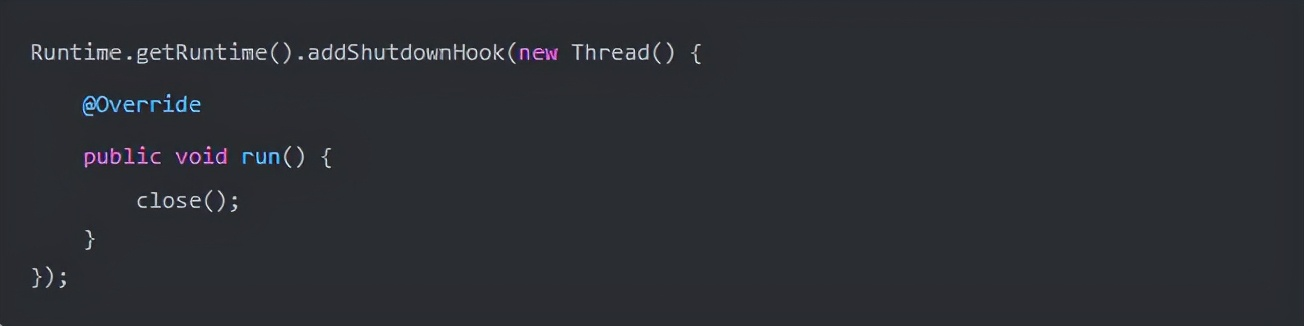


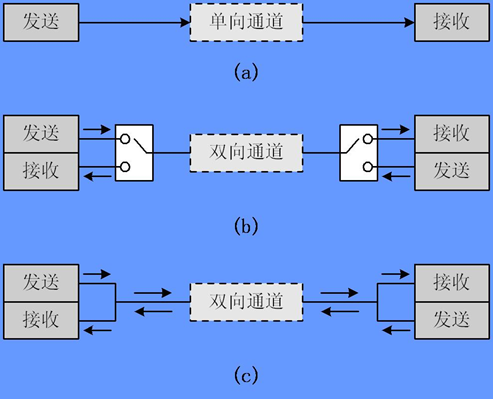


 京公网安备 11010802041100号
京公网安备 11010802041100号