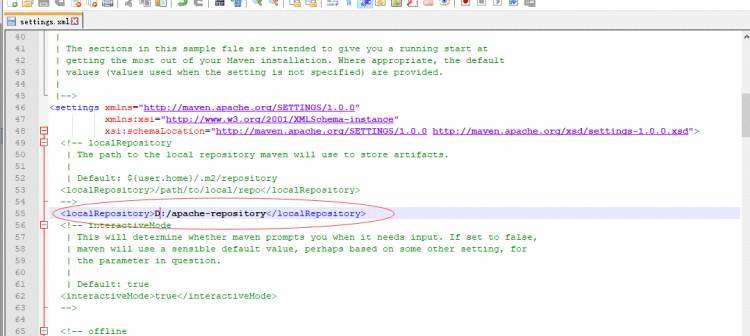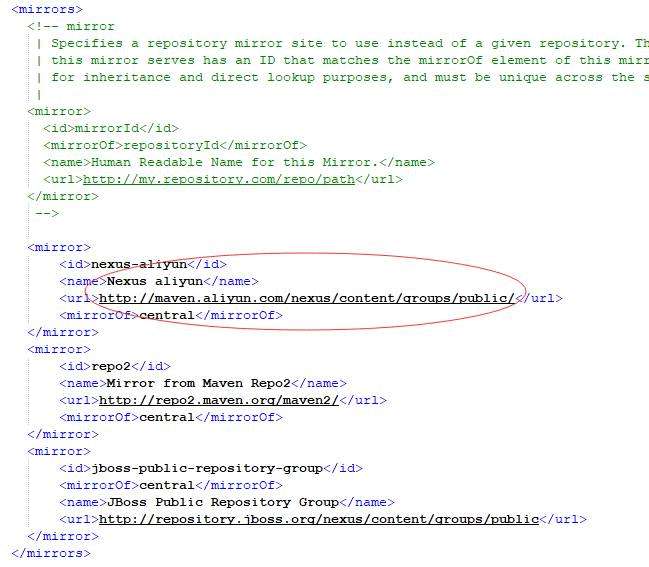1,找到安装配置好得mvn配置文件;
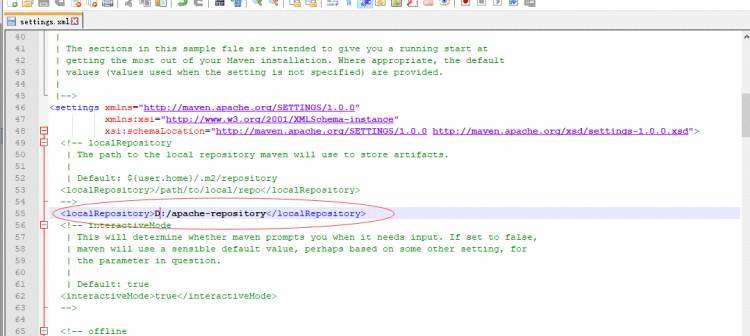
2,找到已经注释掉的标签,配置自己的设置好的仓库路径,此时保存配置本地仓库成功;
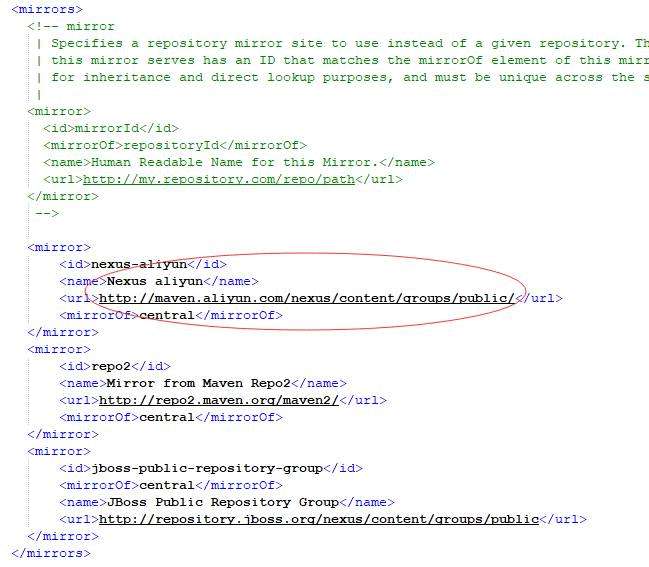
3,在配置文件继续寻找标签,然后在标签内贴入经常使用的仓库镜像坐标,保持仓库镜像以使用,推荐使用国内阿里云镜像站。
nexus-aliyunNexus aliyunhttp://maven.aliyun.com/nexus/content/groups/public/central
<--推荐使用国内阿里云镜像站&#xff0c;速度快-->
repo2Mirror from Maven Repo2http://repo2.maven.org/maven2/central
uiMirror from UKhttp://uk.maven.org/maven2/central
jboss-public-repository-groupcentralJBoss Public Repository Grouphttp://repository.jboss.org/nexus/content/groups/public