作者:老娘叫凌凌_523 | 来源:互联网 | 2023-10-12 21:14
Swaggerui 可以为我们的webapi提供美观的在线文档,如下图: 实现步骤:NuGetPackages Install-PackageSwashbuckle.AspNetC
Swaggerui 可以为我们的webapi提供美观的在线文档,如下图:
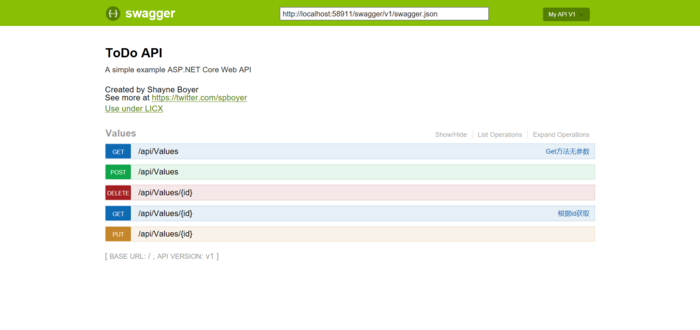
实现步骤:
- NuGet Packages Install-Package Swashbuckle.AspNetCore
- 在startup文件中配置swagger
1 // Register the Swagger generator, defining one or more Swagger documents
2 services.AddSwaggerGen(c =>
3 {
4 c.SwaggerDoc("v1", new Info
5 {
6 Version = "v1",
7 Title = "ToDo API",
8 Description = "A simple example ASP.NET Core Web API",
9 TermsOfService = "None",
10 COntact= new Contact { Name = "Shayne Boyer", Email = "", Url = "https://twitter.com/spboyer" },
11 License = new License { Name = "Use under LICX", Url = "https://example.com/license" }
12 });
13
14 //Set the comments path for the swagger json and ui.
15 var basePath = PlatformServices.Default.Application.ApplicationBasePath;
16 var xmlPath = Path.Combine(basePath, "MyWebApiCore.xml");
17 c.IncludeXmlComments(xmlPath);
18 });
19 }
20
21 // This method gets called by the runtime. Use this method to configure the HTTP request pipeline.
22 public void Configure(IApplicationBuilder app, IHostingEnvironment env, ILoggerFactory loggerFactory)
23 {
24 loggerFactory.AddConsole(Configuration.GetSection("Logging"));
25 loggerFactory.AddDebug();
26
27 app.UseMvc();
28 app.UseSwagger();
29 app.UseSwaggerUI(c =>
30 {
31 c.SwaggerEndpoint("/swagger/v1/swagger.json", "My API V1");
32 });
33 }
- XML Comments,点击项目属性=》生成=》XML文档文件打勾,然后在你的action上添加注释

![]()
}
///
/// 根据id获取
///
///
///
///
/// Note that the id is an integer.
///
[HttpGet("{id}")]
public string Get(int id)
{
return "value";
}
- 运行项目,输入文档地址http://localhost:58911/swagger/

你可以选择方法进行在线测试
