cOnnectionTimeout="20000"
redirectPort="18443" />
3)
3. 针对修改的端口修改防火墙
[root@qingxin conf]# /sbin/iptables -I INPUT -p tcp --dport 18080 -j ACCEPT
[root@qingxin ~]# service iptables save
iptables: Saving firewall rules to /etc/sysconfig/iptables:[ 确定 ]
[root@qingxin ~]# service iptables restart
Redirecting to /bin/systemctl restart iptables.service
- 启动
[root@qingxin bin]# ./startup.sh
- 访问

4 redis安装
- 安装gcc
[root@qingxin software]# yum install -y gcc g++ gcc-c++ make
- 解压redis
[root@qingxin software]# tar -xzvf redis-4.0.9.tar.gz
- 安装redis
1) 进入redis目录
[root@qingxin software]# cd redis-4.0.9/
2) 编译
[root@qingxin redis-4.0.9]# make
3) 安装
[root@qingxin redis-4.0.9]# make install
4) 启动
[root@qingxin redis-4.0.9]# ./src/redis-server redis.conf &

5) 查看进程
[root@qingxin redis-4.0.9]# ps -ef|grep redis
root 13231 5775 0 10:13 pts/0 00:00:00 ./src/redis-server 127.0.0.1:6379
root 13239 5775 0 10:14 pts/0 00:00:00 grep --color=auto redis
6) 开放redis默认的6379端口
[root@qingxin redis-4.0.9]# /sbin/iptables -I INPUT -p tcp --dport 6379 -j ACCEPT
[root@qingxin redis-4.0.9]# service iptables save
iptables: Saving firewall rules to /etc/sysconfig/iptables:[ 确定 ]
[root@qingxin redis-4.0.9]# service iptables restart
Redirecting to /bin/systemctl restart iptables.service
5. Openldap
5.1 关闭selinux
临时关闭用setenforce 0,永久关闭需要编辑/etc/selinux/config, 将SELINUX=enforcing改为SELINUX=disabled,保存后退出,并重启。如果不希望重启,还希望达到这个效果,可以修改自定义启动脚本:echo “ /usr/sbin/setenfore 0” >> /etc/rc.local (/etc/rc.local文件链接到/etc/rc.d/rc.local文件),查看当前selinux状态可以用sestatus。

可以看到,setenforce 0之后,selinux由强制模式变成了宽容模式。
5.2 依赖包下载
1). yum install gcc

2). yum install *ltdl* -y (-y yes自动选择)

5.3 安装Berkeley DB
1). tar –zxvf db-5.2.36.tar.gz
先把安装包解压出来,结果如下

2). cd db-5.2.36/build_unix/ 进行安装前配置
执行:../dist/configure --prefix=/HIAM/software/berkeleydb-5.2.36

3). 编译make

经过2分钟左右的等待后,完成。准备下一步,安装。
4). 安装make install
结果如下:

5). 配置环境变量
vim /etc/profile
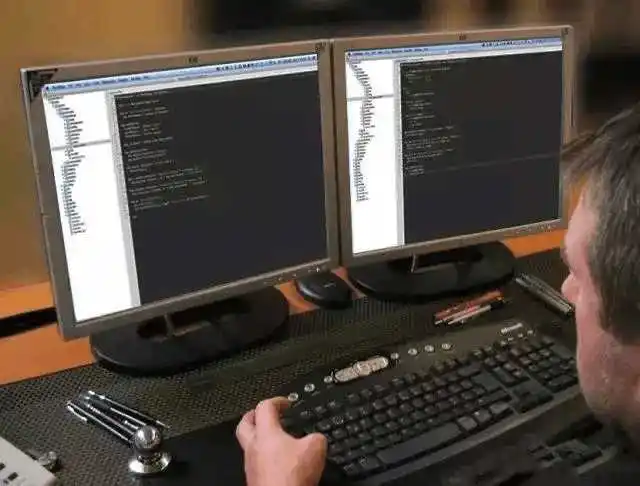
注意下,这里openldap还没安装,我们只是提前配置下,另外PATH我依旧习惯性的把原PATH写在后面。
6). 使配置文件修改生效
source /etc/profile

5.4 安装Openldap
1). 解压tar –zxvf openldap-2.4.44.tgz
结果:

2). 保证后面编译openldap时可以找到lib和include下的库

3). 进入openldap目录
[root@qingxin software]# cd openldap-2.4.44/
4). 执行命令进行安装前的配置
[root@qingxin openldap-2.4.44]# ./configure --prefix=/HIAM/openldap-2.4.44 --enable-syslog --enable-modules --enable-debug --enable-ppolicy --with-tls CPPFLAGS=-I/HIAM/software/berkeleydb-5.2.36/include/ LDFLAGS=-L/HIAM/software/berkeleydb-5.2.36/lib/

正常完成,准备编译依赖
5). 编译依赖
make depend

6). 编译
make

完成,准备安装。
7). 安装
make install

8). 进入到openldap安装后目录,修改密码
注:这里直接粘贴{SSHA}Fds2viLvTTdNyyRzQqy4c4/LPuAZE13t作为密码即可,为了后面密文配置管理员密码。密码明文应该是123456。
这里注意下,不管什么明文密文管理密码,你需要保留的是这个命令执行完成后的那一串字符:{SSHA}N3O/Xthj3ChOgMkaDdarpxp0uhDsoYT0
这个需要写到后面的slapd.conf配置文件里面去。这里躺了一趟坑,重点记录下。【ldap_bind: Invalid credentials (49】
| [root@qingxin bin]# slappasswd New password: Re-enter new password: {SSHA}N3O/Xthj3ChOgMkaDdarpxp0uhDsoYT0 |
修改密码想要生效应该需要重启openldap。
9). 启动openldap
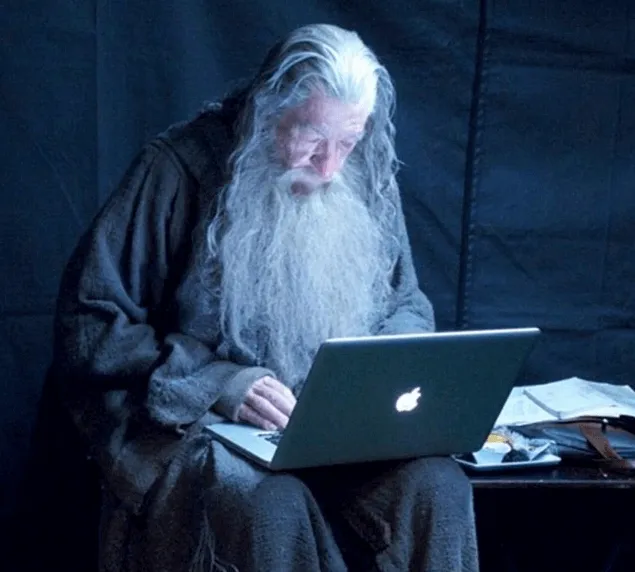
10). 修改配置文件
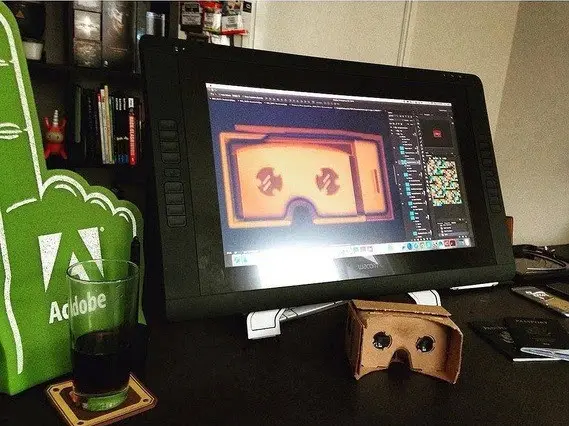
这里注意下,密码和前面保持一致。
11). 准备初始化.ldif文件
在bin目录下创建ldif文件。
[root@qingxin bin]# touch 1.ldif
[root@qingxin bin]# vim 1.ldif
内容如下:

[root@qingxin bin]# vim 2.ldif
内容如下:

12). 导入ldif文件
密码是明文123456
[root@qingxin bin]# ./ldapadd -x -D "cn=Manager,dc=zqx,dc=com" -W -f 1.ldif
Enter LDAP Password:
adding new entry "dc=zqx,dc=com"
[root@qingxin bin]# ./ldapadd -x -D "cn=Manager,dc=zqx,dc=com" -W -f 2.ldif
Enter LDAP Password:
adding new entry "ou=people,dc=zqx,dc=com"
[root@qingxin bin]#
13). 导入slapd关于同步和密码策略的配置
按文档类似的改一下就好了
14). 开放389端口供外部访问
默认明文端口389,密文端口636
15). 导入密码策略
按文档,类似的改下。遇到一个问题,ldap_add: Invalid syntax (21)。一直改格式都没有用,后来重启系统后终于好了,怀疑是不是有什么缓存之类的东西。
16). JXplorer
6. phpldapadmin
6.1 安装php环境
yum install httpd mysql-devel php-mysql php -y
centos7直接yum install mysql-server会提示没有可用的包,需要自己手动wget获取下。
php-mysql在centos上兼容性不好,会和php-mysqlnd冲突,暂时选择不安装php-mysql。【yum install httpd php php-bcmath php-gd php-mbstring php-xml php-ldap】

6.2 安装phpldapadmin
1. 解压
[root@qingxin software]# tar -zxvf phpldapadmin-1.2.3.tgz
2. 创建html页面
[root@qingxin software]# cp -r phpldapadmin-1.2.3 /var/www/html/
[root@qingxin software]# cd /var/www/html/
[root@qingxin html]# cd phpldapadmin-1.2.3/config/
[root@qingxin config]# cp config.php.example config.php
[root@qingxin config]# vim config.php
3. vim config.php

参考文档,根据自己实际的情况修改。
4). 关闭防火墙或暴露端口
[root@qingxin config]# service httpd restart
Redirecting to /bin/systemctl restart httpd.service
5). 登陆phpldapadmin
http://192.168.15.142/phpldapadmin-1.2.3/htdocs/index.php

参考:https://www.cnblogs.com/lemon-le/p/6266921.html
https://www.cnblogs.com/yangxiaofei/p/5699187.html
https://www.zhukun.net/archives/7963
https://www.jianshu.com/p/cd6aa994dc21
http://blog.51cto.com/xiaofengfeng/1953736