引言:作为少有的.net架构下的大型网站,stackoverflow曾发表了一篇文章,介绍了其技术体系,原文链接http://highscalability.com/blog/2011/3/3/stack-overflow-architecture-update-now-at-95-million-page-vi.html。从文中可以看到,该网站运用了redis作为其缓存层。而新浪微博早就已经大量使用redis。作为一个新兴的nosql数据库,redis既解决了memcached持久化的问题,又在性能上和传统的memcached+mysql不相上下。
1 redis安装与配置
目前redis在windows上的运行还不稳定,一般都是将其部署在linux服务器下,网上可以搜到很多安装教程,本文不再赘述http://www.oschina.net/question/12_18065
2下载servicestack.Redis
目前redis官方版本不支持.net直接进行连接,需要使用一些开源类库。目前最流行的就是ServiceStack.redis,github链接为https://github.com/ServiceStack/ServiceStack.Redis
点击页面右侧的DownLoad.Zip,下载后解压,在build\release\MonoDevelop\ServiceStack.Redis下找到所需要的四个dll
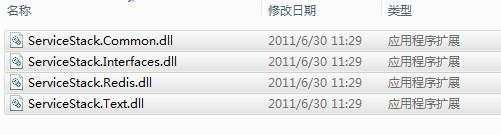
3 利用servicestack连接redis
新建一个VS project,引入以上四个dll,接下来我们就可以利用C#连接redis数据库了,一个最简单的例子:
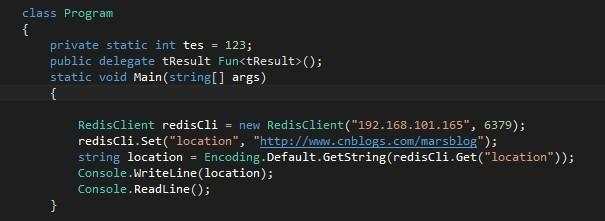
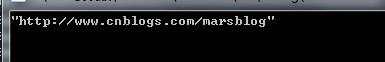
4 目前servicestack.redis仍然在不断发展和改进中,所以一些方法描述并不是很清晰,所以提供一个已经封装好的类共大家使用,
redis的网络连接方式和传统的rdbms相似,一种是长连接,一种是连接池,此处使用长连接进行连接
强烈建议在使用之前阅读注释
1 using System;2 using System.Collections.Generic;3 using System.Linq;4 using System.Text;5 using System.Threading.Tasks;6 using ServiceStack.Redis;7 namespace TestRedis8 {9 class RedisHelper:IDisposable10 {11 /*copyright@2013 All Rights Reserved12 * Author:Mars13 * Date:2013.08.2714 * QQ:25824834015 * servicestack.redis为github中的开源项目16 * redis是一个典型的k/v型数据库17 * redis共支持五种类型的数据 string,list,hash,set,sortedset18 * 19 * string是最简单的字符串类型20 * 21 * list是字符串列表,其内部是用双向链表实现的,因此在获取/设置数据时可以支持正负索引22 * 也可以将其当做堆栈结构使用23 * 24 * hash类型是一种字典结构,也是最接近RDBMS的数据类型,其存储了字段和字段值的映射,但字段值只能是25 * 字符串类型,散列类型适合存储对象,建议使用对象类别和ID构成键名,使用字段表示对象属性,字26 * 段值存储属性值,例如:car:2 price 500 ,car:2 color black,用redis命令设置散列时,命令格式27 * 如下:HSET key field value,即key,字段名,字段值28 * 29 * set是一种集合类型,redis中可以对集合进行交集,并集和互斥运算30 * 31 * sorted set是在集合的基础上为每个元素关联了一个“分数”,我们能够32 * 获得分数最高的前N个元素,获得指定分数范围内的元素,元素是不同的,但是"分数"可以是相同的33 * set是用散列表和跳跃表实现的,获取数据的速度平均为o(log(N))34 * 35 * 需要注意的是,redis所有数据类型都不支持嵌套36 * redis中一般不区分插入和更新操作,只是命令的返回值不同37 * 在插入key时,如果不存在,将会自动创建38 * 39 * 在实际生产环境中,由于多线程并发的关系,建议使用连接池,本类只是用于测试简单的数据类型40 */41 42 /*43 * 以下方法为基本的设置数据和取数据44 */45 private static RedisClient redisCli = null;46 ///
100 ///
101 /// 获得某个hash型key下的所有值
102 ///
103 ///
104 ///
105 public static List
106 {
107 List
108 return hashValues;
109 }
110 ///
111 /// 获得hash型key某个字段的值
112 ///
113 ///
114 ///
115 public static string GetHashField(string key, string field)
116 {
117 string value = redisCli.GetValueFromHash(key, field);
118 return value;
119 }
120 ///
121 /// 设置hash型key某个字段的值
122 ///
123 ///
124 ///
125 ///
126 public static void SetHashField(string key, string field, string value)
127 {
128 redisCli.SetEntryInHash(key, field, value);
129 }
130 ///
131 ///使某个字段增加
132 ///
133 ///
134 ///
135 ///
136 public static void SetHashIncr(string key, string field, long incre)
137 {
138 redisCli.IncrementValueInHash(key, field, incre);
139
140 }
141 ///
142 /// 向list类型数据添加成员,向列表底部(右侧)添加
143 ///
144 ///
145 ///
146 public static void AddItemToListRight(string list, string item)
147 {
148 redisCli.AddItemToList(list, item);
149 }
150 ///
151 /// 向list类型数据添加成员,向列表顶部(左侧)添加
152 ///
153 ///
154 ///
155 public static void AddItemToListLeft(string list, string item)
156 {
157 redisCli.LPush(list, Encoding.Default.GetBytes(item));
158 }
159 ///
160 /// 从list类型数据读取所有成员
161 ///
162 public static List
163 {
164 List
165 return listMembers;
166 }
167 ///
168 /// 从list类型数据指定索引处获取数据,支持正索引和负索引
169 ///
170 ///
171 ///
172 public static string GetItemFromList(string list, int index)
173 {
174 string item = redisCli.GetItemFromList(list, index);
175 return item;
176 }
177 ///
178 /// 向列表底部(右侧)批量添加数据
179 ///
180 ///
181 ///
182 public static void GetRangeToList(string list, List
183 {
184 redisCli.AddRangeToList(list, values);
185 }
186 ///
187 /// 向集合中添加数据
188 ///
189 ///
190 ///
191 public static void GetItemToSet(string item, string set)
192 {
193 redisCli.AddItemToSet(item, set);
194 }
195 ///
196 /// 获得集合中所有数据
197 ///
198 ///
199 ///
200 public static HashSet
201 {
202 HashSet
203 return items;
204 }
205 ///
206 /// 获取fromSet集合和其他集合不同的数据
207 ///
208 ///
209 ///
210 ///
211 public static HashSet
212 {
213 HashSet
214 return diff;
215 }
216 ///
217 /// 获得所有集合的并集
218 ///
219 ///
220 ///
221 public static HashSet
222 {
223 HashSet
224 return union;
225 }
226 ///
227 /// 获得所有集合的交集
228 ///
229 ///
230 ///
231 public static HashSet
232 {
233 HashSet
234 return inter;
235 }
236 ///
237 /// 向有序集合中添加元素
238 ///
239 ///
240 ///
241 ///
242 public static void AddItemToSortedSet(string set,string value,long score)
243 {
244 redisCli.AddItemToSortedSet(set,value,score);
245 }
246 ///
247 /// 获得某个值在有序集合中的排名,按分数的降序排列
248 ///
249 ///
250 ///
251 ///
252 public static int GetItemIndexInSortedSetDesc(string set, string value)
253 {
254 int index = redisCli.GetItemIndexInSortedSetDesc(set, value);
255 return index;
256 }
257 ///
258 /// 获得某个值在有序集合中的排名,按分数的升序排列
259 ///
260 ///
261 ///
262 ///
263 public static int GetItemIndexInSortedSet(string set, string value)
264 {
265 int index = redisCli.GetItemIndexInSortedSet(set, value);
266 return index;
267 }
268 ///
269 /// 获得有序集合中某个值得分数
270 ///
271 ///
272 ///
273 ///
274 public static double GetItemScoreInSortedSet(string set, string value)
275 {
276 double score = redisCli.GetItemScoreInSortedSet(set, value);
277 return score;
278 }
279 ///
280 /// 获得有序集合中,某个排名范围的所有值
281 ///
282 ///
283 ///
284 ///
285 ///
286 public static List
287 {
288 List
289 return valueList;
290 }
291 ///
292 /// 获得有序集合中,某个分数范围内的所有值,升序
293 ///
294 ///
295 ///
296 ///
297 ///
298 public static List
299 {
300 List
301 return valueList;
302 }
303 ///
304 /// 获得有序集合中,某个分数范围内的所有值,降序
305 ///
306 ///
307 ///
308 ///
309 ///
310 public static List
311 {
312 List
313 return vlaueList;
314 }
315 public void Dispose()
316 {
317 redisCli.Dispose();
318 }
319
320 }
321 }
本文就到这里,在接下来,我会跟大家讨论redis中的连接池、锁、线程安全、分布式等机制。





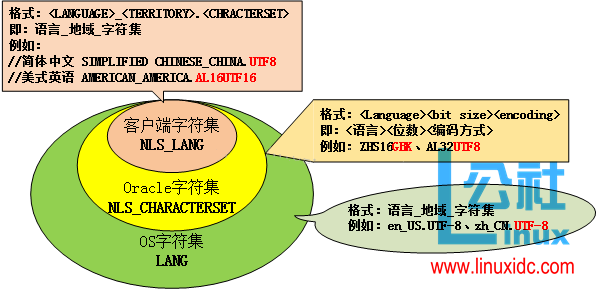
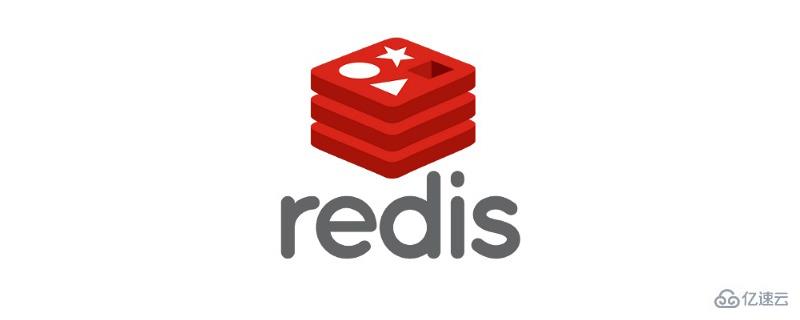
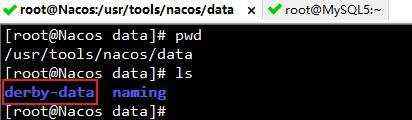


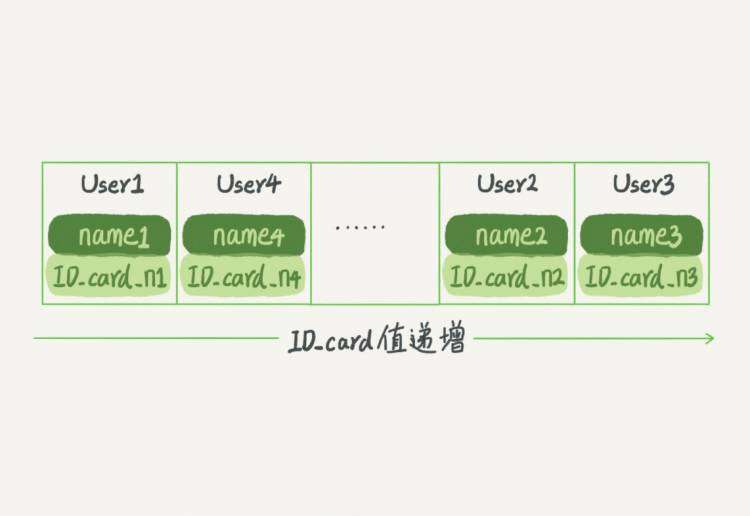



 京公网安备 11010802041100号
京公网安备 11010802041100号