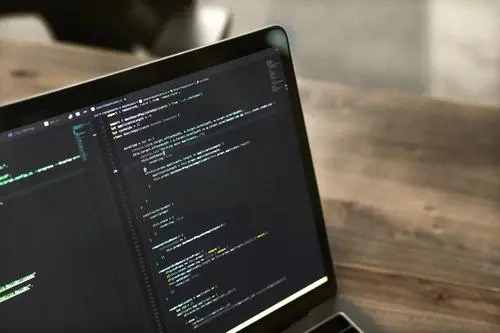作者:ZhuJiongJiongnu_441 | 来源:互联网 | 2023-10-12 05:37
导入requests模块设置头部文件以及需要请求的信息请求获取并读取json文件在所读取的json文件中提取所需内容:英雄的编号、名称、皮肤列表及数量打印英雄名称及皮肤的数量用网址
导入requests模块

设置头部文件以及需要请求的信息

请求获取并读取json文件

在所读取的json文件中提取所需内容:英雄的编号、名称、皮肤列表及数量

打印英雄名称及皮肤的数量

用网址拼接构成新网址
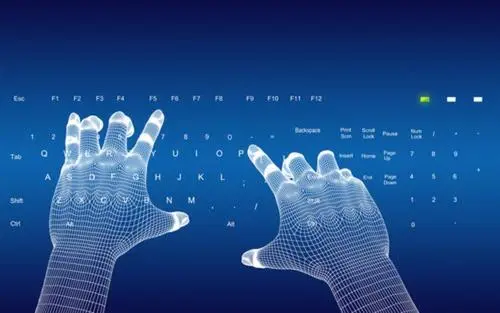
遍历每一个图片的网址

最终的结果储存在pic的文件夹中

最后点击开始执行,执行结果如下。

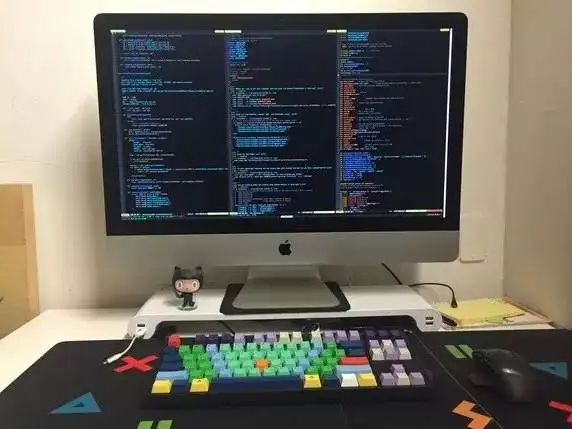
当然,我们还可以对这些数据进行统计分析
导入绘图模块

创建x/y列表保存信息


设置显示文件格式为“黑体”.最后,如果你的时间不是很紧张,并且又想快速的python提高,最重要的是不怕吃苦,建议你可以价位@762459510 ,那个真的很不错,很多人进步都很快,需要你不怕吃苦哦!大家可以去添加上看一下~

设置xy坐标显示,并修改文字大小以及纵向显示,执行show()显示

执行结果如下