作者:建霖怡旭家其 | 来源:互联网 | 2023-07-02 16:46
有人说直接使用pipe不就行了, 没那么简单, 实践告诉你真相,比如下列代码
app_express.ws("/video", function(ws, req) {console.log("[server] coonected to ws video")ws.send("hello client ")ffmpeg("test.264").noAudio().videoCodec('libx264').format('flv').on('error', function(error) {console.log("error ffmpeg", error);}).on('end', function() {console.log('exchanged end ffmpeg');}).pipe(ws);
});
执行到上述代码时,报了以下错误
TypeError: dest.write is not a function at ReadStream.ondata (_stream_readable.js:666:20)
具体原因不明,个人猜测是ws没有write方法,只有send方法。
于是转变思路,总之是不能再保存为文件再发送,于是还是去官网api找答案,相信肯定会有,于是发现了这一句。
github地址: 传送门
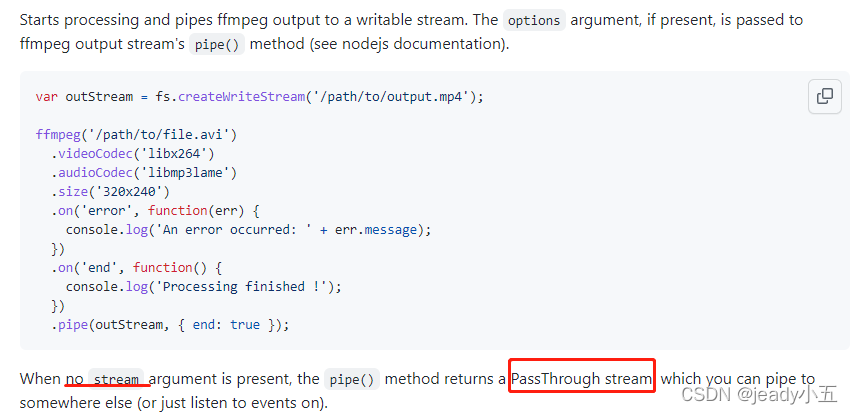
意思大致是如果不给pipe方法传递任何参数,就将返回一个流对象,这不就有了吗!!于是
app_express.ws("/video", function(ws, req) {console.log("[server] coonected to ws video")ws.send("hello client ")var ffmpegStream = fmpeg("test.264").noAudio().videoCodec('libx264').format('flv').on('error', function(error) {console.log("error ffmpeg", error);}).on('end', function() {console.log('exchanged end ffmpeg');}).pipe();ffmpegStream.on('data', (chunk) => {console.log(chunk.length, chunk);ws.send(chunk);}).on('end', () => {console.log("ffmpeg pipe end");});
});
顺利执行,博客完!!!
附参考地址:
- github官网地址
- 腾讯云大神做的中文翻译地址