作者:处男是你_909 | 来源:互联网 | 2023-09-12 18:04
本文主要介绍关于测试工具,自动化,xcode,python的知识点,对【mac配置python+appnium--iOS版-真机(三)】和【python获取mac地址】有兴趣的朋友可以看下由【测试小
本文主要介绍关于测试工具,自动化,xcode,python的知识点,对【mac配置python+appnium--iOS版-真机(三)】和【python 获取mac地址】有兴趣的朋友可以看下由【测试小小苏】投稿的技术文章,希望该技术和经验能帮到你解决你所遇的appium相关技术问题。
python 获取mac地址
本节来看看真机上appium如何启动ios的app
1、安装Carthage
brew install carthage
2、安装依赖:
Appium iOS真机测试依赖于中心第三方软件套件:libimobiledevice, 用homebrew安装:
brew install libimobiledevice
Appium支持真机在iOS 9.3以上版本使用Xcode 8+ 还要依赖于ios-deploy,通过npm安装:
npm install -g ios-deploy
3、 安装WebDriverAgent项目,appium一般自带了
自带:
Appium.app->右键-显示包内容->Contents,然后搜索WebDriverAgent.xcodeproj,点击在上层文件夹中显示,将新打开的文件,全部复制到一个新的文件夹中。
没自带,下载:
https://github.com/facebookarchive/WebDriverAgent
可以直接下载,也可以命令行使用git下载:
git clone https://github.com/facebookarchive/WebDriverAgent.git
下载之后进入WebdriverAgent的路径中执行:
cd WebDriverAgent
./Scripts/bootstrap.sh
4、Xcode打开项目,配置证书
配置WebDriverAgentLib,Team输入苹果账号密码
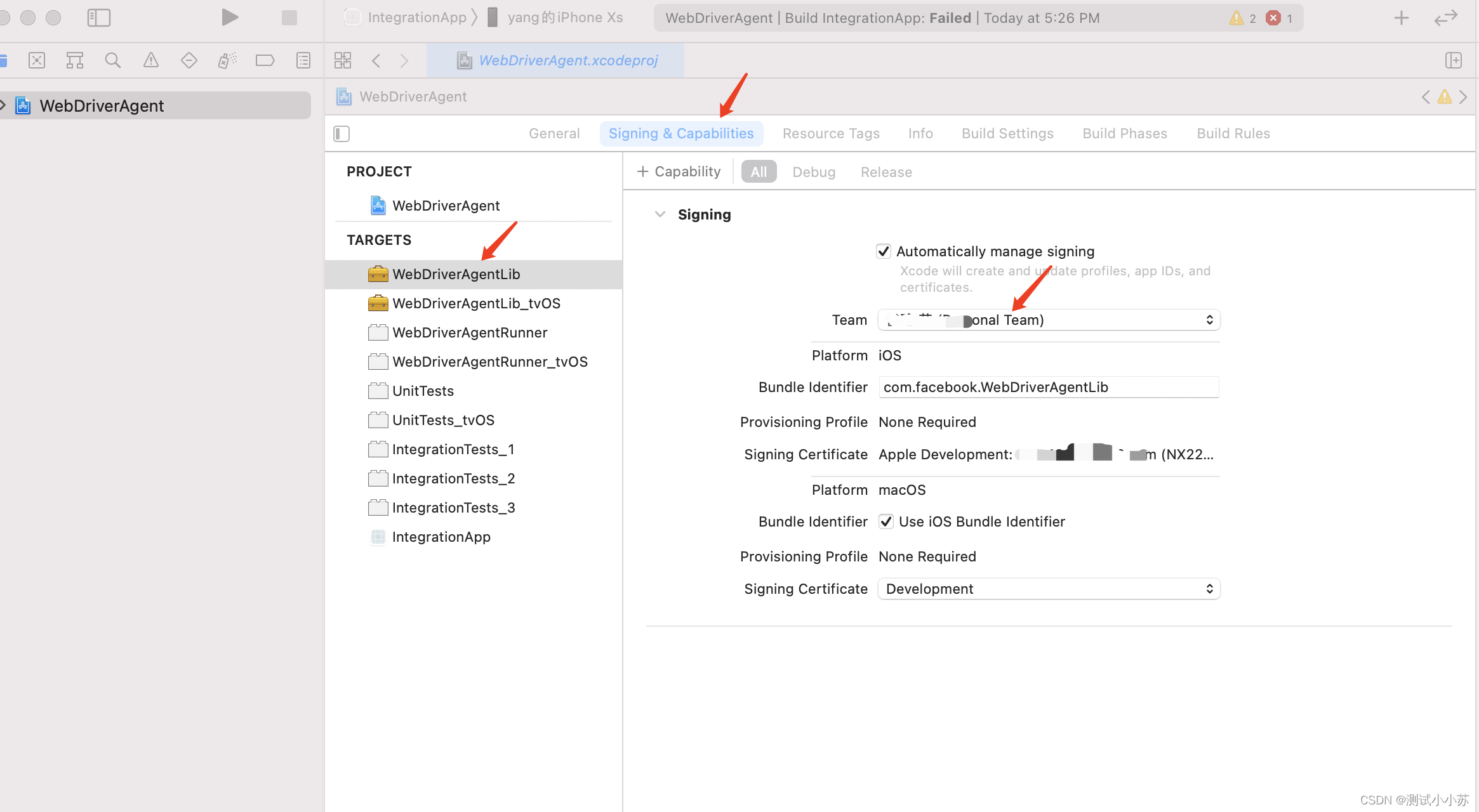
配置WebDriverAgentRunner
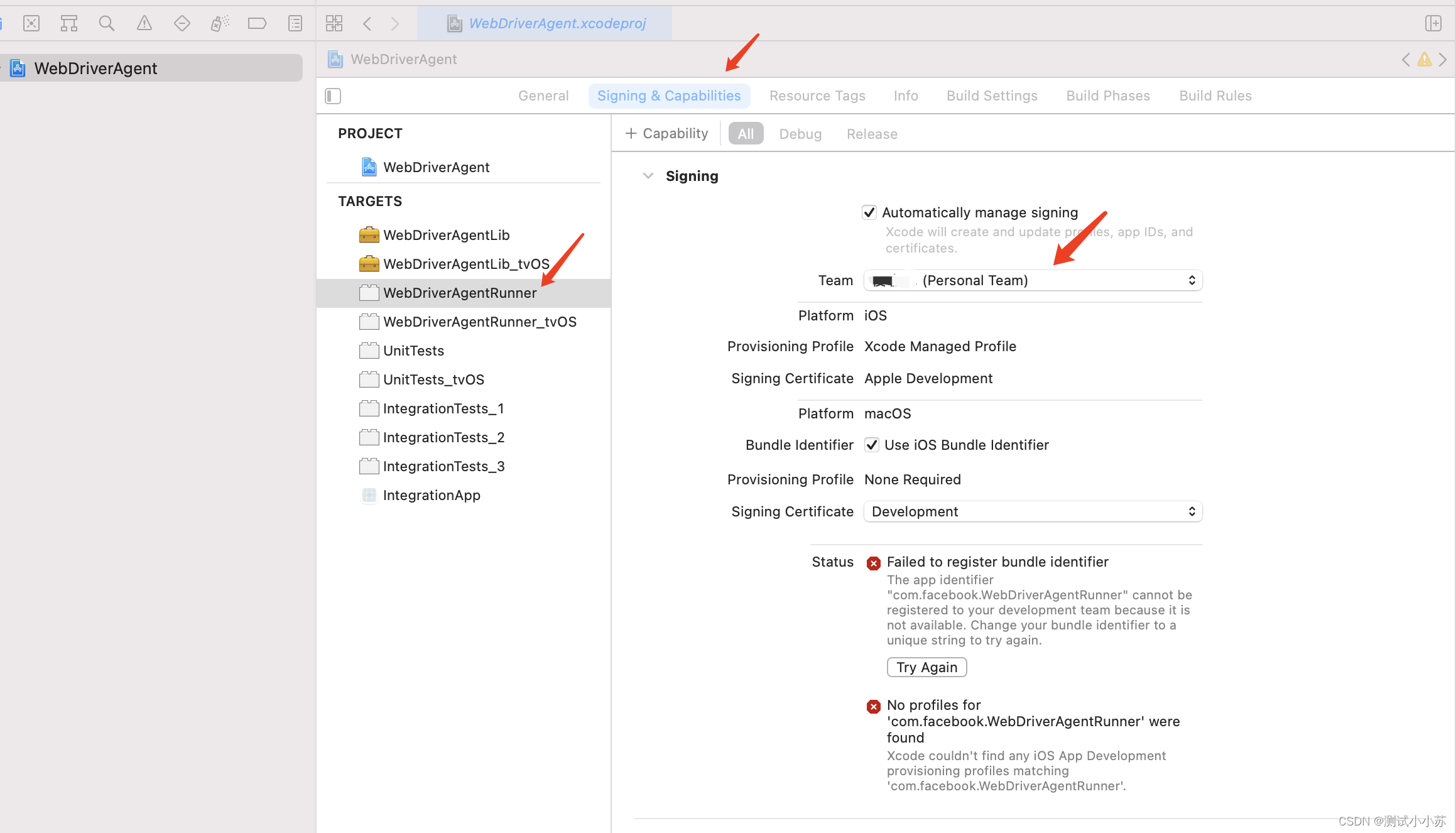
如图所示,会出现报错提示,进入WebDriverAgentRunner -> Build Settings设置中,找到Packaging中的选项,将其内容修改为唯一识别的字符串:
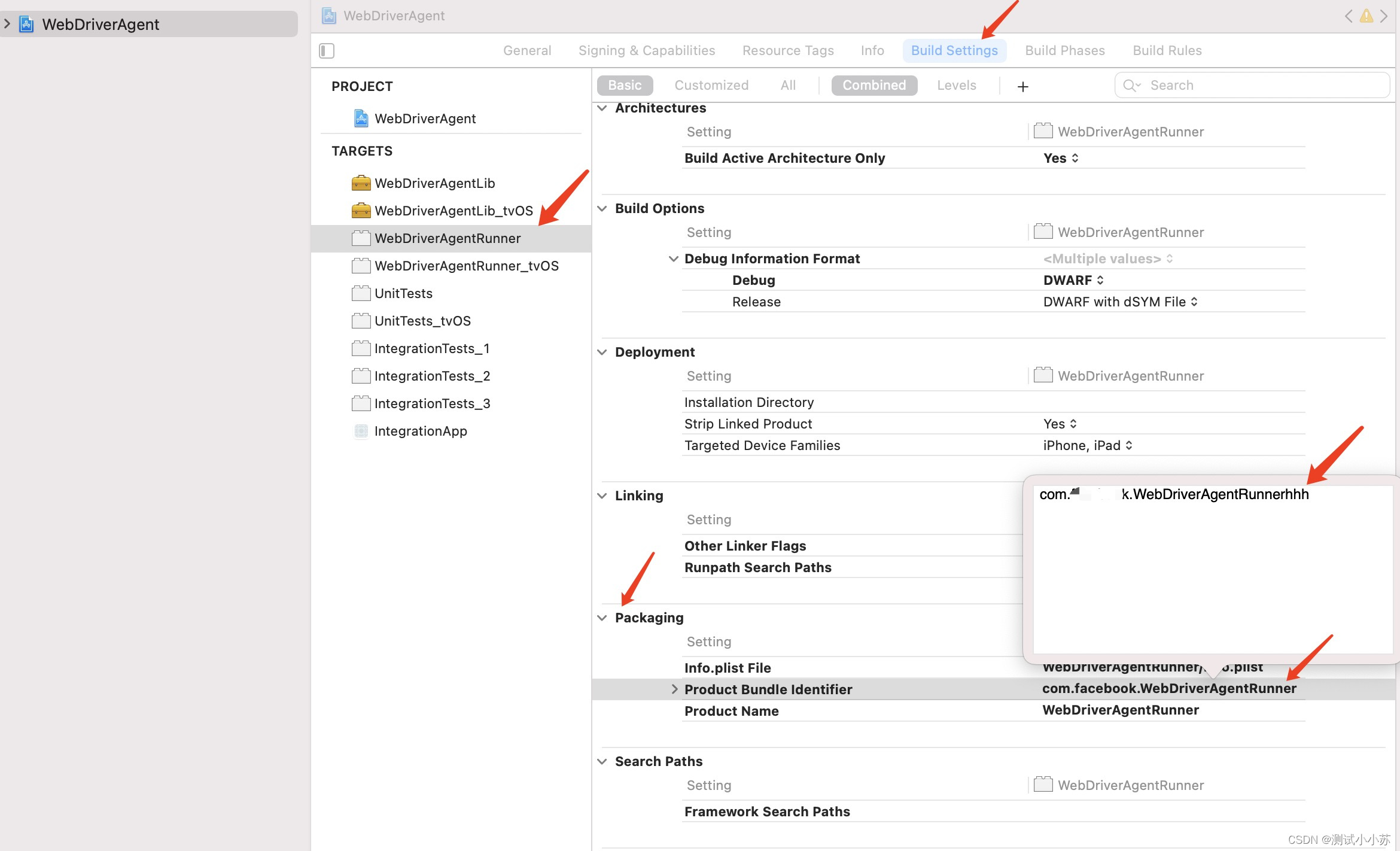
再回来看报错信息就没有了
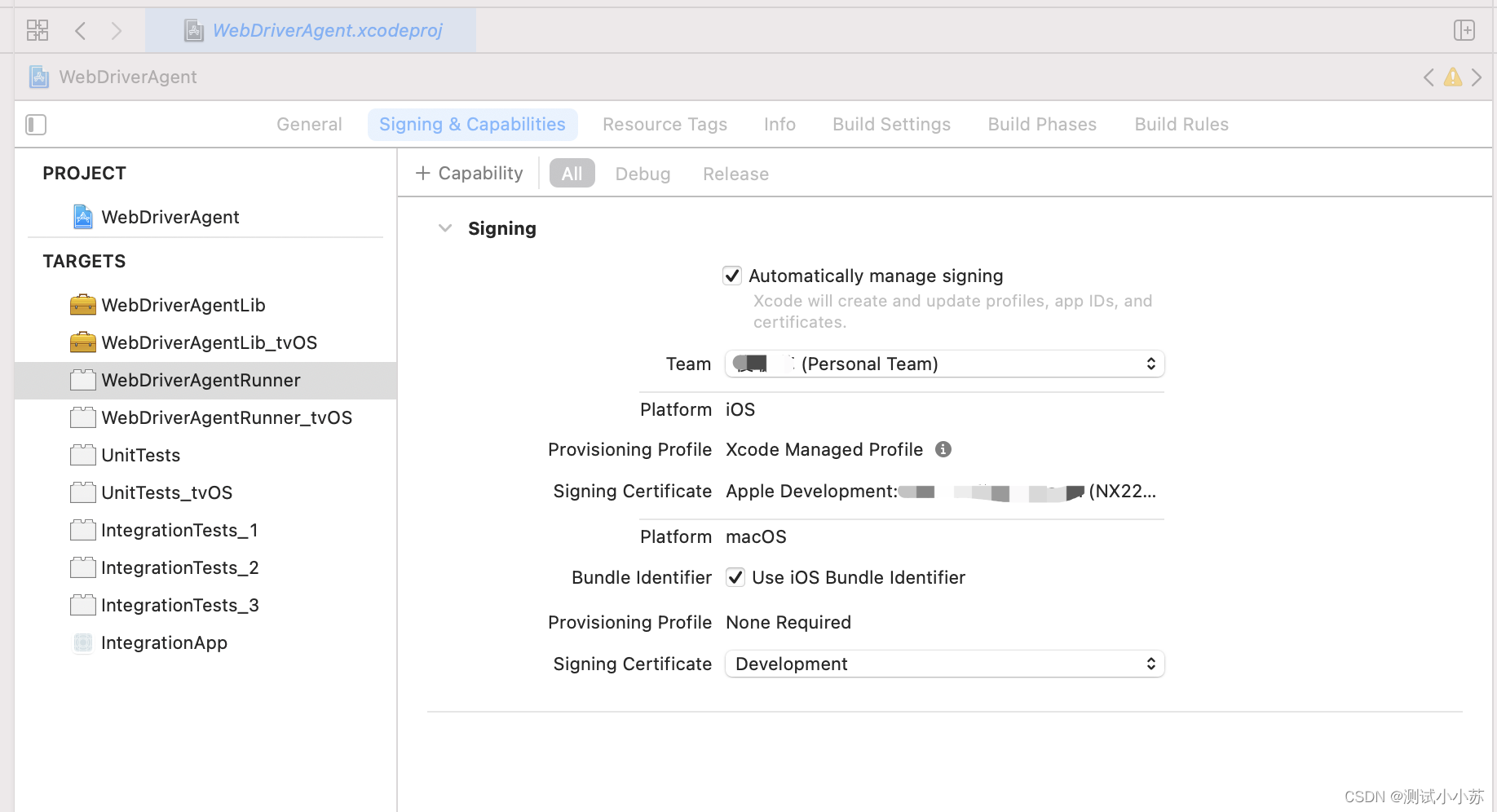
5、Product>Destination,选择你的设备
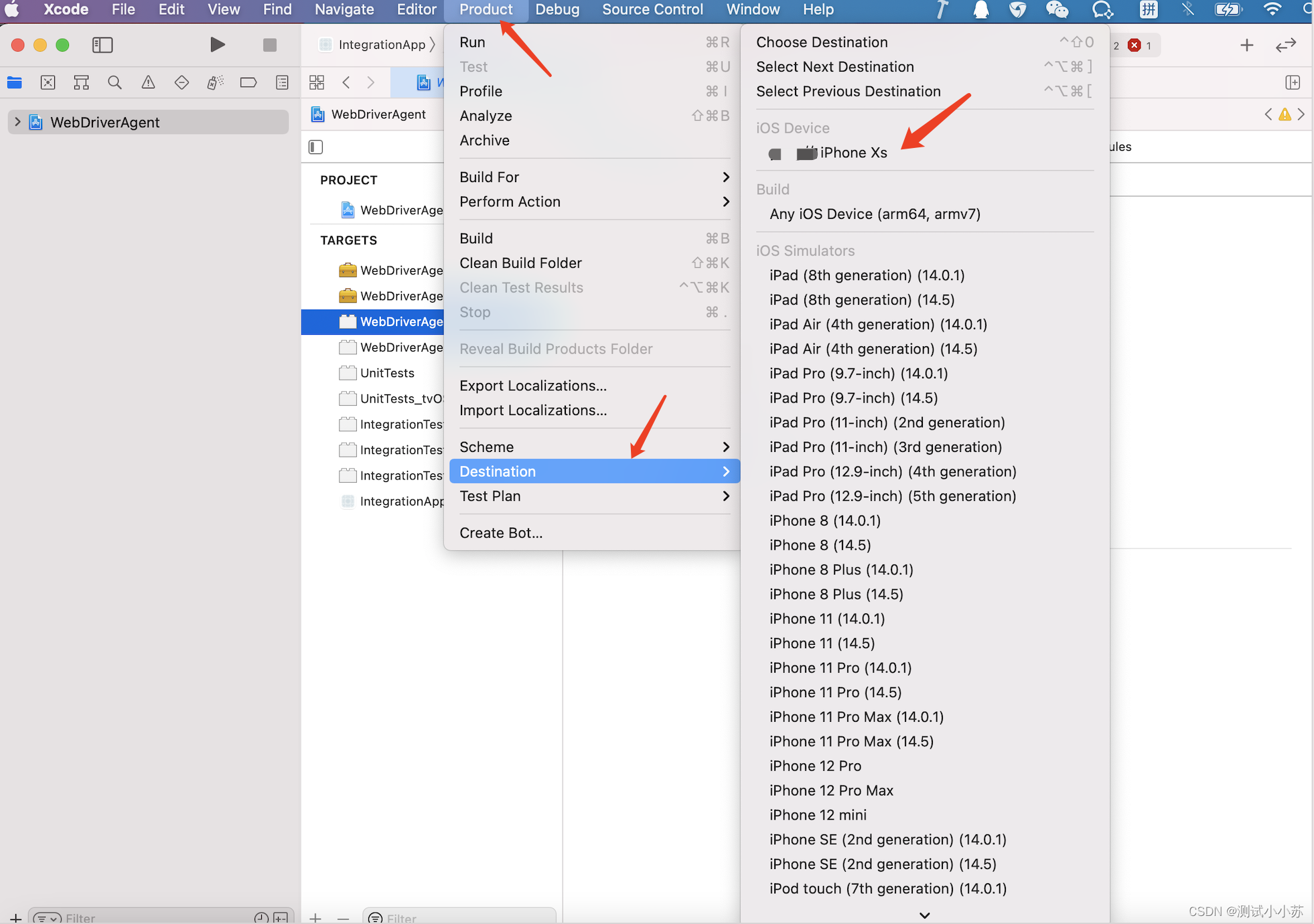
Product>Scheme,选择WebDriverAgent

6、Product>Test,运行项目
这个时候手机上会成功安装上WebDriverAgent,首次安装需要手机上设置信任,路径为设置>通用>描述文件与设备管理,找到WebDriverAgent并设置信任

7、点击图中的图标或View>Debug Area>Activate Console可以查看控制台日志
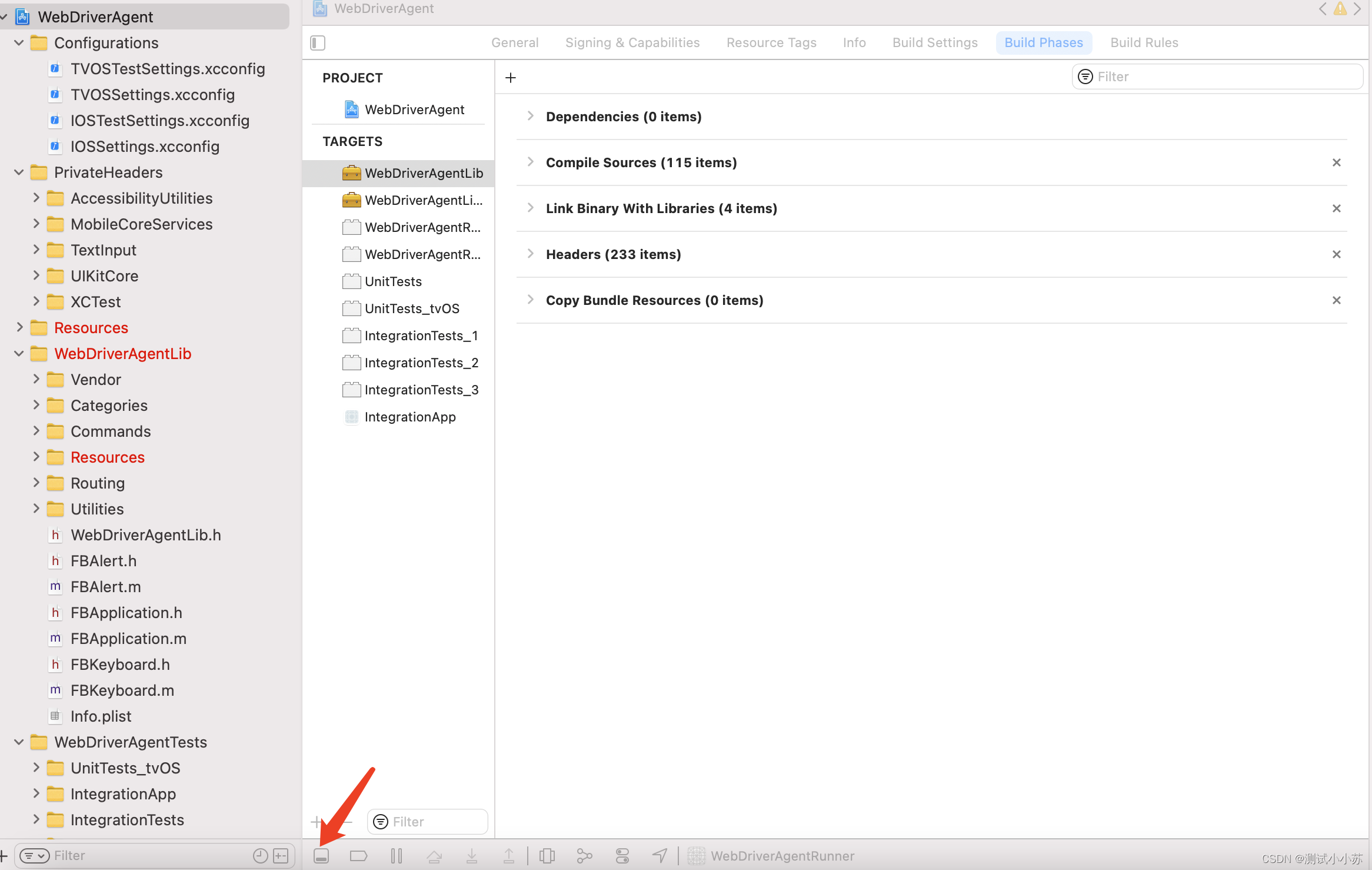
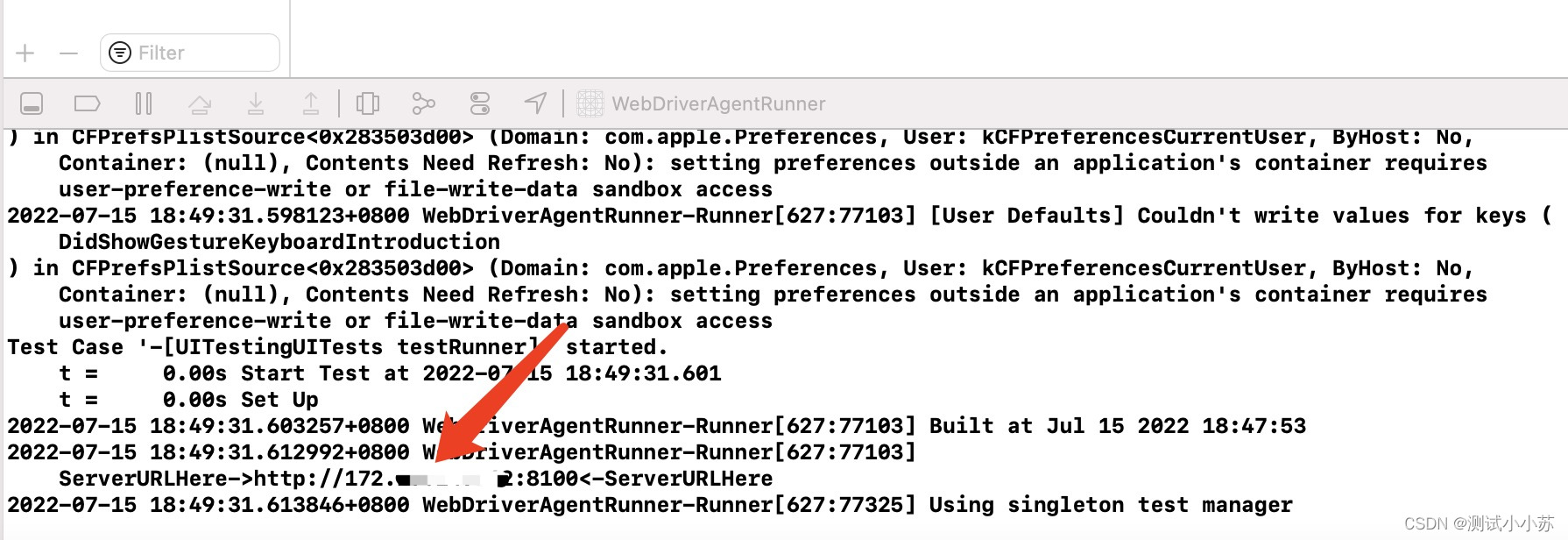
浏览器中输入127.0.0.1:8100/status返回一串字符串则成功
如果没有返回内容,则需要做端口转发,命令行输入:
brew install libimobiledevice --HEAD
iproxy 8100 8100
再次刷新页面即加载成功
8、appium inspector中连接手机
{
"appium:platformVersion": "14.4.1",
"platformName": "iOS",
"appium:automationName": "XCUITest",
"appium:deviceName": "iPhone Xs",
"appium:bundleId": "com.xxx.xx",
"appium:udid": "xx"
}
"appium:automationName": "XCUITest",这一行可以不填
platformVersion、deviceName、udid、bundleId可以在Xcode中查看
Window>Devices and Simulators
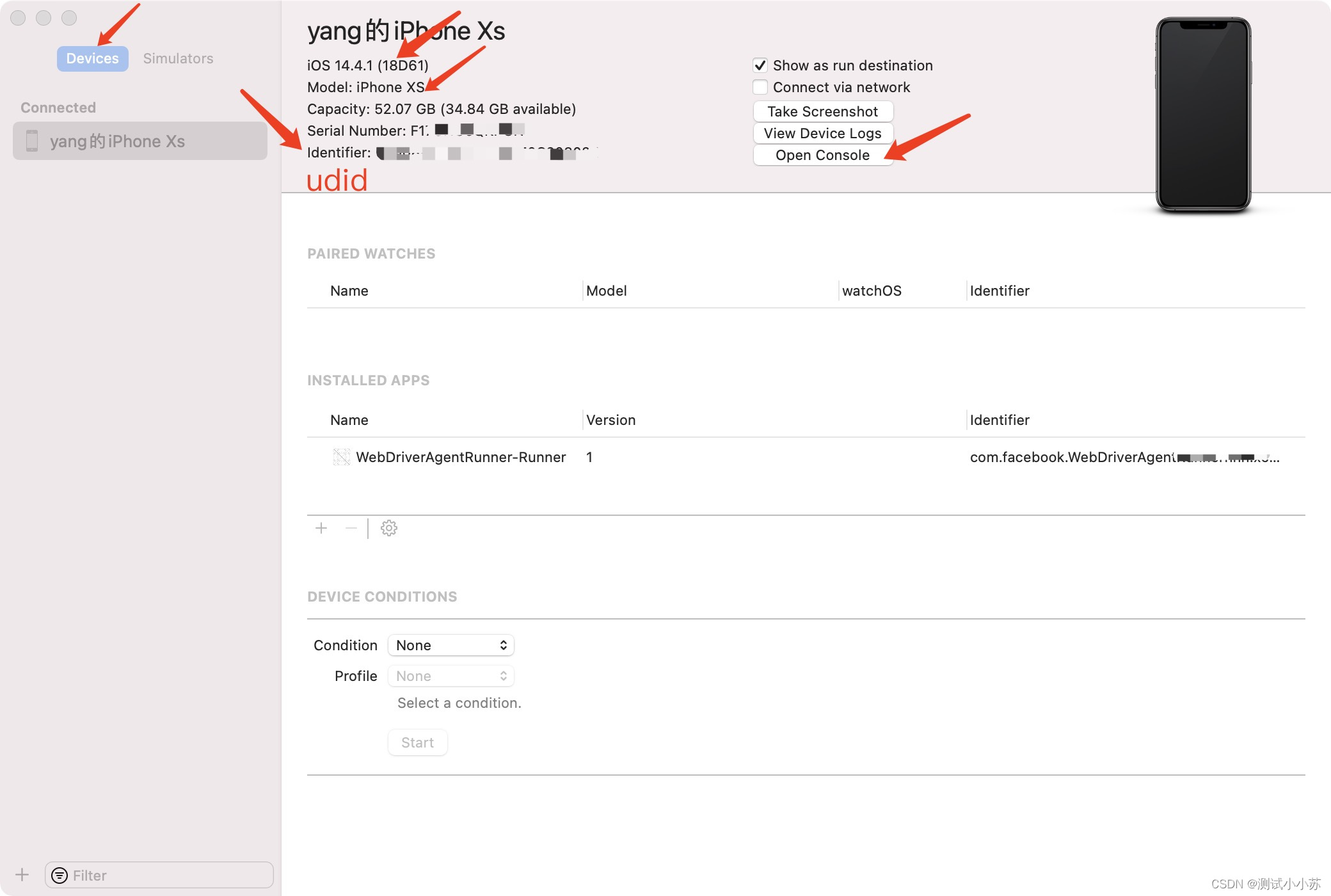
点击Open Console查看app的bundleId
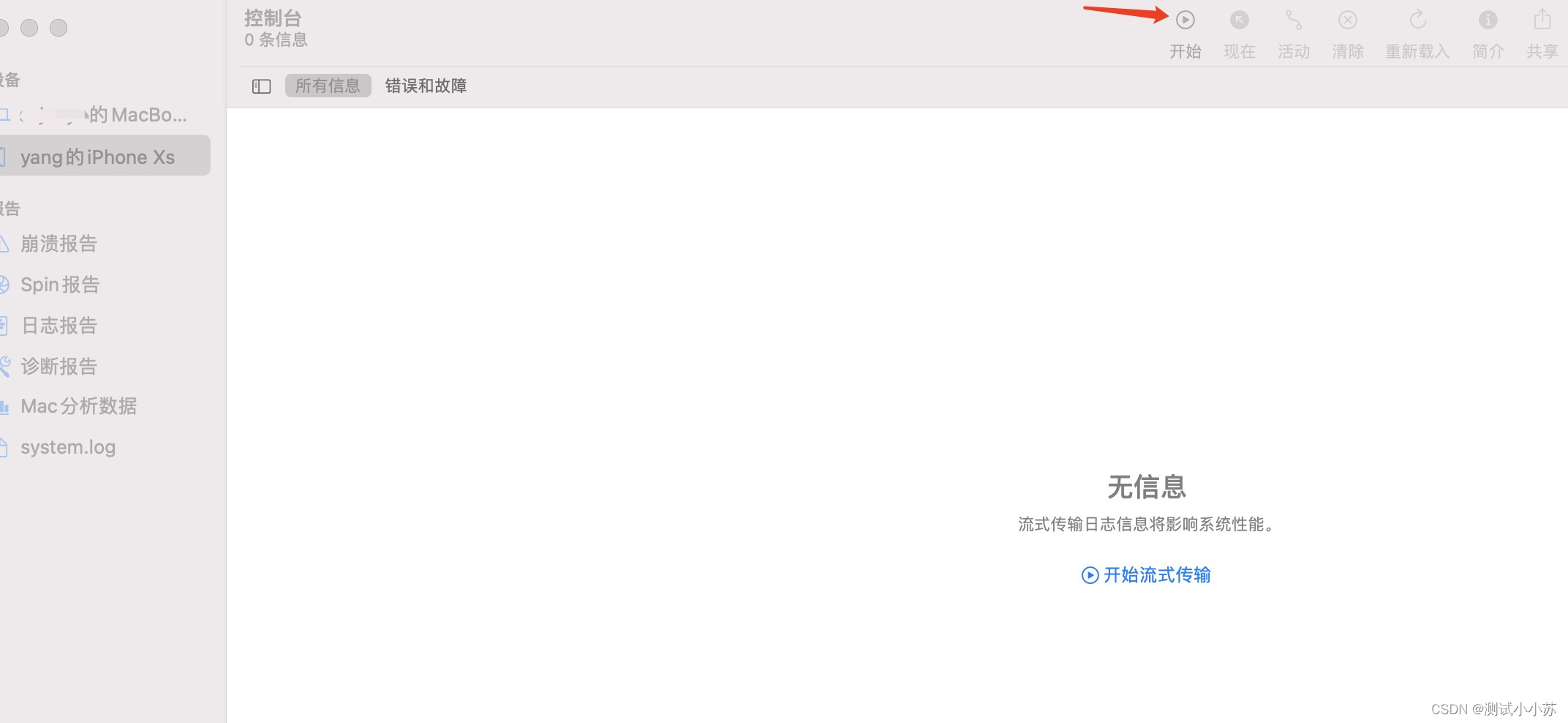
运行app,在process列中找到SpringBoard, Message列中找到 Bootstrapping, bundleId 类似于com.xxxx.xxx.xxx
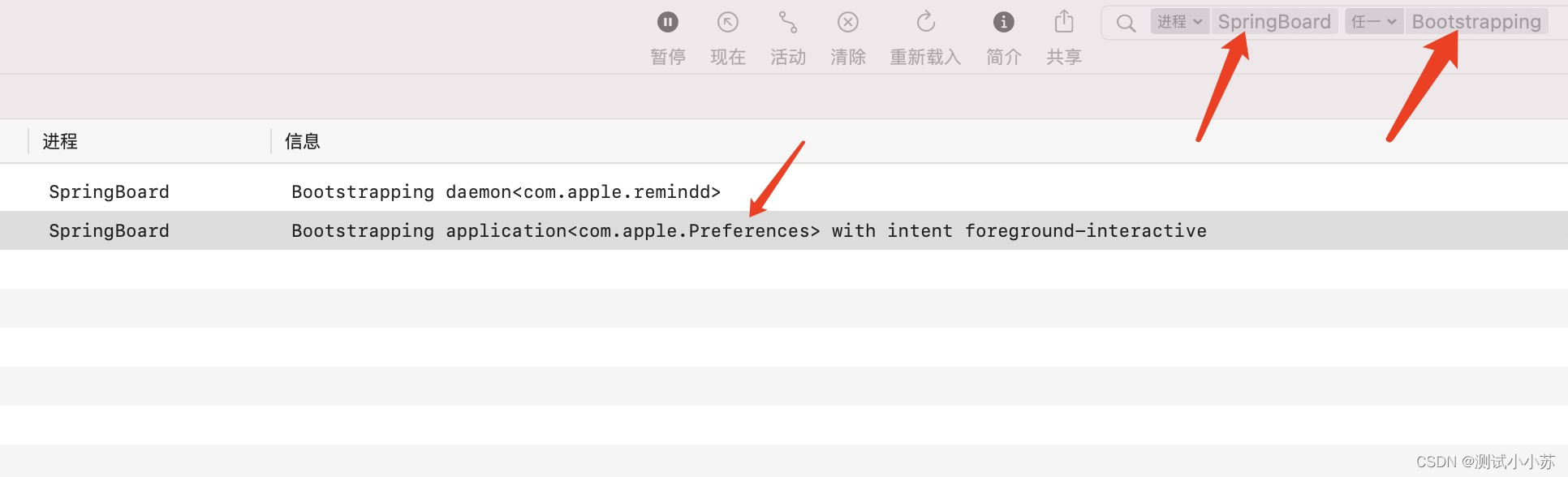
appium inspector中执行json,如果出现Unable to launch WebDriverAgent because of xcodebuild failure: xcodebuild failed with code 65,拔出USB再插上试试...,需要注意的是,必须先在Xcode中运行WebDriverAgent,再使用appium调用app。
本文《mac配置python+appnium--iOS版-真机(三)》版权归测试小小苏所有,引用mac配置python+appnium--iOS版-真机(三)需遵循CC 4.0 BY-SA版权协议。