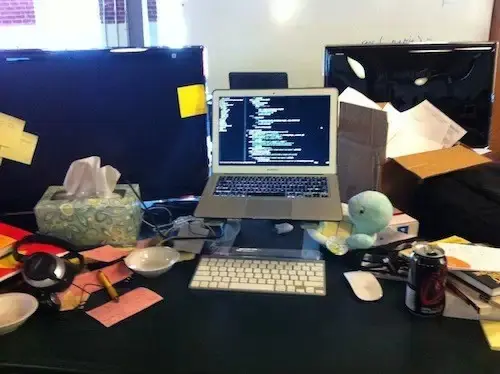

 fseek(file,0,SEEK_SET);
fseek(file,0,SEEK_SET);
 fwrite(content.c_str(),1,length,file);
fwrite(content.c_str(),1,length,file);
 fclose(file);
fclose(file);

 //struct curl_slist *list;
//struct curl_slist *list;
 //code = curl_easy_getinfo(curl,CURLINFO_COOKIELIST,&list);
//code = curl_easy_getinfo(curl,CURLINFO_COOKIELIST,&list);
 //curl_slist_free_all (list);
//curl_slist_free_all (list);

 return PM_TRUE;
return PM_TRUE;
 }
}
 else
else
 {
{
 // debug1( "%s /n ",getStatusCode(retcode));
// debug1( "%s /n ",getStatusCode(retcode));
 return PM_FALSE;
return PM_FALSE;
 }
}
 curl_easy_cleanup(curl);
curl_easy_cleanup(curl);
 return PM_FALSE;
return PM_FALSE;
 }
}
=======================================================================
from:http://topic.csdn.net/u/20081224/17/80bb810e-9b74-429f-8282-2c224f8fe372.html
使用libcurl库如何才能够得到重定向之后的url? 

首先调用curl_setopt($curl, CURLOPT_FOLLOWLOCATION, 1)使其跟踪重定向,
然后调用curl_getinfo()获得返回的内容,返回的内容中便会包含重定向之后的url。
你试试看行不行?
=======================================================================
from: http://www.maycode.com/index.php/linux/54-linuxdevelop/1151-curl.html
LibCurl编程手册以及代码实例
Joomla! 开源天空 作者:管理员 2008-11-03 21:57
- 摘要:本文详细说了了如何使用curl,libcurl进行网络程序的编写,并给出了代码实例。
2.1 LibCurl编程流程
在基于LibCurl的程序里,主要采用callback function (回调函数)的形式完成传输任务,用户在启动传输前设置好各类参数和回调函数,当满足条件时libcurl将调用用户的回调函数实现特定功能。下面是利用libcurl完成传输任务的流程:
1. 调用curl_global_init()初始化libcurl
2. 调用 curl_easy_init()函数得到 easy interface型指针
3. 调用curl_easy_setopt设置传输选项
4. 根据curl_easy_setopt设置的传输选项,实现回调函数以完成用户特定任务
5. 调用curl_easy_perform()函数完成传输任务
6. 调用curl_easy_cleanup()释放内存
在整过过程中设置curl_easy_setopt()参数是最关键的,几乎所有的libcurl程序都要使用它。
2.2 重要函数
1.CURLcode curl_global_init(long flags);
描述:
这个函数只能用一次。(其实在调用curl_global_cleanup 函数后仍然可再用)
如果这个函数在curl_easy_init函数调用时还没调用,它讲由libcurl库自动完成。
参数:flags
CURL_GLOBAL_ALL //初始化所有的可能的调用。
CURL_GLOBAL_SSL //初始化支持 安全套接字层。
CURL_GLOBAL_WIN32 //初始化win32套接字库。
CURL_GLOBAL_NOTHING //没有额外的初始化。
2 void curl_global_cleanup(void);
描述:在结束libcurl使用的时候,用来对curl_global_init做的工作清理。类似于close的函数。
3 char *curl_version( );
描述: 打印当前libcurl库的版本。
4 CURL *curl_easy_init( );
描述:
curl_easy_init用来初始化一个CURL的指针(有些像返回FILE类型的指针一样). 相应的在调用结束时要用curl_easy_cleanup函数清理.
一般curl_easy_init意味着一个会话的开始. 它的返回值一般都用在easy系列的函数中.
5 void curl_easy_cleanup(CURL *handle);
描述:
这个调用用来结束一个会话.与curl_easy_init配合着用.
参数:
CURL类型的指针.
6 CURLcode curl_easy_setopt(CURL *handle, CURLoption option, parameter);
描述: 这个函数最重要了.几乎所有的curl 程序都要频繁的使用它.它告诉curl库.程序将有如何的行为. 比如要查看一个网页的html代码等.(这个函数有些像ioctl函数)
参数:
1 CURL类型的指针
2 各种CURLoption类型的选项.(都在curl.h库里有定义,man 也可以查看到)
3 parameter 这个参数 既可以是个函数的指针,也可以是某个对象的指针,也可以是个long型的变量.它用什么这取决于第二个参数.
CURLoption 这个参数的取值很多.具体的可以查看man手册.
7 CURLcode curl_easy_perform(CURL *handle);
描述:这个函数在初始化CURL类型的指针 以及curl_easy_setopt完成后调用. 就像字面的意思所说perform就像是个舞台.让我们设置的
option 运作起来.
参数:
CURL类型的指针.
3.3 curl_easy_setopt函数介绍
本节主要介绍curl_easy_setopt中跟http相关的参数。注意本节的阐述都是以libcurl作为主体,其它为客体来阐述的。
1. CURLOPT_URL
设置访问URL
2. CURLOPT_WRITEFUNCTION,CURLOPT_WRITEDATA
回调函数原型为:size_t function( void *ptr, size_t size, size_t nmemb, void *stream); 函数将在libcurl接收到数据后被调用,因此函数多做数据保存的功能,如处理下载文件。CURLOPT_WRITEDATA 用于表明CURLOPT_WRITEFUNCTION函数中的stream指针的来源。
3. CURLOPT_HEADERFUNCTION,CURLOPT_HEADERDATA
回调函数原型为 size_t function( void *ptr, size_t size,size_t nmemb, void *stream); libcurl一旦接收到http 头部数据后将调用该函数。CURLOPT_WRITEDATA 传递指针给libcurl,该指针表明CURLOPT_HEADERFUNCTION 函数的stream指针的来源。
4. CURLOPT_READFUNCTION CURLOPT_READDATA
libCurl需要读取数据传递给远程主机时将调用CURLOPT_READFUNCTION指定的函数,函数原型是:size_t function(void *ptr, size_t size, size_t nmemb,void *stream). CURLOPT_READDATA 表明CURLOPT_READFUNCTION函数原型中的stream指针来源。
5. CURLOPT_NOPROGRESS,CURLOPT_PROGRESSFUNCTION,CURLOPT_PROGRESSDATA
跟数据传输进度相关的参数。CURLOPT_PROGRESSFUNCTION 指定的函数正常情况下每秒被libcurl调用一次,为了使CURLOPT_PROGRESSFUNCTION被调用,CURLOPT_NOPROGRESS必须被设置为false,CURLOPT_PROGRESSDATA指定的参数将作为 CURLOPT_PROGRESSFUNCTION指定函数的第一个参数
6. CURLOPT_TIMEOUT,CURLOPT_CONNECTIONTIMEOUT:
CURLOPT_TIMEOUT 由于设置传输时间,CURLOPT_CONNECTIONTIMEOUT 设置连接等待时间
7. CURLOPT_FOLLOWLOCATION
设置重定位URL
CURLOPT_RANGE: CURLOPT_RESUME_FROM:
断点续传相关设置。CURLOPT_RANGE 指定char *参数传递给libcurl,用于指明http域的RANGE头域,例如:
表示头500个字节:bytes=0-499
表示第二个500字节:bytes=500-999
表示最后500个字节:bytes=-500
表示500字节以后的范围:bytes=500-
第一个和最后一个字节:bytes=0-0,-1
同时指定几个范围:bytes=500-600,601-999
CURLOPT_RESUME_FROM 传递一个long参数给libcurl,指定你希望开始传递的
偏移量。
3.4 curl_easy_perform 函数说明(error 状态码)
该函数完成curl_easy_setopt指定的所有选项,本节重点介绍curl_easy_perform的返回值。返回0意味一切ok,非0代表错误发生。主要错误码说明:
1. CURLE_OK
任务完成一切都好
2 CURLE_UNSUPPORTED_PROTOCOL
不支持的协议,由URL的头部指定
3 CURLE_COULDNT_CONNECT
不能连接到remote 主机或者代理
4 CURLE_REMOTE_ACCESS_DENIED
访问被拒绝
5 CURLE_HTTP_RETURNED_ERROR
Http返回错误
6 CURLE_READ_ERROR
读本地文件错误
3.1 获取html网页
#include
#include
#include
int main(int argc, char *argv[])
{
CURL *curl; //定义CURL类型的指针
CURLcode res; //定义CURLcode类型的变量,保存返回状态码
if(argc!=2)
{
printf("Usage : file ;/n");
exit(1);
}
curl = curl_easy_init(); //初始化一个CURL类型的指针
if(curl!=NULL)
{
//设置curl选项. 其中CURLOPT_URL是让用户指定url. argv[1]中存放的命令行传进来的网址
curl_easy_setopt(curl, CURLOPT_URL, argv[1]);
//调用curl_easy_perform 执行我们的设置.并进行相关的操作. 在这里只在屏幕上显示出来.
res = curl_easy_perform(curl);
//清除curl操作.
curl_easy_cleanup(curl);
}
return 0;
}
编译gcc get_http.c -o get_http –lcurl
./ get_http www.baidu.com
3.2 网页下载保存实例
// 采用CURLOPT_WRITEFUNCTION 实现网页下载保存功能
#include ;
#include ;
#include ;
#include ;
#include ;
#include ;
FILE *fp; //定义FILE类型指针
//这个函数是为了符合CURLOPT_WRITEFUNCTION而构造的
//完成数据保存功能
size_t write_data(void *ptr, size_t size, size_t nmemb, void *stream)
{
int written = fwrite(ptr, size, nmemb, (FILE *)fp);
return written;
}
int main(int argc, char *argv[])
{
CURL *curl;
curl_global_init(CURL_GLOBAL_ALL);
curl=curl_easy_init();
curl_easy_setopt(curl, CURLOPT_URL, argv[1]);
if((fp=fopen(argv[2],"w"))==NULL)
{
curl_easy_cleanup(curl);
exit(1);
}
////CURLOPT_WRITEFUNCTION 将后继的动作交给write_data函数处理
curl_easy_setopt(curl, CURLOPT_WRITEFUNCTION, write_data);
curl_easy_perform(curl);
curl_easy_cleanup(curl);
exit(0);
}
编译gcc save_http.c -o save_http –lcurl
./ save_http www.baidu.com /tmp/baidu
3.3 进度条实例??显示文件下载进度
// 采用CURLOPT_NOPROGRESS, CURLOPT_PROGRESSFUNCTION CURLOPT_PROGRESSDATA 实现文件传输进度提示功能
//函数采用了gtk库,故编译时需指定gtk库
//函数启动专门的线程用于显示gtk 进度条bar
#include
#include
#include
#include /* new for v7 */
#include /* new for v7 */
GtkWidget *Bar;
////这个函数是为了符合CURLOPT_WRITEFUNCTION而构造的
//完成数据保存功能
size_t my_write_func(void *ptr, size_t size, size_t nmemb, FILE *stream)
{
return fwrite(ptr, size, nmemb, stream);
}
//这个函数是为了符合CURLOPT_READFUNCTION而构造的
//数据上传时使用
size_t my_read_func(void *ptr, size_t size, size_t nmemb, FILE *stream)
{
return fread(ptr, size, nmemb, stream);
}
//这个函数是为了符合CURLOPT_PROGRESSFUNCTION而构造的
//显示文件传输进度,t代表文件大小,d代表传输已经完成部分
int my_progress_func(GtkWidget *bar,
double t, /* dltotal */
double d, /* dlnow */
double ultotal,
double ulnow)
{
/* printf("%d / %d (%g %%)/n", d, t, d*100.0/t);*/
gdk_threads_enter();
gtk_progress_set_value(GTK_PROGRESS(bar), d*100.0/t);
gdk_threads_leave();
return 0;
}
void *my_thread(void *ptr)
{
CURL *curl;
CURLcode res;
FILE *outfile;
gchar *url = ptr;
curl = curl_easy_init();
if(curl)
{
outfile = fopen("test.curl", "w");
curl_easy_setopt(curl, CURLOPT_URL, url);
curl_easy_setopt(curl, CURLOPT_WRITEDATA, outfile);
curl_easy_setopt(curl, CURLOPT_WRITEFUNCTION, my_write_func);
curl_easy_setopt(curl, CURLOPT_READFUNCTION, my_read_func);
curl_easy_setopt(curl, CURLOPT_NOPROGRESS, 0L);
curl_easy_setopt(curl, CURLOPT_PROGRESSFUNCTION, my_progress_func);
curl_easy_setopt(curl, CURLOPT_PROGRESSDATA, Bar);
res = curl_easy_perform(curl);
fclose(outfile);
/* always cleanup */
curl_easy_cleanup(curl);
}
return NULL;
}
int main(int argc, char **argv)
{
GtkWidget *Window, *Frame, *Frame2;
GtkAdjustment *adj;
/* Must initialize libcurl before any threads are started */
curl_global_init(CURL_GLOBAL_ALL);
/* Init thread */
g_thread_init(NULL);
gtk_init(&argc, &argv);
Window = gtk_window_new(GTK_WINDOW_TOPLEVEL);
Frame = gtk_frame_new(NULL);
gtk_frame_set_shadow_type(GTK_FRAME(Frame), GTK_SHADOW_OUT);
gtk_container_add(GTK_CONTAINER(Window), Frame);
Frame2 = gtk_frame_new(NULL);
gtk_frame_set_shadow_type(GTK_FRAME(Frame2), GTK_SHADOW_IN);
gtk_container_add(GTK_CONTAINER(Frame), Frame2);
gtk_container_set_border_width(GTK_CONTAINER(Frame2), 5);
adj = (GtkAdjustment*)gtk_adjustment_new(0, 0, 100, 0, 0, 0);
Bar = gtk_progress_bar_new_with_adjustment(adj);
gtk_container_add(GTK_CONTAINER(Frame2), Bar);
gtk_widget_show_all(Window);
if (!g_thread_create(&my_thread, argv[1], FALSE, NULL) != 0)
g_warning("can't create the thread");
gdk_threads_enter();
gtk_main();
gdk_threads_leave();
return 0;
}
编译export PKG_CONFIG_PATH=/usr/lib/pkgconfig/
gcc progress.c –o progress ` pkg-config --libs –cflags gtk+-2..0` -lcurl –lgthread-2.0
./ progress http://software.sky-union.cn/index.asp
3.4 断点续传实例
//采用CURLOPT_RESUME_FROM_LARGE 实现文件断点续传功能
#include
#include
#include
#include
//这个函数为CURLOPT_HEADERFUNCTION参数构造
/* 从http头部获取文件size*/
size_t getcontentlengthfunc(void *ptr, size_t size, size_t nmemb, void *stream) {
int r;
long len = 0;
/* _snscanf() is Win32 specific */
// r = _snscanf(ptr, size * nmemb, "Content-Length: %ld/n", &len);
r = sscanf(ptr, "Content-Length: %ld/n", &len);
if (r) /* Microsoft: we don't read the specs */
*((long *) stream) = len;
return size * nmemb;
}
/* 保存下载文件 */
size_t wirtefunc(void *ptr, size_t size, size_t nmemb, void *stream)
{
return fwrite(ptr, size, nmemb, stream);
}
/*读取上传文件 */
size_t readfunc(void *ptr, size_t size, size_t nmemb, void *stream)
{
FILE *f = stream;
size_t n;
if (ferror(f))
return CURL_READFUNC_ABORT;
n = fread(ptr, size, nmemb, f) * size;
return n;
}
// 下载 或者上传文件函数
int download(CURL *curlhandle, const char * remotepath, const char * localpath,
long timeout, long tries)
{
FILE *f;
curl_off_t local_file_len = -1 ;
long filesize =0 ;
CURLcode r = CURLE_GOT_NOTHING;
int c;
struct stat file_info;
int use_resume = 0;
/* 得到本地文件大小 */
//if(access(localpath,F_OK) ==0)
if(stat(localpath, &file_info) == 0)
{
local_file_len = file_info.st_size;
use_resume = 1;
}
//采用追加方式打开文件,便于实现文件断点续传工作
f = fopen(localpath, "ab+");
if (f == NULL) {
perror(NULL);
return 0;
}
//curl_easy_setopt(curlhandle, CURLOPT_UPLOAD, 1L);
curl_easy_setopt(curlhandle, CURLOPT_URL, remotepath);
curl_easy_setopt(curlhandle, CURLOPT_CONNECTTIMEOUT, timeout); // 设置连接超时,单位秒
//设置http 头部处理函数
curl_easy_setopt(curlhandle, CURLOPT_HEADERFUNCTION, getcontentlengthfunc);
curl_easy_setopt(curlhandle, CURLOPT_HEADERDATA, &filesize);
// 设置文件续传的位置给libcurl
curl_easy_setopt(curlhandle, CURLOPT_RESUME_FROM_LARGE, use_resume?local_file_len:0);
curl_easy_setopt(curlhandle, CURLOPT_WRITEDATA, f);
curl_easy_setopt(curlhandle, CURLOPT_WRITEFUNCTION, wirtefunc);
//curl_easy_setopt(curlhandle, CURLOPT_READFUNCTION, readfunc);
//curl_easy_setopt(curlhandle, CURLOPT_READDATA, f);
curl_easy_setopt(curlhandle, CURLOPT_NOPROGRESS, 1L);
curl_easy_setopt(curlhandle, CURLOPT_VERBOSE, 1L);
r = curl_easy_perform(curlhandle);
fclose(f);
if (r == CURLE_OK)
return 1;
else {
fprintf(stderr, "%s/n", curl_easy_strerror(r));
return 0;
}
}
int main(int c, char **argv) {
CURL *curlhandle = NULL;
curl_global_init(CURL_GLOBAL_ALL);
curlhandle = curl_easy_init();
//download(curlhandle, "ftp://user:pass@host/path/file", "C://file", 0, 3);
download(curlhandle , "http://software.sky-union.cn/index.asp","/work/index.asp",1,3);
curl_easy_cleanup(curlhandle);
curl_global_cleanup();
return 0;
}
编译gcc resume.c -o resume –lcurl
./ resume
3.5 LibCurl调试实例
//采用CURLOPT_DEBUGFUNCTION参数实现libcurl调试功能
#include
#include
struct data {
char trace_ascii; /* 1 or 0 */
};
static
void dump(const char *text,
FILE *stream, unsigned char *ptr, size_t size,
char nohex)
{
size_t i;
size_t c;
unsigned int %s, %zd bytes (0x%zx)/n", text, size, size);
for(i=0; i
fprintf(stream, "%04zx: ", i);
if(!nohex) {
/* hex not disabled, show it */
for(c = 0; c if(i+c fprintf(stream, "%02x ", ptr[i+c]);
else
fputs(" ", stream);
}
for(c = 0; (c /* check for 0D0A; if found, skip past and start a new line of output */
if (nohex && (i+c+1 i+=(c+2-width);
break;
}
fprintf(stream, "%c",
(ptr[i+c]>=0x20) && (ptr[i+c]<0x80)?ptr[i+c]:'.');
/* check again for 0D0A, to avoid an extra /n if it's at width */
if (nohex && (i+c+2 i+=(c+3-width);
break;
}
}
fputc('/n', stream); /* newline */
}
fflush(stream);
}
static
int my_trace(CURL *handle, curl_infotype type,
char *data, size_t size,
void *userp)
{
struct data *cOnfig= (struct data *)userp;
const char *text;
(void)handle; /* prevent compiler warning */
switch (type) {
case CURLINFO_TEXT:
fprintf(stderr, "== Info: %s", data);
default: /* in case a new one is introduced to shock us */
return 0;
case CURLINFO_HEADER_OUT:
text = "=> Send header";
break;
case CURLINFO_DATA_OUT:
text = "=> Send data";
break;
case CURLINFO_SSL_DATA_OUT:
text = "=> Send SSL data";
break;
case CURLINFO_HEADER_IN:
text = "<= Recv header";
break;
case CURLINFO_DATA_IN:
text = "<= Recv data";
break;
case CURLINFO_SSL_DATA_IN:
text = "<= Recv SSL data";
break;
}
dump(text, stderr, (unsigned char *)data, size, config->trace_ascii);
return 0;
}
int main(void)
{
CURL *curl;
CURLcode res;
struct data config;
config.trace_ascii = 1; /* enable ascii tracing */
=======================================================================
libwww,libcurl以及其他
http://blog.devep.net/virushuo/2007/03/11/libwww-or-libcurl.html
最近我需要写点页面分析的东西,这些东西某些程度上类似搜索引擎的“爬虫->parser->存储”的过程。
过去我常用的抓取页面的库是libcurl,这个东西是unix常用命令curl的基础,curl被称做“命令行浏览器”,功能强大,支持的协议也全面。遗憾的是libcurl仅仅是个支持多协议的抓取库,不能做解析。
找来找去,发现了w3c的Libwww库,这东西功能强大的吓人,不仅有解析,还有robot(也就是爬虫了,或是叫internet walker)功能。在Libwww基础上完成的程序很多,最著名的大概是字符模式的浏览器lynx。我几乎就觉得这就我需要的东西了,立刻dive into。
一整天之后,我终于能用这东西抓下来页面,并且从html页面中分析出来一些信息了,但是想更进一步就变的异常困难。因为这个库功能太复杂了。这东西文档不详细,被人提及的也少。Libwww最近的Release 5.3.2,发布于2000年12月20日。一个有这么多年历史的东西,竟然没多少开发者在讨论,非常不正常。
找来找去,最后在libcurl的FAQ里面看到了和Libwww的比较,精选的读者来信告诉我,不仅仅是我一个人被Libwww的复杂弄的晕了头脑,我才花了一整天,写信的那个哥们竟然用了一人月,还是在里面打转,直到换了 curl才好。虽然这是libcurl推销自己的方法,不过这些失败的前辈的经验让我对自己的智商重新有了信心。看来这东西没多少人讨论是正常的...
好吧,我也投降,libcurl没html解析功能,这没关系,我找别的办法好了...这么复杂的库,再好我也实在没办法忍受下去了,再说我需要的功能其实也真没Libwww那么复杂的。
写程序其实很容易迷失,你会看到一个似乎很完美,什么都能做的东西,一下子就喜欢上它,但是最后往往还是无福消受。往往是那些,不那么成熟,多少有点小毛病的库,组合在一起才是真正的解决方案。
=======================================================================
from: http://www.9php.com/FAQ/cxsjl/c/2008/09/2520639129348.html
使用libcurl的post方法上传数据,很奇怪奇怪的问题!!。。。
使用libcurl的(9php.com)post方法上传数据,很奇怪奇怪的(9php.com)问题!!。。。
我用libcurl将网页下载写到一个string对象中,然后对其处理--取词。再用libcurl的(9php.com)post方法将内容上传,处理一条后就接着上传,60多条记录下来,发现有30多条没有上传上去。不知道什么原因。大家帮忙分析一下。。。
2008-9-11 15:44lemonniu
上传代码:
int CurlUpload(string XMLCode,string xmlUid)
{
CURL *curl;
// CURLcode response; //定义CURLcode类型的(9php.com)变量
CURLcode code;
CURLcode retcode;
code=curl_global_init(CURL_GLOBAL_ALL); //初始化所有可能的(9php.com)调用
if(code!=CURLE_OK)
{
cout<<"upload global init failed"< return -1;
}
curl = curl_easy_init(); //初始化一个CURL类型的(9php.com)指针
if(curl==NULL)
{
cout<<"upload Failed create CURL connection"< curl_easy_cleanup(curl);
return -1;
}
code=curl_easy_setopt(curl,CURLOPT_URL,"http://192.168.1.210/parser/save");
if(code!=CURLE_OK)
{
cout<<"upload Failed set url"< curl_easy_cleanup(curl);
return -1;
}
string request="uid="+xmlUid;
request+="&xml="+XMLCode;
code=curl_easy_setopt(curl, CURLOPT_POST, 1);
if(code!=CURLE_OK)
{
curl_easy_cleanup(curl);
cout<<"upload Failed set POST"< return -1;
}
//code=curl_easy_setopt(curl, CURLOPT_POSTFIELDS,request.c_str());
code=curl_easy_setopt(curl,CURLOPT_COPYPOSTFIELDS,request.c_str());
if(code!=CURLE_OK)
{
curl_easy_cleanup(curl);
cout<<"upload Failed set postfields"< return -1;
}
code=curl_easy_perform(curl);
if(code!=CURLE_OK)
{
curl_easy_cleanup(curl);
cout<<"upload Failed to upload data"< return -1;
}
code=curl_easy_getinfo(curl,CURLINFO_RESPONSE_CODE,&retcode);
if ( (code == CURLE_OK) && retcode == 200 )
{
cout< cout<<"send ok"< sum++;
curl_easy_cleanup(curl);
return 1;
}
else
{
//curl_easy_cleanup(curl);
return -1;
}
}
=======================================================================
from: http://blog.163.com/xu_chao2000/blog/static/27770610200801303252802/
libcurl应用:如何把下载内容写入内存
libcurl 的文档中有getinmemory.c这个例子,把下载的网页写入自己定义的一个memorystruct中,看了这个例子的做法,它需要自己照顾内存的开辟,特别是需要在curl_easy_perform的调用函数中释放已开辟的内存,很不利于函数的封装,而且应用于multihandle的时候,运行时会出莫名其妙的assert错误。因此改写了一下,将下载的内容放入stl的string中,这样根本不需要自己照顾内存的开辟和释放。源代码如下:
#include
#include "curl.h"
using namespace std;
static char errorBuffer[CURL_ERROR_SIZE];
static int writer(char *, size_t, size_t, string *);
static bool init(CURL *&, char *,string *);
int main()
{
CURL *cOnn= NULL;
CURLcode code;
string buffer;
curl_global_init(CURL_GLOBAL_DEFAULT);
char* url="http://cool.haxx.se/";
if (!init(conn,url,&buffer ))
{
fprintf(stderr, "Connection initializion failed/n");
exit(EXIT_FAILURE);
}
code = curl_easy_perform(conn);
if (code != CURLE_OK)
{
fprintf(stderr, "Failed to get '%s' [%s]/n", url, errorBuffer);
exit(EXIT_FAILURE);
}
curl_easy_cleanup(conn);
printf("%s/n",buffer.c_str());
return 0;
}
static bool init(CURL *&conn, char *url,string *p_buffer)
{
CURLcode code;
cOnn= curl_easy_init();
if (cOnn== NULL)
{
fprintf(stderr, "Failed to create CURL connection/n");
exit(EXIT_FAILURE);
}
code = curl_easy_setopt(conn, CURLOPT_ERRORBUFFER, errorBuffer);
if (code != CURLE_OK)
{
fprintf(stderr, "Failed to set error buffer [%d]/n", code);
return false;
}
code = curl_easy_setopt(conn, CURLOPT_URL, url);
if (code != CURLE_OK)
{
fprintf(stderr, "Failed to set URL [%s]/n", errorBuffer);
return false;
}
code = curl_easy_setopt(conn, CURLOPT_FOLLOWLOCATION, 1);
if (code != CURLE_OK)
{
fprintf(stderr, "Failed to set redirect option [%s]/n", errorBuffer);
return false;
}
code = curl_easy_setopt(conn, CURLOPT_WRITEFUNCTION, writer);
if (code != CURLE_OK)
{
fprintf(stderr, "Failed to set writer [%s]/n", errorBuffer);
return false;
}
code = curl_easy_setopt(conn, CURLOPT_WRITEDATA, p_buffer);
if (code != CURLE_OK)
{
fprintf(stderr, "Failed to set write data [%s]/n", errorBuffer);
return false;
}
return true;
}
static int writer(char *data, size_t size, size_t nmemb, string *writerData)
{
unsigned long sizes = size * nmemb;
if (writerData == NULL) return 0;
writerData->append(data, sizes);
return sizes;
}