作者:love四叶草health | 来源:互联网 | 2023-05-25 17:24
先登录到仓库 查看镜像ID、tag 打tag然后上传 命令解析dockertagcentos:7192.168.31.128estcentos7 docker命令tag打t
先登录到仓库

查看镜像ID 、tag
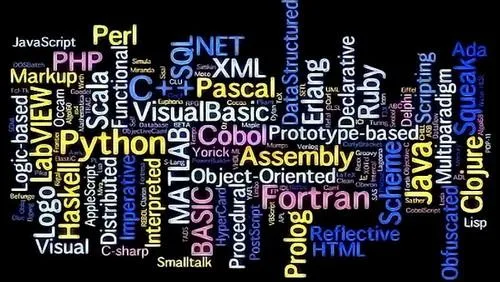
打tag 然后上传
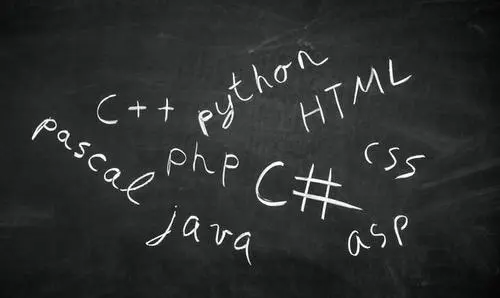
命令解析
docker tag centos:7 192.168.31.128/test/centos7
docker命令
tag 打tag
centos:7 镜像名字和Tag版本
192.168.31.128 harbor仓库位置
test 仓库的项目名字
centos7 为存储在仓库中的名字
docker push 192.168.31.128/test/centos7