2019独角兽企业重金招聘Python工程师标准>>> 
package acm;//Bounce.java
import java.awt.BorderLayout;
import java.awt.Component;
import java.awt.Container;
import java.awt.EventQueue;
import java.awt.event.ActionEvent;
import java.awt.event.ActionListener;import javax.swing.JButton;
import javax.swing.JFrame;
import javax.swing.JPanel;public class Bounce {public static void main(String[] args) {EventQueue.invokeLater(new Runnable(){public void run(){JFrame frame = new BounceFrame();frame.setDefaultCloseOperation(JFrame.EXIT_ON_CLOSE);frame.setVisible(true);}});}}class BounceFrame extends JFrame
{public BounceFrame(){setSize(DEFAULT_WIDTH, DEFAULT_HEIGHT);setTitle("Bounce");comp &#61; new BallComponent();add(comp, BorderLayout.CENTER);JPanel buttonPanel &#61; new JPanel();addButton(buttonPanel, "Start", new ActionListener(){public void actionPerformed(ActionEvent event){addBall();}});addButton(buttonPanel, "Close", new ActionListener(){public void actionPerformed(ActionEvent event){System.exit(0);}});add(buttonPanel, BorderLayout.SOUTH);}public void addButton(Container c, String title, ActionListener listener){JButton button &#61; new JButton(title);c.add(button);button.addActionListener(listener);}public void addBall(){Ball b &#61; new Ball();comp.add(b);Runnable r &#61; new BallRunnable(b, comp);Thread t &#61; new Thread(r);t.start();/*try{Ball ball &#61; new Ball();comp.add(ball);for(int i&#61;1; i<&#61;STEPS; i&#43;&#43;){ball.move(comp.getBounds());comp.paint(comp.getGraphics());Thread.sleep(DELAY);}}catch(Exception e){}*/}private BallComponent comp;public static final int DEFAULT_WIDTH &#61; 450;public static final int DEFAULT_HEIGHT &#61; 350;public static final int STEPS &#61; 1000;public static final int DELAY &#61; 3;
}class BallRunnable implements Runnable
{public BallRunnable(Ball aBall, Component aComponent){ball &#61; aBall;component &#61; aComponent;}public void run(){try{for(int i&#61;1; i<&#61;STEPS; i&#43;&#43;){ball.move(component.getBounds());component.repaint();Thread.sleep(DELAY);}}catch(Exception e){}}private Ball ball;private Component component;public static final int DEFAULT_WIDTH &#61; 450;public static final int DEFAULT_HEIGHT &#61; 350;public static final int STEPS &#61; 1000*100;public static final int DELAY &#61; 5;
}
package acm;//Ball.java
import java.awt.geom.Ellipse2D;
import java.awt.geom.Rectangle2D;/** A ball that moves and bounces off the edges of a rectangle* */
public class Ball {public void move(Rectangle2D bounds){x &#43;&#61; dx;y &#43;&#61; dy;if(x
}
package acm;//BallComponent.java
import java.awt.Graphics;
import java.awt.Graphics2D;
import java.util.ArrayList;import javax.swing.JPanel;public class BallComponent extends JPanel{public void add(Ball b){balls.add(b);}public void paintComponent(Graphics g){super.paintComponent(g);Graphics2D g2 &#61; (Graphics2D) g;for(Ball b : balls){g2.fill(b.getShape());}}private ArrayList
}





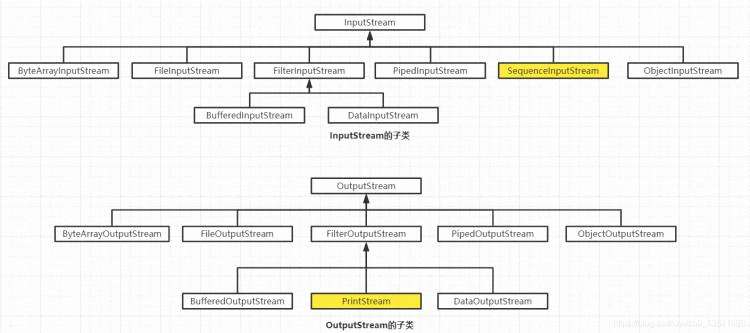
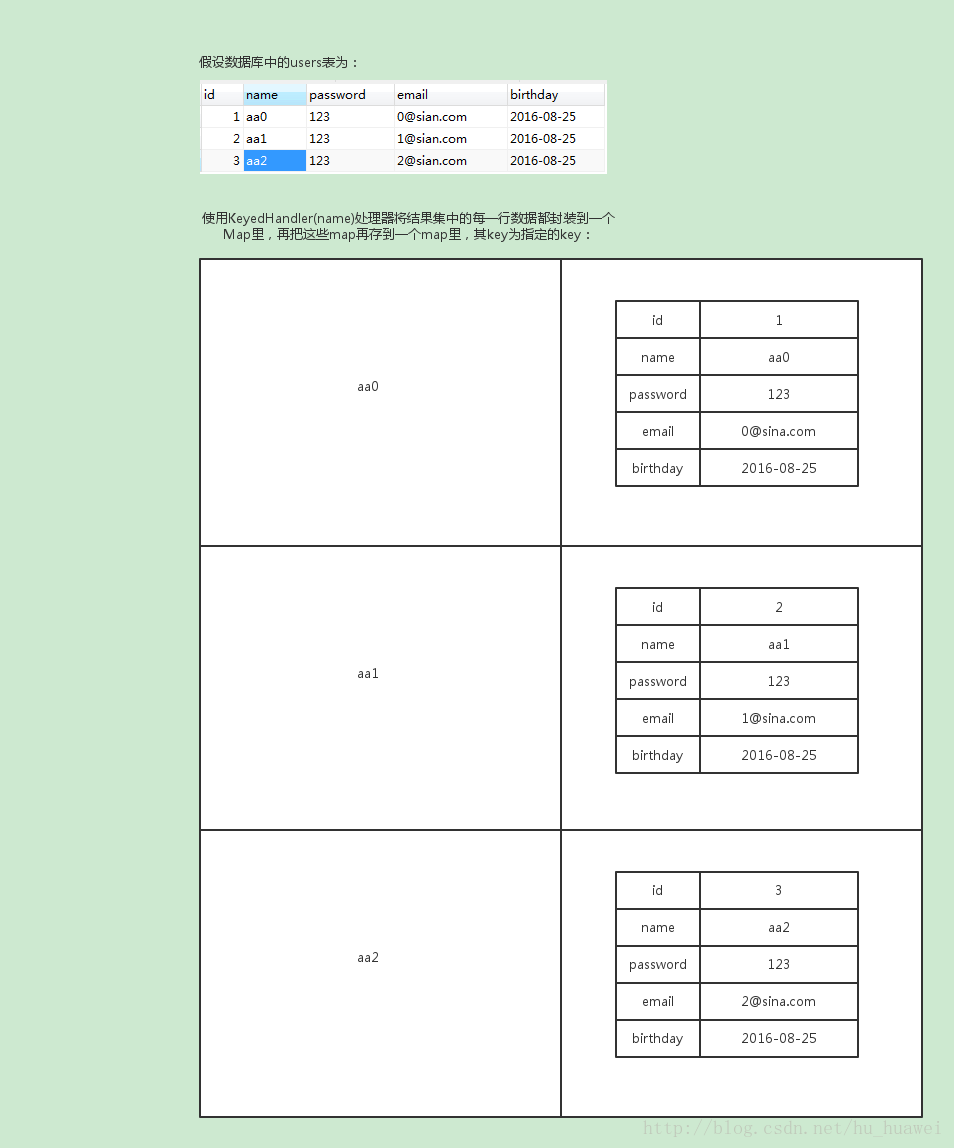

 京公网安备 11010802041100号
京公网安备 11010802041100号