作者:古韵卡次 | 来源:互联网 | 2023-05-21 07:56
所以我有一个包含tableView的View Controller.只要单击一个tableview单元格,就会推入另一个视图控制器.这个新的视图控制器有自己的xib.文件和swift文件.我在新的viewcontroller中有一个mapview,但是当推入时新的视图控制器是黑色的.我该如何解决这个问题?TableView didSelectRowAtIndexPath方法:
func tableView(tableView: UITableView, didSelectRowAtIndexPath indexPath: NSIndexPath) {
var cell = tableView.cellForRowAtIndexPath(indexPath) as BusinessTableViewCell
var business = self.results[indexPath.row]
var mapView = BusinessMapViewController()
mapView.business = business
mapView.mapView = MKMapView()
self.navigationController?.pushViewController(mapView, animated: true)
println("\(business.name) SELECTED")
}
新视图控制器:
import UIKit
import MapKit
class BusinessMapViewController: UIViewController {
@IBOutlet weak var mapView: MKMapView!
var business:Business!
override func viewDidLoad() {
super.viewDidLoad()
// Do any additional setup after loading the view.
let location = CLLocationCoordinate2D(
latitude: 37.774929,
longitude: -122.419416
)
let span = MKCoordinateSpanMake(0.1, 0.1)
let region = MKCoordinateRegion(center: location, span: span)
println(business.latitude)
mapView.setRegion(region, animated: true)
}
override func didReceiveMemoryWarning() {
super.didReceiveMemoryWarning()
// Dispose of any resources that can be recreated.
}
/*
// MARK: - Navigation
// In a storyboard-based application, you will often want to do a little preparation before navigation
override func prepareForSegue(segue: UIStoryboardSegue, sender: AnyObject?) {
// Get the new view controller using segue.destinationViewController.
// Pass the selected object to the new view controller.
}
*/
}
1> Dharmesh..:
如果您的新ViewController有自己的swift文件,那么您可以在didSelectRowAtIndexPath方法中尝试这样的事情:
let mapView = self.storyboard?.instantiateViewControllerWithIdentifier("MapViewController") as BusinessMapViewController
之后你可以用这个推送到nextViewController:
self.navigationController?.pushViewController(mapView, animated: true)
但不要忘记添加StoryBoard ID,否则会崩溃.
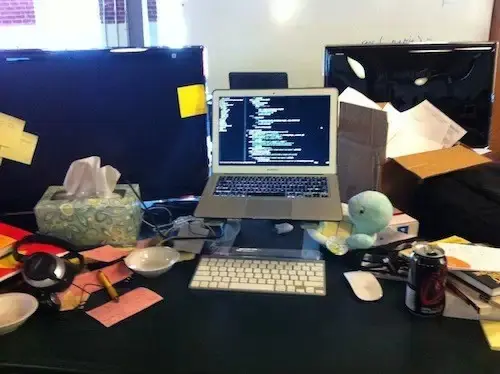
你的代码将是:
func tableView(tableView: UITableView, didSelectRowAtIndexPath indexPath: NSIndexPath) {
var cell = tableView.cellForRowAtIndexPath(indexPath) as BusinessTableViewCell
var business = self.results[indexPath.row]
let mapView = self.storyboard?.instantiateViewControllerWithIdentifier("MapViewController") as BusinessMapViewController
mapView.business = business
mapView.mapView = MKMapView()
self.navigationController?.pushViewController(mapView, animated: true)
println("\(business.name) SELECTED")
}
可能这会对你有所帮助.