项目场景
最近把电脑上的 SublimeText 编辑器更新到最新版了,在编译处理 C 语言程序时,发现只要是包含 scanf 或 cin 等需要我们手动输入的程序,编译是没问题的,但是在 SublimeText 里运行会出现无法从命令行输入的情况,在外部运行可执行程序是没问题的。
问题描述
在使用 SublimeText 编译运行这段代码,我们可以看到无论在命令行中如何输入都读取不进去:

但是我在外部终端中直接运行编译生成的可执行文件 test,是可以运行的,说明是 SublimeText 那边的问题:
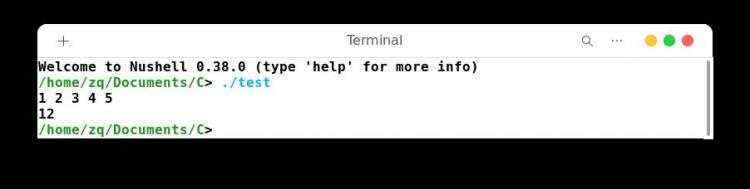
解决方案
自己重新创建一个C++的编译器:打开SublimeText → Tools → Build System → New Build System
考虑到篇幅问题C语言的我放在另一篇博客了:Sublime Text编译运行C语言程序出现无法输入解决办法(Windows、Linux、MacOS均适用)
Windows系统
Windows系统写入如下内容到文件内:
"windows":
"cmd": ["g++", "-std=c++11", "$file", "-o", "$file_base_name.exe"],
,
"cmd": ["g++", "-std=c++11", "$file", "-o", "$file_base_name"],
"file_regex": "^(.*)\\\\(([0-9]+),([0-9]+)\\\\) (Error|Fatal): (.*)$",
"working_dir": "$file_path",
"selector": "source.c++",
"variants": [
"name": "Run",
"shell": true,
"windows":
"shell_cmd" : "start cmd /c \\"\\"$file_base_name.exe\\" & echo. & pause\\""
,
"name": "Build and Run",
"shell": true,
"windows":
"shell_cmd": "g++ -std=c++11 \\"$file\\" -o \\"$file_base_name.exe\\" && start cmd /c \\"\\"$file_base_name.exe\\" & echo. & pause\\""
,
]
MacOS系统
MacOS系统写入如下内容:
"cmd": ["g++", "-std=c++11", "$file", "-o", "$file_base_name"],
"file_regex": "^(.*)\\\\(([0-9]+),([0-9]+)\\\\) (Error|Fatal): (.*)$",
"working_dir": "$file_path",
"selector": "source.c++",
"osx":
"path": "/usr/local/bin:/usr/bin:/bin:$path",
"cmd": ["clang++", "-std=c++11", "$file", "-o", "$file_base_name"],
,
"variants": [
"name": "Run",
"shell": true,
"osx":
"shell_cmd": "echo 'cd \\"$file_path/\\"' > '/tmp/$file_base_name' && echo './\\"$file_base_name\\"' >> '/tmp/$file_base_name' && echo read >> '/tmp/$file_base_name' && chmod +x '/tmp/$file_base_name' && open -a Terminal.app '/tmp/$file_base_name'"
,
,
"name": "Build and Run",
"shell": true,
"osx":
"shell_cmd": "clang++ -std=c++11 '$file' -o '$file_base_name' && echo 'cd \\"$file_path/\\"' > '/tmp/$file_base_name' && echo './\\"$file_base_name\\"' >> '/tmp/$file_base_name' && echo read >> '/tmp/$file_base_name' && chmod +x '/tmp/$file_base_name' && open -a Terminal.app '/tmp/$file_base_name'"
,
]
Linux系统
Linux系统写入如下内容:
"cmd": ["g++", "-std=c++11", "$file", "-o", "$file_base_name"],
"file_regex": "^(.*)\\\\(([0-9]+),([0-9]+)\\\\) (Error|Fatal): (.*)$",
"working_dir": "$file_path",
"selector": "source.c++",
"variants": [
"name": "Run",
"shell": true,
"linux":
"cmd": ["gnome-terminal -- bash -c \\"\\\\\\"./$file_base_name\\\\\\";echo ;read line;exit; exec bash\\""]
,
,
"name": "Build and Run",
"shell": true,
"linux":
"cmd": ["g++ -std=c++11 \\"$file\\" -o \\"$file_base_name\\" && gnome-terminal -- bash -c \\"\\\\\\"./$file_base_name\\\\\\";echo ; read line; exit; exec bash\\""]
,
]
保存文件到其给定位置(不要自己变更位置),命名为 MyC++.sublime-build。
运行测试
接着我们在编译前,Tools → Build System → 勾选MyC++,使用 Ctrl+B 选择 Build and Run 便可以正常出结果了。