如果:

这个警告说明你的Matlab没有安装摄像头插件
点击黄色警告带下滑线的 Add-Ons Explorer 或者 (中文) 进行安装
(安装Matlab附加功能包需要注册matlab账号(free),附属功能很强大建议整一个)

点击需要的(不知道哪个就最多下载的那个试试)

等待安装就可以。。。
(matlab查看摄像头详细信息 请看 https://blog.csdn.net/hmg25/article/details/4126122 )
二、调用摄像头
imaq.VideoDevice帮助我们每次从视频设备获取一帧
VideoDevice=imaq.VideoDevice;
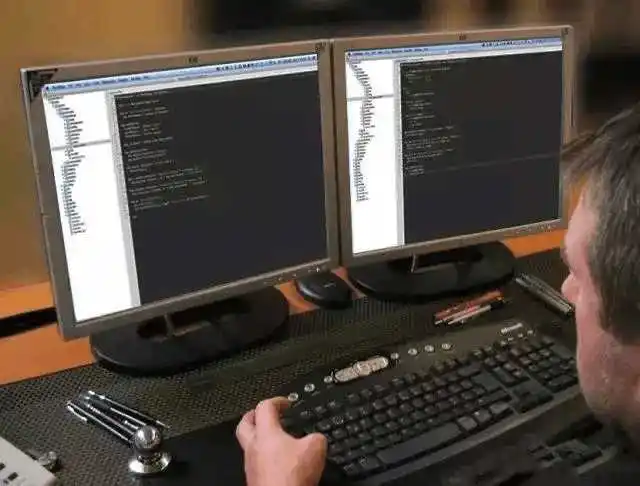
preview将摄像头显示
preview(VideoDevice);

创建一个容器将脸部放入其中
Face_frame=[100 100 100 100];
Rectangular region of interest within image I, specified as a four-element vector, [x y width height].——matlab帮助
(图像I内感兴趣的矩形区域,指定为一个四元向量,[x y宽高]。 翻译引用:网易有道词典)
引用工具箱功能用于人脸识别及捕捉
FrameInserter=vision.ShapeInserter;
FaceDetector=vision.CascadeObjectDetector();
CameraDetector_info=imaqhwinfo(VideoDevice);
( vision.ShapeInserter
——The ShapeInserter object can draw multiple rectangles, lines, polygons, or circles in a 2-D grayscale or truecolor RGB image. The output image can then be displayed or saved to a file.
——ShapeInserter对象可以绘制多个矩形、直线、多边形或二维灰度或真彩色RGB图像中的圆圈。 输出图像然后可以显示或保存到一个文件。 )
( vision.CascadeObjectDetector()
——Detect objects using the Viola-Jones algorithm
——使用Viola-Jones算法检测对象 )
参数设置
nFrame=300;
VideoHight=CameraDetector_info.MaxHeight;
Video图片来自网络,侵删" src="https://img.php1.cn/3cd4a/1eebe/cd5/02c379d60086f382.webp" />
动态识别结果
释放摄像头资源占用!!!(可能很重要,可能不需要,这可能会导致摄像头第二次运行不出来)
imaqreset
参考:matlab-调用摄像头人脸识别 - hyb965149985 - 博客园 (cnblogs.com)