作者:小Reve_942 | 来源:互联网 | 2023-05-21 18:29
我正在使用AVMutableComposition将视频与下面的代码合并,
- (void)MergeAndSave_internal{
AVMutableComposition *composition = [AVMutableComposition composition];
AVMutableCompositionTrack *compositiOnVideoTrack= [composition addMutableTrackWithMediaType:AVMediaTypeVideo preferredTrackID:kCMPersistentTrackID_Invalid];
AVMutableCompositionTrack *compositiOnAudioTrack= [composition addMutableTrackWithMediaType:AVMediaTypeAudio preferredTrackID:kCMPersistentTrackID_Invalid];
AVMutableVideoComposition *videoComposition = [AVMutableVideoComposition videoComposition];
videoComposition.frameDuration = CMTimeMake(1,30);
videoComposition.renderScale = 1.0;
AVMutableVideoCompositionInstruction *instruction = [AVMutableVideoCompositionInstruction videoCompositionInstruction];
AVMutableVideoCompositionLayerInstruction *layerInstruction = [AVMutableVideoCompositionLayerInstruction videoCompositionLayerInstructionWithAssetTrack:compositionVideoTrack];
NSLog(@"%@",videoPathArray);
float time = 0;
CMTime startTime = kCMTimeZero;
for (int i = 0; i size.height) {
[layerInstruction setTransform:transform atTime:CMTimeMakeWithSeconds(time, 30)];
} else {
float s = size.width/size.height;
CGAffineTransform newe = CGAffineTransformConcat(transform, CGAffineTransformMakeScale(s,s));
float x = (size.height - size.width*s)/2;
CGAffineTransform newer = CGAffineTransformConcat(newe, CGAffineTransformMakeTranslation(x, 0));
[layerInstruction setTransform:newer atTime:CMTimeMakeWithSeconds(time, 30)];
}
if(i==0){
[compositionVideoTrack setPreferredTransform:sourceVideoTrack.preferredTransform];
}
ok = [compositionVideoTrack insertTimeRange:CMTimeRangeMake(kCMTimeZero, [sourceAsset duration]) ofTrack:sourceVideoTrack atTime:startTime error:&error];
ok = [compositionAudioTrack insertTimeRange:CMTimeRangeMake(kCMTimeZero, [sourceAsset duration]) ofTrack:sourceAudioTrack atTime:startTime error:nil];
if (!ok) {
{
[radialView4 setHidden:YES];
NSLog(@"Export failed: %@", [[self.exportSession error] localizedDescription]);
UIAlertView *alert = [[UIAlertView alloc] initWithTitle:@"Error" message:@"Something Went Wrong :(" delegate:nil cancelButtonTitle:@"Ok" otherButtonTitles: nil, nil];
[alert show];
[radialView4 setHidden:YES];
break;
}
}
startTime = CMTimeAdd(startTime, [sourceAsset duration]);
}
instruction.layerInstructiOns= [NSArray arrayWithObject:layerInstruction];
instruction.timeRange = compositionVideoTrack.timeRange;
videoComposition.instructiOns= [NSArray arrayWithObject:instruction];
NSArray *paths = NSSearchPathForDirectoriesInDomains(NSDocumentDirectory, NSUserDomainMask, YES);
NSString *documentsDirectory = [paths objectAtIndex:0];
NSString *myPathDocs = [documentsDirectory stringByAppendingPathComponent:
[NSString stringWithFormat:@"RampMergedVideo.mov"]];
unlink([myPathDocs UTF8String]);
NSURL *url = [NSURL fileURLWithPath:myPathDocs];
AVAssetExportSession *exporter = [[AVAssetExportSession alloc] initWithAsset:composition
presetName:AVAssetExportPreset1280x720];
exporter.outputURL=url;
exporter.outputFileType = AVFileTypeQuickTimeMovie;
exporter.shouldOptimizeForNetworkUse = YES;
[exporter exportAsynchronouslyWithCompletionHandler:^{
dispatch_async(dispatch_get_main_queue(), ^{
switch ([exporter status]) {
case AVAssetExportSessionStatusFailed:
NSLog(@"Export failed: %@", [exporter error]);
break;
case AVAssetExportSessionStatusCancelled:
NSLog(@"Export canceled");
break;
case AVAssetExportSessionStatusCompleted:{
NSLog(@"Export successfully");
}
default:
break;
}
if (exporter.status != AVAssetExportSessionStatusCompleted){
NSLog(@"Retry export");
}
});
}];
}
但视频在保存到系统并在快速播放器中播放时看起来很破旧.我认为CFAffline转换的问题.有人可以请教吗?
这是视频中间的破解屏幕:

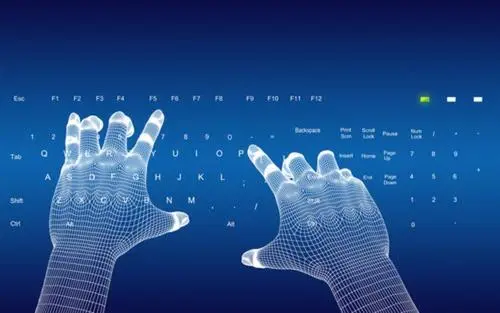
1> Sumeet..:
您还没有将videoComposition设置为AVAssetExportSession.试试这个exporter.videoComposition = videoComposition;.虽然尝试了这个但是应该工作.