作者:着袖 | 来源:互联网 | 2023-06-27 18:05
这篇文章给大家分享的是有关SQLServer2012搭建AlwaysOn报错怎么办的内容。小编觉得挺实用的,因此分享给大家做个参考,一起跟随小编过来看看吧。SQLSer
这篇文章给大家分享的是有关SQLServer2012搭建AlwaysOn报错怎么办的内容。小编觉得挺实用的,因此分享给大家做个参考,一起跟随小编过来看看吧。
SQLServer 2012搭建AlwaysOn报错:
Database Mirroring login attempt failed with error: 'Connection handshake failed. The certificate used by the peer is invalid due to the following reason: Certificate not found. State 89.'. [CLIENT: 192.168.1.133]
在主从节点查看当前的 Endpoint:
select * from master.sys.database_mirroring_endpoints
删除当前主从的 ENDPOINT:
USE [master]
DROP ENDPOINT Endpoint_Mirroring
GO
重建AlwaysOn。
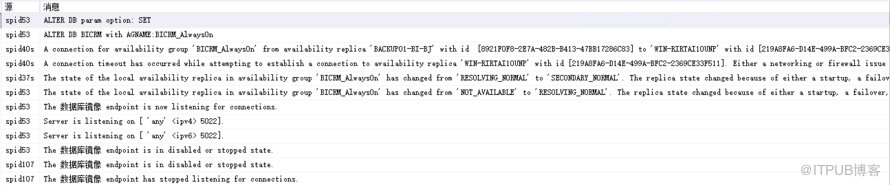
一切顺利,不再报错。
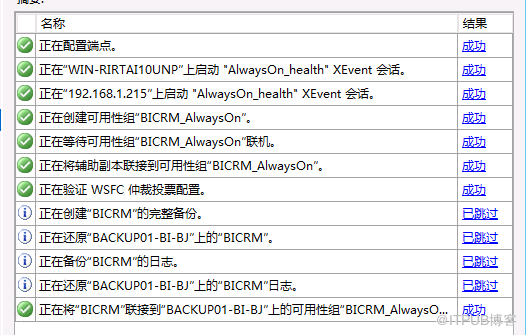
感谢各位的阅读!关于“SQLServer2012搭建AlwaysOn报错怎么办”这篇文章就分享到这里了,希望以上内容可以对大家有一定的帮助,让大家可以学到更多知识,如果觉得文章不错,可以把它分享出去让更多的人看到吧!