using System;
using System.Collections.Generic;
using System.Linq;
using System.Text;
using WinForm = System.Windows.Forms;
using Autodesk.Revit.UI;
using Autodesk.Revit.DB;
using Autodesk.Revit.Attributes;
using Autodesk.Revit.DB.Mechanical;
using Autodesk.Revit.UI.Selection;
using Autodesk.Revit.ApplicationServices;
using Autodesk.Revit.DB.Structure;
using Autodesk.Revit.DB.ExtensibleStorage;
using Autodesk.Revit.DB.Plumbing;
using Autodesk.Revit.DB.Architecture;
using System.Xml;
using SelSet = HongYe.Revit.Public.SelectSet;
namespace RevitCodes
{
//找洞口
[Transaction(TransactionMode.Manual)]
[Regeneration(RegenerationOption.Manual)]
public class cmdWallOpening : IExternalCommand
{
public Result Execute(ExternalCommandData cmdData, ref string messages, ElementSet elements)
{
UIApplication uiApp = cmdData.Application;
Document doc = uiApp.ActiveUIDocument.Document;
Selection sel = uiApp.ActiveUIDocument.Selection;
Transaction ts = new Transaction(doc, "revit.5d6d.com");
ts.Start();
/*
//选择一面墙
WallSelectionFilter fWall = new WallSelectionFilter();
Reference ref1 = uiApp.ActiveUIDocument.Selection.PickObject(ObjectType.Element, fWall, "选择一面墙:");
Element elem1 = doc.GetElement(ref1);
Wall wall = elem1 as Wall;
//选择一个风管
DuctSelectionFilter fDuct = new DuctSelectionFilter();
Reference ref2 = uiApp.ActiveUIDocument.Selection.PickObject(ObjectType.Element, fDuct, "选择一个风管:");
Element elem2 = doc.GetElement(ref2);
Duct duct = elem2 as Duct;
*/
//开同心洞
//CenterOpen(doc, wall, duct, 640, 640);
List<Duct> listDuct &#61; FindAllDuct(doc);
foreach (Duct duct in listDuct)
{
List<Wall> listWall &#61; FindDuctWall(doc, duct);
foreach (Wall wall in listWall)
{
CenterOpen(doc, wall, duct, 640, 640);
}
}
ts.Commit();
return Result.Succeeded;
}
//找到所有风管
List<Duct> FindAllDuct(Document doc)
{
List<Duct> listDuct &#61; new List<Duct>();
FilteredElementCollector collector &#61; new FilteredElementCollector(doc);
collector.OfClass(typeof(Duct)).OfCategory(BuiltInCategory.OST_DuctCurves);
foreach (Element el in collector)
{
Duct duct &#61; el as Duct;
if (duct !&#61; null)
listDuct.Add(duct);
}
return listDuct;
}
//找到与风管相交的墙
List<Wall> FindDuctWall(Document doc, Duct duct)
{
List<Wall> listWall &#61; new List<Wall>();
//找到outLine
BoundingBoxXYZ bb &#61; duct.get_BoundingBox(doc.ActiveView);
Outline outline &#61; new Outline(bb.Min, bb.Max);
//
FilteredElementCollector collector &#61; new FilteredElementCollector(doc);
BoundingBoxIntersectsFilter invertFilter &#61; new BoundingBoxIntersectsFilter(outline, false);
IList<Element> noIntersectWalls &#61; collector.OfClass(typeof(Wall)).WherePasses(invertFilter).ToElements();
foreach (Element el in noIntersectWalls)
{
Wall wall &#61; el as Wall;
if (wall !&#61; null)
listWall.Add(wall);
}
return listWall;
}
//开同心洞
Result CenterOpen(Document doc, Wall wall, Duct duct, double dWidth, double dHeigh)
{
SubTransaction subTs &#61; new SubTransaction(doc);
subTs.Start();
try
{
//求面和线的交点
Face face &#61; FindWallFace(wall);
Curve curve &#61; FindDuctCurve(duct);
XYZ xyz &#61; FindFaceCurve(face, curve);
//墙线的向量
XYZ wallVector &#61; FindWallVector(wall);
//交点向上向墙线正方向移动160(风管宽高320)
XYZ pt1 &#61; xyz &#43; new XYZ(0, 0, 1) * dHeigh / 2 / 304.8;
pt1 &#61; pt1 &#43; wallVector.Normalize() * dWidth / 2 / 304.8;
//交点向下向墙线反方向移动160(风管宽高320)
XYZ pt2 &#61; xyz &#43; new XYZ(0, 0, -1) * dHeigh / 2 / 304.8;
pt2 &#61; pt2 - wallVector.Normalize() * dWidth / 2 / 304.8;
//开洞
doc.Create.NewOpening(wall, pt1, pt2);
subTs.Commit();
return Result.Succeeded;
}
catch
{
subTs.RollBack();
return Result.Failed;
}
}
//找到墙线的向量
XYZ FindWallVector(Wall wall)
{
LocationCurve lCurve &#61; wall.Location as LocationCurve;
XYZ xyz &#61; lCurve.Curve.get_EndPoint(1) - lCurve.Curve.get_EndPoint(0);
return xyz;
}
//求线和面的交点
XYZ FindFaceCurve(Face face, Curve curve)
{
//求交点
IntersectionResultArray intersectionR &#61; new IntersectionResultArray();//交点集合
SetComparisonResult comparisonR;//Comparison比较
comparisonR &#61; face.Intersect(curve, out intersectionR);
XYZ intersectionResult &#61; null;//交点坐标
if (SetComparisonResult.Disjoint !&#61; comparisonR)//Disjoint不交
{
if (!intersectionR.IsEmpty)
{
intersectionResult &#61; intersectionR.get_Item(0).XYZPoint;
}
}
return intersectionResult;
}
//找到风管对应的曲线
Curve FindDuctCurve(Duct duct)
{
//得到风管曲线
IList<XYZ> list &#61; new List<XYZ>();
ConnectorSetIterator csi &#61; duct.ConnectorManager.Connectors.ForwardIterator();
while (csi.MoveNext())
{
Connector conn &#61; csi.Current as Connector;
list.Add(conn.Origin);
}
Curve curve &#61; Line.get_Bound(list.ElementAt(0), list.ElementAt(1)) as Curve;
return curve;
}
//找到墙的正面
Face FindWallFace(Wall wall)
{
Face normalFace &#61; null;
//
Options opt &#61; new Options();
opt.ComputeReferences &#61; true;
opt.DetailLevel &#61; Autodesk.Revit.DB.DetailLevels.Medium;
//
GeometryElement e &#61; wall.get_Geometry(opt);
foreach (GeometryObject obj in e.Objects)
{
Solid solid &#61; obj as Solid;
if (solid !&#61; null && solid.Faces.Size > 0)
{
foreach (Face face in solid.Faces)
{
PlanarFace pf &#61; face as PlanarFace;
if (pf !&#61; null)
{
if (pf.Normal.AngleTo(wall.Orientation) < 0.01)//数值在0到PI之间
{
normalFace &#61; face;
}
}
}
}
}
return normalFace;
}
}
//墙的过滤条件
class WallSelectionFilter : ISelectionFilter
{
public bool AllowElement(Element e)
{
return e is Wall;
}
public bool AllowReference(Reference r, XYZ p)
{
return true;
}
}
//风管的过滤条件
class DuctSelectionFilter : ISelectionFilter
{
public bool AllowElement(Element e)
{
return e is Duct;
}
public bool AllowReference(Reference r, XYZ p)
{
return true;
}
}
}
using System.Collections.Generic;
using System.Linq;
using System.Text;
using WinForm &#61; System.Windows.Forms;
using Autodesk.Revit.UI;
using Autodesk.Revit.DB;
using Autodesk.Revit.Attributes;
using Autodesk.Revit.DB.Mechanical;
using Autodesk.Revit.UI.Selection;
using Autodesk.Revit.ApplicationServices;
using Autodesk.Revit.DB.Structure;
using Autodesk.Revit.DB.ExtensibleStorage;
using Autodesk.Revit.DB.Plumbing;
using Autodesk.Revit.DB.Architecture;
using System.Xml;
using SelSet &#61; HongYe.Revit.Public.SelectSet;
namespace RevitCodes
{
//找洞口
[Transaction(TransactionMode.Manual)]
[Regeneration(RegenerationOption.Manual)]
public class cmdWallOpening : IExternalCommand
{
public Result Execute(ExternalCommandData cmdData, ref string messages, ElementSet elements)
{
UIApplication uiApp &#61; cmdData.Application;
Document doc &#61; uiApp.ActiveUIDocument.Document;
Selection sel &#61; uiApp.ActiveUIDocument.Selection;
Transaction ts &#61; new Transaction(doc, "revit.5d6d.com");
ts.Start();
/*
//选择一面墙
WallSelectionFilter fWall &#61; new WallSelectionFilter();
Reference ref1 &#61; uiApp.ActiveUIDocument.Selection.PickObject(ObjectType.Element, fWall, "选择一面墙&#xff1a;");
Element elem1 &#61; doc.GetElement(ref1);
Wall wall &#61; elem1 as Wall;
//选择一个风管
DuctSelectionFilter fDuct &#61; new DuctSelectionFilter();
Reference ref2 &#61; uiApp.ActiveUIDocument.Selection.PickObject(ObjectType.Element, fDuct, "选择一个风管&#xff1a;");
Element elem2 &#61; doc.GetElement(ref2);
Duct duct &#61; elem2 as Duct;
*/
//开同心洞
//CenterOpen(doc, wall, duct, 640, 640);
List<Duct> listDuct &#61; FindAllDuct(doc);
foreach (Duct duct in listDuct)
{
List<Wall> listWall &#61; FindDuctWall(doc, duct);
foreach (Wall wall in listWall)
{
CenterOpen(doc, wall, duct, 640, 640);
}
}
ts.Commit();
return Result.Succeeded;
}
//找到所有风管
List<Duct> FindAllDuct(Document doc)
{
List<Duct> listDuct &#61; new List<Duct>();
FilteredElementCollector collector &#61; new FilteredElementCollector(doc);
collector.OfClass(typeof(Duct)).OfCategory(BuiltInCategory.OST_DuctCurves);
foreach (Element el in collector)
{
Duct duct &#61; el as Duct;
if (duct !&#61; null)
listDuct.Add(duct);
}
return listDuct;
}
//找到与风管相交的墙
List<Wall> FindDuctWall(Document doc, Duct duct)
{
List<Wall> listWall &#61; new List<Wall>();
//找到outLine
BoundingBoxXYZ bb &#61; duct.get_BoundingBox(doc.ActiveView);
Outline outline &#61; new Outline(bb.Min, bb.Max);
//
FilteredElementCollector collector &#61; new FilteredElementCollector(doc);
BoundingBoxIntersectsFilter invertFilter &#61; new BoundingBoxIntersectsFilter(outline, false);
IList<Element> noIntersectWalls &#61; collector.OfClass(typeof(Wall)).WherePasses(invertFilter).ToElements();
foreach (Element el in noIntersectWalls)
{
Wall wall &#61; el as Wall;
if (wall !&#61; null)
listWall.Add(wall);
}
return listWall;
}
//开同心洞
Result CenterOpen(Document doc, Wall wall, Duct duct, double dWidth, double dHeigh)
{
SubTransaction subTs &#61; new SubTransaction(doc);
subTs.Start();
try
{
//求面和线的交点
Face face &#61; FindWallFace(wall);
Curve curve &#61; FindDuctCurve(duct);
XYZ xyz &#61; FindFaceCurve(face, curve);
//墙线的向量
XYZ wallVector &#61; FindWallVector(wall);
//交点向上向墙线正方向移动160(风管宽高320)
XYZ pt1 &#61; xyz &#43; new XYZ(0, 0, 1) * dHeigh / 2 / 304.8;
pt1 &#61; pt1 &#43; wallVector.Normalize() * dWidth / 2 / 304.8;
//交点向下向墙线反方向移动160(风管宽高320)
XYZ pt2 &#61; xyz &#43; new XYZ(0, 0, -1) * dHeigh / 2 / 304.8;
pt2 &#61; pt2 - wallVector.Normalize() * dWidth / 2 / 304.8;
//开洞
doc.Create.NewOpening(wall, pt1, pt2);
subTs.Commit();
return Result.Succeeded;
}
catch
{
subTs.RollBack();
return Result.Failed;
}
}
//找到墙线的向量
XYZ FindWallVector(Wall wall)
{
LocationCurve lCurve &#61; wall.Location as LocationCurve;
XYZ xyz &#61; lCurve.Curve.get_EndPoint(1) - lCurve.Curve.get_EndPoint(0);
return xyz;
}
//求线和面的交点
XYZ FindFaceCurve(Face face, Curve curve)
{
//求交点
IntersectionResultArray intersectionR &#61; new IntersectionResultArray();//交点集合
SetComparisonResult comparisonR;//Comparison比较
comparisonR &#61; face.Intersect(curve, out intersectionR);
XYZ intersectionResult &#61; null;//交点坐标
if (SetComparisonResult.Disjoint !&#61; comparisonR)//Disjoint不交
{
if (!intersectionR.IsEmpty)
{
intersectionResult &#61; intersectionR.get_Item(0).XYZPoint;
}
}
return intersectionResult;
}
//找到风管对应的曲线
Curve FindDuctCurve(Duct duct)
{
//得到风管曲线
IList<XYZ> list &#61; new List<XYZ>();
ConnectorSetIterator csi &#61; duct.ConnectorManager.Connectors.ForwardIterator();
while (csi.MoveNext())
{
Connector conn &#61; csi.Current as Connector;
list.Add(conn.Origin);
}
Curve curve &#61; Line.get_Bound(list.ElementAt(0), list.ElementAt(1)) as Curve;
return curve;
}
//找到墙的正面
Face FindWallFace(Wall wall)
{
Face normalFace &#61; null;
//
Options opt &#61; new Options();
opt.ComputeReferences &#61; true;
opt.DetailLevel &#61; Autodesk.Revit.DB.DetailLevels.Medium;
//
GeometryElement e &#61; wall.get_Geometry(opt);
foreach (GeometryObject obj in e.Objects)
{
Solid solid &#61; obj as Solid;
if (solid !&#61; null && solid.Faces.Size > 0)
{
foreach (Face face in solid.Faces)
{
PlanarFace pf &#61; face as PlanarFace;
if (pf !&#61; null)
{
if (pf.Normal.AngleTo(wall.Orientation) < 0.01)//数值在0到PI之间
{
normalFace &#61; face;
}
}
}
}
}
return normalFace;
}
}
//墙的过滤条件
class WallSelectionFilter : ISelectionFilter
{
public bool AllowElement(Element e)
{
return e is Wall;
}
public bool AllowReference(Reference r, XYZ p)
{
return true;
}
}
//风管的过滤条件
class DuctSelectionFilter : ISelectionFilter
{
public bool AllowElement(Element e)
{
return e is Duct;
}
public bool AllowReference(Reference r, XYZ p)
{
return true;
}
}
}


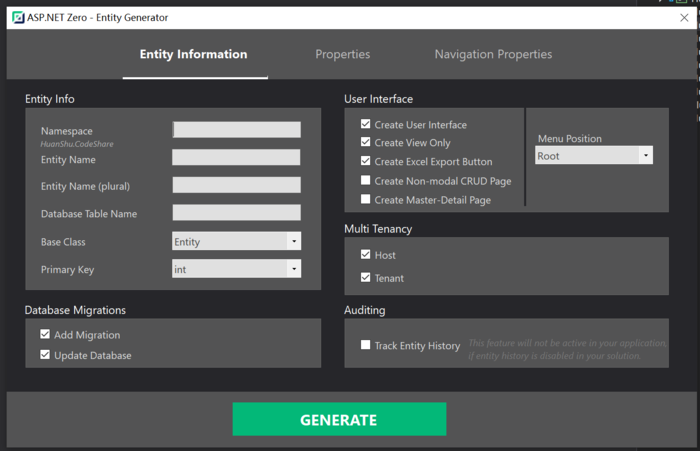

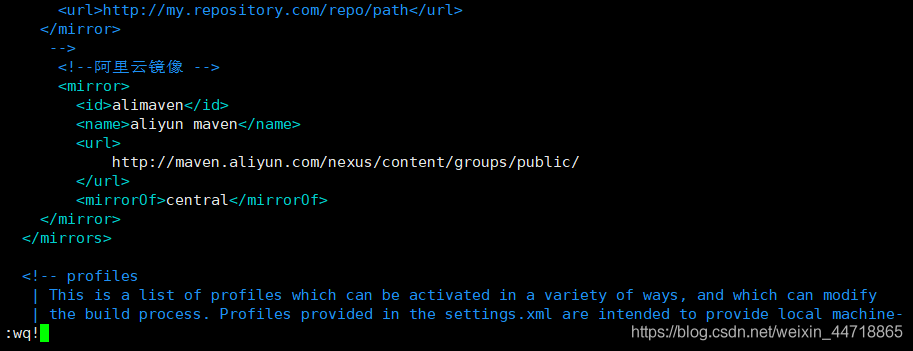
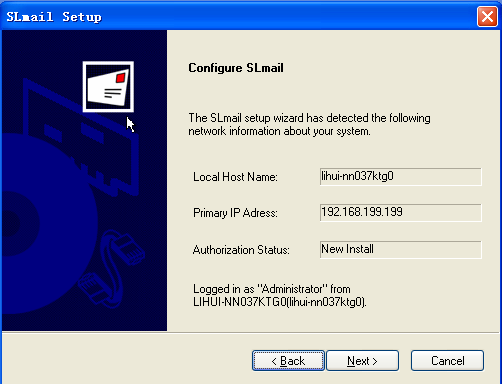
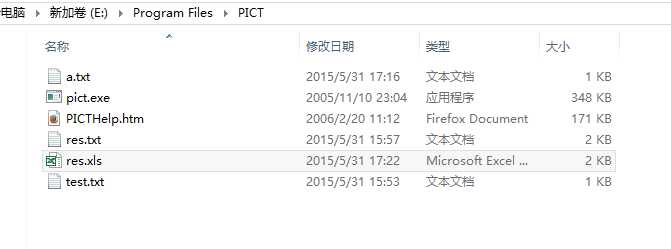


 京公网安备 11010802041100号
京公网安备 11010802041100号