作者:粉红色头发丫头_960 | 来源:互联网 | 2023-09-13 13:25
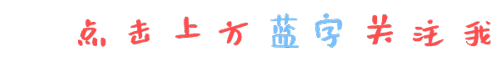

好好的git ,不知道怎么回事每次提交需要再次输入账号和密码!这需要解决下。本文以git 码云gitee为例,gitee速度好。

在用户根目录下创建,也就是登录后的 ~/ 下
root@k28ovZ:~# cd ~/
root@k28ovZ:~# vi .git-credentials
添加:
https://用户名:密码@gitee.com
其中:用户名是gitee的用户名,gitee的登录邮箱,密码为登录时的密码
至于怎么使用gitee,SSH 公钥设置,参考官方文档
https://gitee.com/help/articles/4191
git config --global credential.helper store
[user]
name = 你的用户名
email = 你的登录账号
[credential]
helper = store
现在 你再次git pull 时,就不用再输入账号密码了。
要求:git 版本>1.7
root@k28ovZ:~# git --version
git version 2.7.4
root@k28ovZ:~#
root@k28ovZ:~# git config --global credential.helper cache
# 默认缓存密码15分钟,可以改得更长, 比如1小时
root@k28ovZ:~# git config --global credential.helper 'cache --timeout=3600'
● 开局一张图之SpringCloud微服务架构
● 8848钛金手机之nacos的注册发现
● 重要的进程就让Supervisor 来守护吧!
● IDEA 下单程序多端口不同配置独立运行