今天听说一同事用cx_freeze将PyQt5打包成功,很是惊奇,回来自己试了用Pyinstaller打包,成功
1.安装pyinstaller
Python2.6+直接使用pip install pyinstaller安装即可
因为我用的是Python3.4,所以只好到github上下支持3.x的版本
https://github.com/pyinstaller/pyinstaller/tree/python3
2.自己随便用PyQt5编写一个简易浏览器
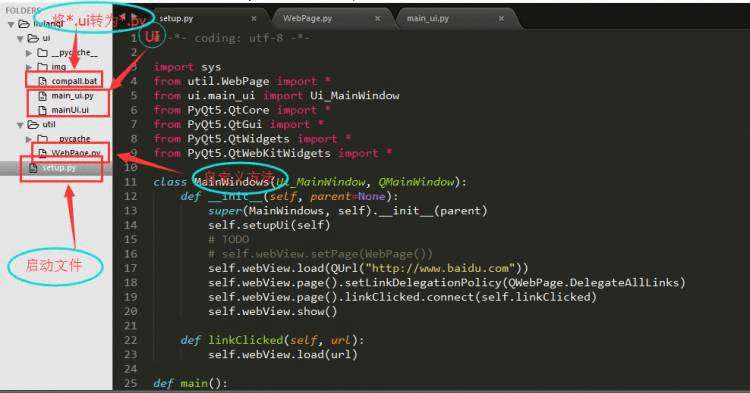
3.开始打包
>pyinstaller -F -w -p G:\pro\ceshidabao\ui -p G:\pro\ceshidabao\util -i G:\pro\ceshidabao\ui\img\fav.ico setup.py
pyinstaller还提供其他的一些选项:
-F, --onefile produce a single file deployment (see below).
-D, --onedir produce a single directory deployment (default).
-K, --tk include TCL/TK in the deployment.
-a, --ascii do not include encodings. The default (on Python versions with unicodesupport) is now to include all encodings.
-d, --debug use debug (verbose) versions of the executables.
-w, --windowed, --noconsole
Use the Windows subsystem executable, which does not openthe console when the program is launched.(Windows only)
-c, --nowindowed, --console
Use the console subsystem executable. This is the default. (Windows only)
-s, --strip the executable and all shared libraries will be run through strip. Notethat cygwin's strip tends to render normal Win32 dlls unusable.
-X, --upx if you have UPX installed (detected by Configure), this will use it tocompress your executable (and, on Windows, your dlls). See note below.
-o DIR,--out=DIR
create the spec file in directory. If not specified, and the currentdirectory is Installer's root directory, an output subdirectory will becreated. Otherwise the current directory is used.
-p DIR,--paths=DIR
set base path for import (like using PYTHONPATH). Multiple directories areallowed, separating them with the path separator (';' under Windows, ':'under Linux), or using this option multiple times.
--icon=
add file.ico to the executable's resources. (Windows only)
--icon=
add the n-th incon in file.exe to the executable's resources.(Windowsonly)
-v FILE,--version=FILE
add verfile as a version resource to the executable. (Windows only)
-n NAME,--name=NAME
optional name to assign to the project (from which the spec file name isgenerated). If omitted, the basename of the (first) script is used.
4.查看效果
结果还不错,

可能很多没用的包都打进去了,所以比较大,实际项目中这是不行的,还要好好优化。











 京公网安备 11010802041100号
京公网安备 11010802041100号