插件目录phonegap-plugins / Android / BarcodeScanner /点击下载
Phonegap条形码扫描插件说明文档
Originally by Matt KaneUpdates by Simon MacDonald
Adding the Plugin to your project
1. Add the 'LibraryProject' into Eclipse. File -> New Android Project -> create project from existing source.
2. In the new project you've just added to Eclipse go to the project properties. Select the Android section and at the bottom of the dialog check the "Is Library" checkbox.
3. In your application go into the project properties. In the Android section under library click the Add button and select the library you created in step 2.
4. To install the plugin, move barcodescanner.js to your project's www folder and include a reference to it in your html files.
5. Create a folder called 'com/phonegap/plugins/barcodescanner' within your project's src folder.
6. And copy the BarcodeScanner.java file into that new folder.`mkdir
7. In your res/xml/plugins.xml file add the following line: `
8. Add the following activity to your AndroidManifest.xml file. It should be added inside the
使用插件
The plugin creates the object `window.plugins.barcodeScanner` with the method `scan(success, fail)`.
The following barcode types are currently supported:
- QR_CODE
- DATA_MATRIX
- UPC_E
- UPC_A
- EAN_8
- EAN_13
- CODE_128
- CODE_39
- CODE_93
- CODABAR
- ITF
- RSS14
- PDF417
- RSS_EXPANDED
success and fail are callback functions. Success is passed an object with data, type and cancelled properties. Data is the text representation of the barcode data, type is the type of barcode detected and cancelled is whether or not the user cancelled the scan.
完整的实例: window.plugins.barcodeScanner.scan( function(result) { alert("We got a barcode\n" + "Result: " + result.text + "\n" + "Format: " + result.format + "\n" + "Cancelled: " + result.cancelled); }, function(error) { alert("Scanning failed: " + error); } );
创建条形码
The plugin creates the object window.plugins.barcodeScanner with the methodencode(type, data, success, fail).
Supported encoding types:
- TEXT_TYPE
- EMAIL_TYPE
- PHONE_TYPE
- SMS_TYPE
完整的示例: window.plugins.barcodeScanner.encode(BarcodeScanner.Encode.TEXT_TYPE, "http://www.nytimes.com", function(success) { alert("encode success: " + success); }, function(fail) { alert("encoding failed: " + fail); } );
Licence
The MIT License
Copyright (c) 2010 Matt Kane
Permission is hereby granted, free of charge, to any person obtaining a copy
of this software and associated documentation files (the "Software"), to deal
in the Software without restriction, including without limitation the rights
to use, copy, modify, merge, publish, distribute, sublicense, and/or sell
copies of the Software, and to permit persons to whom the Software is
furnished to do so, subject to the following conditions:
The above copyright notice and this permission notice shall be included in
all copies or substantial portions of the Software.
THE SOFTWARE IS PROVIDED "AS IS", WITHOUT WARRANTY OF ANY KIND, EXPRESS OR
IMPLIED, INCLUDING BUT NOT LIMITED TO THE WARRANTIES OF MERCHANTABILITY,
FITNESS FOR A PARTICULAR PURPOSE AND NONINFRINGEMENT. IN NO EVENT SHALL THE
AUTHORS OR COPYRIGHT HOLDERS BE LIABLE FOR ANY CLAIM, DAMAGES OR OTHER
LIABILITY, WHETHER IN AN ACTION OF CONTRACT, TORT OR OTHERWISE, ARISING FROM,
OUT OF OR IN CONNECTION WITH THE SOFTWARE OR THE USE OR OTHER DEALINGS IN
THE SOFTWARE.



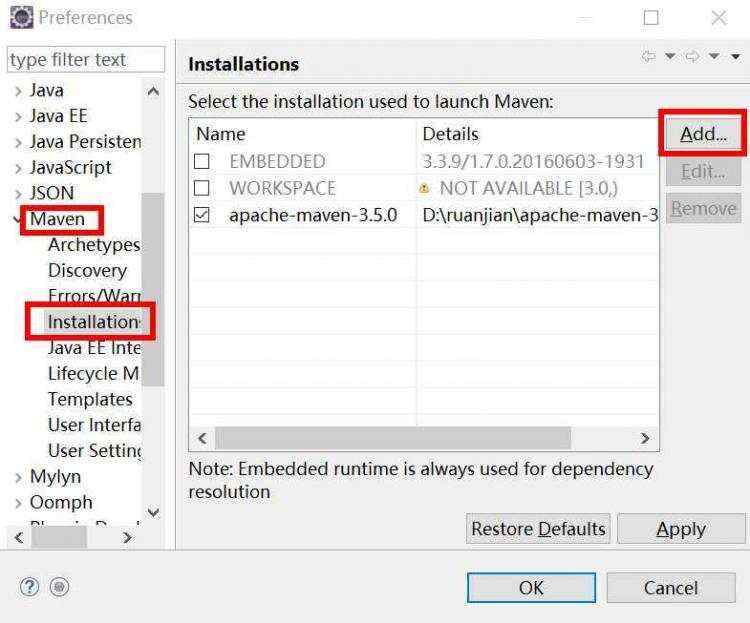
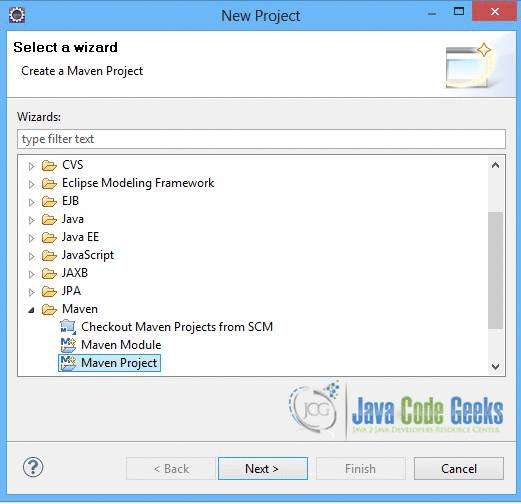
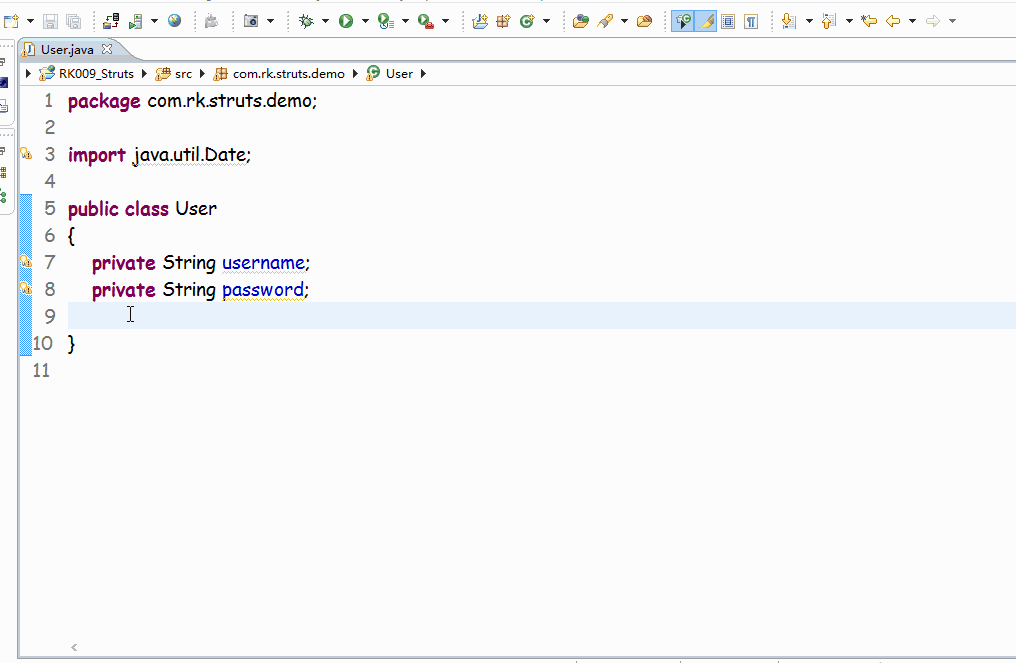


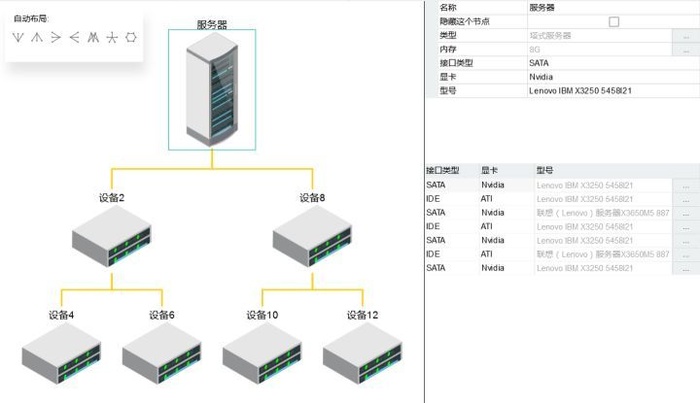
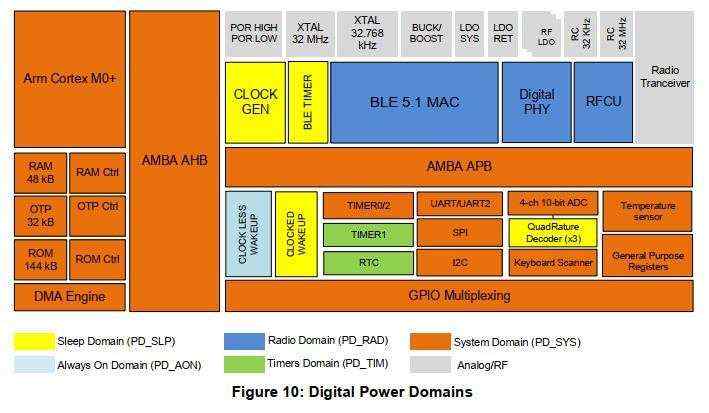

 京公网安备 11010802041100号
京公网安备 11010802041100号