作者:旧梦半分_399 | 来源:互联网 | 2023-06-30 16:14
阿里云新用户地址https:www.aliyun.comminisitegoods?userCoder5saexap&share_sourcecopy_link控制台修改阿里云远程
-
阿里云新用户地址 https://www.aliyun.com/minisite/goods?userCode=r5saexap&share_source=copy_link
-
控制台修改阿里云远程连接密码
-
windows工具 putty,xshell, security 参考资料: https://jingyan.baidu.com/article/e75057f210c6dcebc91a89dd.html https://www.jb51.net/softjc/88235.html
xshell和xftp可以去淘宝买破解的
-
苹果系统MAC : 通过终端登录
- ssh root@ip 回车后输入密码
- ssh root@112.74.55.160
-
linux图形操作工具(用于远程连接上传文件)
- mac: filezilla
- windows: winscp、xftp
- 资料:https://jingyan.baidu.com/article/ed2a5d1f346fd409f6be179a.html
Xshell6远程连接
Step1:查看外网IP地址

Step2:打开xshell6,新建会话
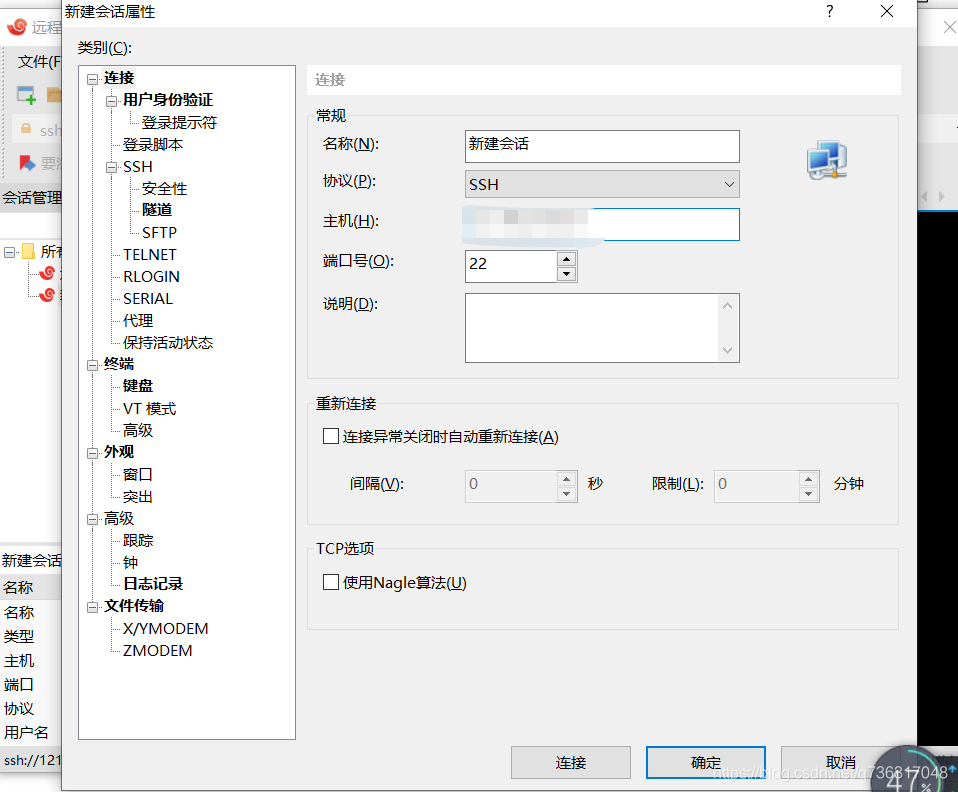
Step3:连接远程连接
输入你服务器的账号和密码,在阿里云远程连接选项里可以设置密码,设置后重启、重启!重启!
Xftp远程连接上传文件
置后重启、重启!重启!
Xftp远程连接上传文件
一样是新建连接,输入用户名和密码,但是需要改为sftp!sftp!sftp!