目录
💥1 概述
📚2 运行结果
🎉3 参考文献
👨💻4 Matlab代码
💥1 概述
机器学习是让计算机在没有明确编程的情况下采取行动的科学。在过去的十年中,机器学习为我们提供了自动驾驶汽车,实用的语音识别,有效的网络搜索以及对人类基因组的理解大大提高。机器学习在今天是如此普遍,以至于你可能每天使用它几十次而不自知。许多研究人员还认为,这是朝着人类水平的人工智能取得进展的最佳方式。在本代码中,您将了解最有效的机器学习技术,并获得实施它们并让它们为自己工作的练习。更重要的是,您不仅将学习学习的理论基础,还将获得快速有效地将这些技术应用于新问题所需的实践知识。最后,您将了解硅谷在创新方面的一些最佳实践,因为它与机器学习和人工智能有关。本代码广泛介绍了机器学习、数据挖掘和统计模式识别。主题包括:(i)监督学习(参数/非参数算法,支持向量机,内核,神经网络)。(ii)无监督学习(聚类、降维、推荐系统、深度学习)。(iii)机器学习的最佳实践(偏差/方差理论;机器学习和人工智能的创新过程)。本课程还将借鉴众多案例研究和应用,以便您还将学习如何应用学习算法来构建智能机器人(感知、控制)、文本理解(网络搜索、反垃圾邮件)、计算机视觉、医学信息学、音频、数据库挖掘和其他领域。
📚2 运行结果




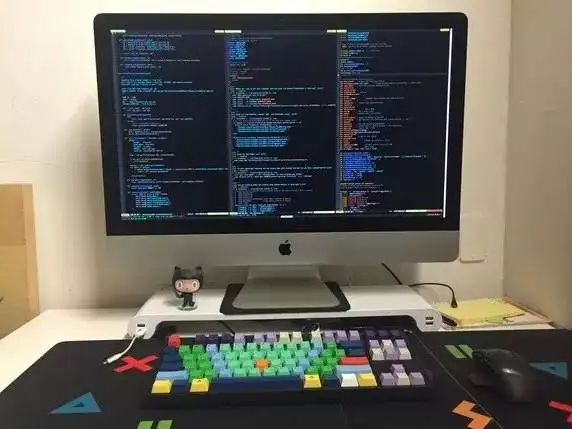


主函数部分代码:
%% Machine Learning Online Class
% Exercise 6 | Spam Classification with SVMs
%
% Instructions
% ------------
%
% This file contains code that helps you get started on the
% exercise. You will need to complete the following functions:
%
% gaussianKernel.m
% dataset3Params.m
% processEmail.m
% emailFeatures.m
%
% For this exercise, you will not need to change any code in this file,
% or any other files other than those mentioned above.
%
%% Initialization
clear ; close all; clc
%% ==================== Part 1: Email Preprocessing ====================
% To use an SVM to classify emails into Spam v.s. Non-Spam, you first need
% to convert each email into a vector of features. In this part, you will
% implement the preprocessing steps for each email. You should
% complete the code in processEmail.m to produce a word indices vector
% for a given email.
fprintf('\nPreprocessing sample email (emailSample1.txt)\n');
% Extract Features
file_contents = readFile('emailSample1.txt');
word_indices = processEmail(file_contents);
% Print Stats
fprintf('Word Indices: \n');
fprintf(' %d', word_indices);
fprintf('\n\n');
fprintf('Program paused. Press enter to continue.\n');
pause;
%% ==================== Part 2: Feature Extraction ====================
% Now, you will convert each email into a vector of features in R^n.
% You should complete the code in emailFeatures.m to produce a feature
% vector for a given email.
fprintf('\nExtracting features from sample email (emailSample1.txt)\n');
% Extract Features
file_contents = readFile('emailSample1.txt');
word_indices = processEmail(file_contents);
features = emailFeatures(word_indices);
% Print Stats
fprintf('Length of feature vector: %d\n', length(features));
fprintf('Number of non-zero entries: %d\n', sum(features > 0));
fprintf('Program paused. Press enter to continue.\n');
pause;
%% =========== Part 3: Train Linear SVM for Spam Classification ========
% In this section, you will train a linear classifier to determine if an
% email is Spam or Not-Spam.
% Load the Spam Email dataset
% You will have X, y in your environment
load('spamTrain.mat');
fprintf('\nTraining Linear SVM (Spam Classification)\n')
fprintf('(this may take 1 to 2 minutes) ...\n')
C = 0.1;
model = svmTrain(X, y, C, @linearKernel);
p = svmPredict(model, X);
fprintf('Training Accuracy: %f\n', mean(double(p == y)) * 100);
%% =================== Part 4: Test Spam Classification ================
% After training the classifier, we can evaluate it on a test set. We have
% included a test set in spamTest.mat
% Load the test dataset
% You will have Xtest, ytest in your environment
load('spamTest.mat');
fprintf('\nEvaluating the trained Linear SVM on a test set ...\n')
p = svmPredict(model, Xtest);
fprintf('Test Accuracy: %f\n', mean(double(p == ytest)) * 100);
pause;
%% ================= Part 5: Top Predictors of Spam ====================
% Since the model we are training is a linear SVM, we can inspect the
% weights learned by the model to understand better how it is determining
% whether an email is spam or not. The following code finds the words with
% the highest weights in the classifier. Informally, the classifier
% 'thinks' that these words are the most likely indicators of spam.
%
% Sort the weights and obtin the vocabulary list
[weight, idx] = sort(model.w, 'descend');
vocabList = getVocabList();
fprintf('\nTop predictors of spam: \n');
for i = 1:15
fprintf(' %-15s (%f) \n', vocabList{idx(i)}, weight(i));
end
fprintf('\n\n');
fprintf('\nProgram paused. Press enter to continue.\n');
pause;
%% =================== Part 6: Try Your Own Emails =====================
% Now that you've trained the spam classifier, you can use it on your own
% emails! In the starter code, we have included spamSample1.txt,
% spamSample2.txt, emailSample1.txt and emailSample2.txt as examples.
% The following code reads in one of these emails and then uses your
% learned SVM classifier to determine whether the email is Spam or
% Not Spam
% Set the file to be read in (change this to spamSample2.txt,
% emailSample1.txt or emailSample2.txt to see different predictions on
% different emails types). Try your own emails as well!
filename = 'spamSample1.txt';
% Read and predict
file_contents = readFile(filename);
word_indices = processEmail(file_contents);
x = emailFeatures(word_indices);
p = svmPredict(model, x);
fprintf('\nProcessed %s\n\nSpam Classification: %d\n', filename, p);
fprintf('(1 indicates spam, 0 indicates not spam)\n\n');
🎉3 参考文献
[1]谢宜鑫. 基于机器学习的建筑空调能耗数据挖掘和模式识别[D].北京交通大学,2019.
👨💻4 Matlab代码