作者:台艾辉_435 | 来源:互联网 | 2023-07-12 16:46
GraphQL Spring Boot 使用
项目地址 https://github.com/helloworlde/spring-boot-graphql-demo
使用 SpringBoot 和 GraphQL 创建一个最简单的增删改查接口应用,使用 MongoDB 存储数据
创建应用
dependencies {
implementation('org.springframework.boot:spring-boot-starter-web')
implementation('org.springframework.boot:spring-boot-starter-data-mongodb')
compileOnly('org.projectlombok:lombok')
testImplementation('org.springframework.boot:spring-boot-starter-test')
}
添加基础接口
@Data
@Builder
@Document
@AllArgsConstructor
@NoArgsConstructor
public class Post {
@Id
private String id;
private String title;
private String content;
@CreatedDate
private Date createDate;
}
public interface PostRepository extends MongoRepository<Post, String> {
}
# MongoDB Config
spring.data.mongodb.host=localhost
spring.data.mongodb.port=27017
#spring.data.mongodb.username=
#spring.data.mongodb.password=
spring.data.mongodb.database=graphql
@Component
@Slf4j
public class DataInitializer implements ApplicationRunner {
@Autowired
private PostRepository postRepository;
@Override
public void run(ApplicationArguments args) throws Exception {
List<Post> posts = initPost();
posts.forEach(post -> log.info("Post: {}", post));
}
private List<Post> initPost() {
postRepository.deleteAll();
return Stream.of("Post one", "Post two")
.map(title -> {
Post post = Post.builder()
.title(title)
.content("Content of " + title)
.build();
return postRepository.save(post);
})
.collect(Collectors.toList());
}
}
添加 GraphQL 配置
implementation('com.graphql-java:graphql-spring-boot-starter:5.0.2')
// 提供 UI
implementation('com.graphql-java:graphiql-spring-boot-starter:5.0.2')
// 用于 Resolver
implementation('com.graphql-java:graphql-java-tools:5.2.4')
# io.github.helloworlde.graphql.model.Post 对应的Model
type Post {
id: ID,
title: String,
content: String,
createDate: String
}
# io.github.helloworlde.graphql.resolver.PostMutation.updatePost 的入参 post
input PostInput{
title: String!,
content: String!
}
# 查询 io.github.helloworlde.graphql.resolver.PostQuery
type Query{
posts: [Post]
post(id: ID!): Post
}
# 修改 io.github.helloworlde.graphql.resolver.PostMutation
type Mutation{
createPost(post: PostInput): Post!
updatePost(id: ID!, post: PostInput): Post!
deletePost(id: ID!): String
}
添加接口 Resolver
@Component
public class PostQuery implements GraphQLQueryResolver {
@Autowired
private PostRepository postRepository;
public List<Post> posts() {
return postRepository.findAll();
}
public Optional<Post> post(String id) {
return postRepository.findById(id);
}
}
@Component
public class PostMutation implements GraphQLMutationResolver {
@Autowired
private PostRepository postRepository;
public Post createPost(Post post) {
Post newPost = Post.builder()
.title(post.getTitle())
.content(post.getContent())
.build();
return postRepository.save(newPost);
}
public Post updatePost(String id, Post post) throws Exception {
Post currentPost = postRepository.findById(id)
.orElseThrow(() -> new IllegalArgumentException("Post " + id + " Not Exist"));
currentPost.setTitle(post.getTitle());
currentPost.setContent(post.getContent());
return postRepository.save(currentPost);
}
public String deletePost(String id) throws Exception {
postRepository.findById(id)
.orElseThrow(() -> new IllegalArgumentException("Post " + id + " Not Exist"));
postRepository.deleteById(id);
return id;
}
}
测试
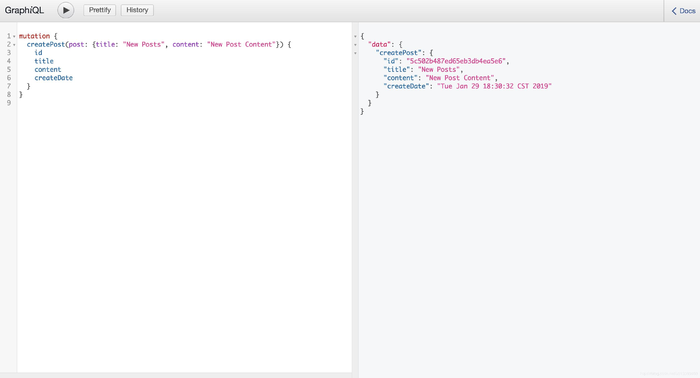
查询
{
posts {
id
title
content
createDate
}
}
{
"data": {
"posts": [
{
"id": "5c50245b7ed65eacb3372aba",
"title": "Post one",
"content": "Content of Post one",
"createDate": "Tue Jan 29 18:00:59 CST 2019"
},
{
"id": "5c50245b7ed65eacb3372abb",
"title": "Post two",
"content": "Content of Post two",
"createDate": "Tue Jan 29 18:00:59 CST 2019"
}
]
}
}
{
post(id: "5c50245b7ed65eacb3372aba") {
id
title
content
createDate
}
}
{
"data": {
"post": {
"id": "5c50245b7ed65eacb3372aba",
"title": "Post one",
"content": "Content of Post one",
"createDate": "Tue Jan 29 18:00:59 CST 2019"
}
}
}
修改
mutation {
createPost(post: {title: "New Posts", content: "New Post Content"}) {
id
title
content
createDate
}
}
{
"data": {
"createPost": {
"id": "5c5027197ed65eaf47a0854d",
"title": "New Posts",
"content": "New Post Content",
"createDate": "Tue Jan 29 18:12:41 CST 2019"
}
}
}
mutation {
updatePost(id: "5c5027197ed65eaf47a0854d", post: {title: "Update Posts", content: "Update Post Content"}) {
id
title
content
createDate
}
}
{
"data": {
"updatePost": {
"id": "5c5027197ed65eaf47a0854d",
"title": "Update Posts",
"content": "Update Post Content",
"createDate": "Tue Jan 29 18:12:41 CST 2019"
}
}
}
mutation {
deletePost(id: "5c5027197ed65eaf47a0854d")
}
{
"data": {
"deletePost": "5c5027197ed65eaf47a0854d"
}
}
参考文章
- GraphQL
- Spring Boot + GraphQL + MongoDB
- graphql-spring-boot
- learn-graphql
- graphql-mongodb-server