作者:Jason | 来源:互联网 | 2023-08-22 21:39
在正式写程序之前让我先来看看效果:对了,这个程序的效果就是生成一个具有你想要的“contributionsinthelastyear”图表的html页面。当然,html文件,而不是你在Gi
在正式写程序之前让我先来看看效果:
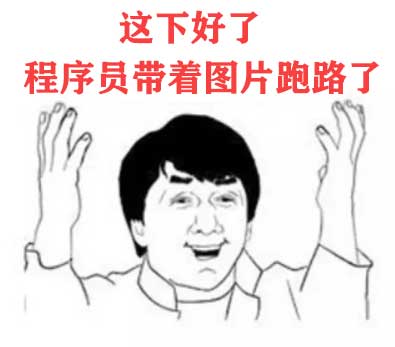
对了,这个程序的效果就是生成一个具有你想要的“contributions in the last year”图表的html页面。
当然,html文件,而不是你在Github上面个人主页中的实际的页面。
当然,你可以通过个人努力达到效果(我之前就见过一个I 心 U,但是暂时没有找到出处),不过那需要非常努力和耐性,并且那么做的话收获更多(如果不是仅仅为了那么做而commit+push的话),所以这里介绍一个程序来实现这种方法。
接下来我将用Java来编写程序,主要分为两个步骤:
- 下载网页源代码
- 根据自己设计的字体替换网页中对应的内容
其中第二步有很多现有的工具,比如Jsoup,但是可以用正则表达式直接解决,后来我发现一个写起来比较方便的方法,因为我发现每一种颜色对应一个fill元素,所以可以直接从fill元素下手。
我把设计的字体保存在了文件picture-fonts.txt(是一个只有字符"0"和"1"的字符文件)中,并把每个字符在picture-fonts.txt中的位置保存在了position.txt中。 他们的预期效果如下:


这意味着在这里你暂时只能达到“ABCDEFGHIJKLMNOPQRSTUVWXYZ0123456789”的效果。
“contributions in the last year”列表里面一共有7行53列,为了保(tou)险(lan)这里就先不去动最后一列了。所以我们有7行52列可以用,所以这个程序将会输出最多的我们想要的结果。
程序的代码就一个,内容如下:
package fungithub;
import java.io.BufferedReader;
import java.io.FileInputStream;
import java.io.FileNotFoundException;
import java.io.FileOutputStream;
import java.io.IOException;
import java.io.InputStreamReader;
import java.io.OutputStreamWriter;
import java.io.UnsupportedEncodingException;
import java.net.HttpURLConnection;
import java.net.MalformedURLException;
import java.net.URL;
import java.util.ArrayList;
import java.util.HashMap;
import java.util.List;
import java.util.Map;
public class FunGithub {
private static Map wordMap = new HashMap();
private static int[][] picNumber = new int[1000][30];
public static void main(String[] args) {
if (args.length != 2) {
System.err.println("usage : ");
System.exit(1);
}
solve(args[0], args[1]);
}
public static void solve(String username, String words) {
words = words.toUpperCase();
try (
BufferedReader br = new BufferedReader(new InputStreamReader(new FileInputStream(System.getProperty("user.dir") + "/picture-fonts.txt"), "utf-8"))
) {
int idx = 0;
String line = null;
while ((line = br.readLine()) != null) {
line = line.trim();
if (line.length() == 0) continue;
int len = line.length();
char[] ch = line.toCharArray();
for (int i = 0; i ) {
char c = ch[i];
picNumber[idx][i] = (int) c - (int)'0';
}
idx ++;
}
} catch (FileNotFoundException e) {
e.printStackTrace();
} catch (IOException e1) {
e1.printStackTrace();
}
try (
BufferedReader br = new BufferedReader(new InputStreamReader(new FileInputStream(System.getProperty("user.dir") + "/position.txt"), "utf-8"))
) {
String line = null;
while ((line = br.readLine()) != null) {
line = line.trim();
if (line.length() == 0) continue;
Word temp = new Word(line);
wordMap.put(temp.getC(), temp);
}
} catch (FileNotFoundException e) {
e.printStackTrace();
} catch (IOException e1) {
e1.printStackTrace();
}
List allWords = new ArrayList();
int i;
for (i = 0; i ) {
String oneWordString = String.format("%c", words.charAt(i));
Word oneWord = wordMap.get(oneWordString);
if (OneWord== null) {
System.err.println(oneWordString + " not exists!");
continue;
}
List tmpWordsList = oneWord.getWordsList();
if (allWords.size() + tmpWordsList.size() > 52 * 7)
break;
else {
allWords.addAll(tmpWordsList);
if (allWords.size() + 7 <= 52 * 7)
for (int j = 0; j <7; j ++)
allWords.add(0);
}
}
System.out.println("\"" + words.substring(0, i) +"\" solved!");
int delta = 52 * 7 - allWords.size();
for (int j = 0; j );
// allWords -- the list with 52 * 7 words generated.
// download url content
URL url = null;
HttpURLConnection urlConnection = null;
BufferedReader reader;
String pageContent = "";
try {
url = new URL("https://github.com/" + username);
urlConnection = (HttpURLConnection) url.openConnection();
reader = new BufferedReader(new InputStreamReader(urlConnection.getInputStream(), "utf-8"));
String line;
while ((line = reader.readLine()) != null){
pageContent += line + "\n";
}
} catch (MalformedURLException e) {
e.printStackTrace();
} catch (IOException e) {
e.printStackTrace();
}
pageContent = pageContent.replaceAll("fill=\"#[0-9a-e]{6}\"", "MoON1igHt");
for (int word : allWords) {
String fillStr = null;
if (word == 1) {
fillStr = "fill=\"#1e6823\"";
} else {
double r = Math.random();
if (r <= 0.3) fillStr = "fill=\"#eeeeee\"";
else if (r <= 0.9) fillStr = "fill=\"#d6e685\"";
else if (r <= 0.96) fillStr = "fill=\"#8cc665\"";
else fillStr = "fill=\"#44a340\"";
}
pageContent = pageContent.replaceFirst("MoON1igHt", fillStr);
}
pageContent = pageContent.replaceAll("MoON1igHt", "fill=\"#eeeeee\"");
// write content to output html file, here I set it to Desktop, here I am the user "Administrator" on Windows7
String outputFileName = "C:/Users/Administrator/Desktop/" + username + "-" + words + ".html";
try (
OutputStreamWriter osw = new OutputStreamWriter(new FileOutputStream(outputFileName), "utf-8");
) {
osw.write(pageContent);
} catch (UnsupportedEncodingException | FileNotFoundException e) {
e.printStackTrace();
} catch (IOException e) {
e.printStackTrace();
}
System.out.println(username + "-" + words + ".html successifully generated at desktop!");
}
static class Word {
private String c;
private int px;
private int py;
private int height;
private int width;
private List wordsList;
public Word(String line) {
String[] arr = line.split(",");
c = arr[0];
px = Integer.parseInt(arr[1]);
py = Integer.parseInt(arr[2]);
height = Integer.parseInt(arr[3]);
width = Integer.parseInt(arr[4]);
// generate wordsList
wordsList = new ArrayList();
for (int j = 0; j )
for (int i = 0; i )
wordsList.add(picNumber[px+i][py+j]);
}
public String getC() { return c; }
public int getPx() { return px; }
public int getPy() { return py; }
public int getHeight() { return height; }
public int getWidth() { return width; }
public List getWordsList() { return wordsList; }
}
}
另外还有2个资源文件,Github项目位置:https://github.com/moonlightpoet/FunGithub 有兴趣可以玩一下。
另外github pages上面放了两个可以看看在线效果(一个I Love you的和一个Fxxk you的):
I Love You
Fxxk You
注:今天找到了知乎上问题的出处了