见Dundas自带的Chart Features->Axis->Scrolling and zooming示例,
首先引用下面语句
using Dundas.Charting.WebControl;
...
若在自己的代码中若是单击按钮后显示图表,则将里面的代码写到按钮事件中
private void Page_Load(object sender, System.EventArgs e)
{// scrolling and zooming will force keeping of series data between callbacks.
this.Chart1.ChartAreas["Default"].CursorX.UserEnabled = true;// Set restriction on how far the user can zoom in
this.Chart1.ChartAreas["Default"].AxisX.View.MinSize = 5;// Check AJAXZoomEnabled property.
if (CheckBoxAJAXZoomEnabled.Checked){Chart1.AJAXZoomEnabled = true;}else{Chart1.AJAXZoomEnabled = false;}if (!this.Page.IsPostBack){// Set initial X axis zooming
this.Chart1.ChartAreas["Default"].AxisX.View.Position = 10.0;this.Chart1.ChartAreas["Default"].AxisX.View.Size = 25.0;// populate data here...
}
}
...





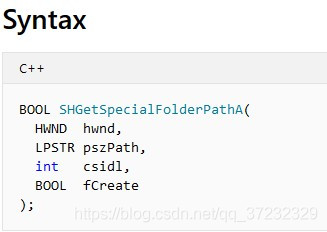

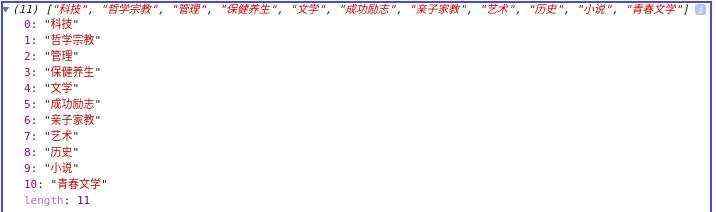
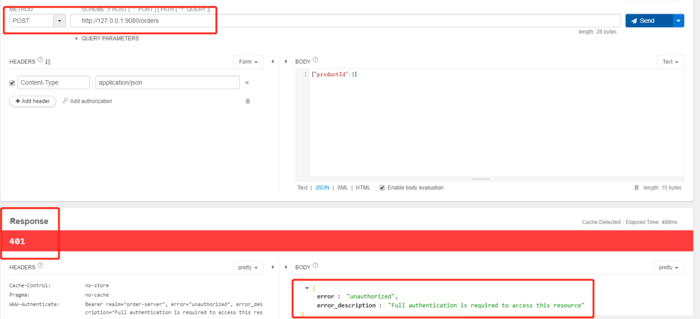


 京公网安备 11010802041100号
京公网安备 11010802041100号