作者:amwaysuju | 来源:互联网 | 2023-05-18 09:41
一、定义:在内容变化的容器里使用,边框自动填充,由于浏览器的兼容问题,没有广泛使用border-image属性是速记属性用于设置border-image-source,borde
一、定义:
- 在内容变化的容器里使用,边框自动填充,由于浏览器的兼容问题,没有广泛使用
-
border-image属性是速记属性用于设置 border-image-source, border-image-slice, border-image-width, border-image-outset 和border-image-repeat 的值。例如:border-image:url(“1.png”) 167/20px round
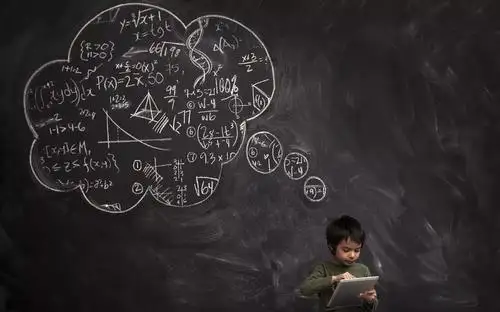
二、用法
①border-image-source属性指定要使用的图像,而不是由border-style属性设置的边框样式。 如果值是"none",或者,如果无法显示图像,边框样式会被使用。
②border-image -slice属性指定图像的边界向内偏移。此属性指定顶部,右,底部,左边缘的图像向内偏移,分为九个区域:四个角,四边和中间。值默认的单位是px,不能使用小数

③border-image -width属性指定图像边界的宽度。
④border-image-outset用于指定在边框外部绘制 border-image-area 的量,设置边框图像与边框(border-image)的距离,默认为0
⑤ border-image-repeat 属性用于图像边界是否应重复(repeated:从边框的中间向两侧平铺,但不完整)、拉伸(stretched:拉伸显示在边框内,会变形)或铺满(rounded:完整的自适应显示在边框内,等比缩放,不会变形)。
DOCTYPE html>
<html lang="en">
<head>
<meta charset="UTF-8">
<title>边框图片title>
<style>
.box1{
width: 400px;
height: 400px;
float: left;
border: 20px solid #000;/* 必须先设置 */
border-image: url("border.png") 26/20px stretch;
}
.box2{
width: 400px;
height: 400px;
float: left;
border: 20px solid #000;/* 必须先设置 */
border-image: url("border.png") 26/20px round;
}
.box3{
width: 400px;
height: 400px;
float: left;
border: 20px solid #000;/* 必须先设置 */
border-image: url("border.png") 26/20px repeat;
}
style>
head>
<body>
<div class="box1">stretch(默认值)div>
<div class="box2">rounddiv>
<div class="box3">repeatdiv>
body>
html>
