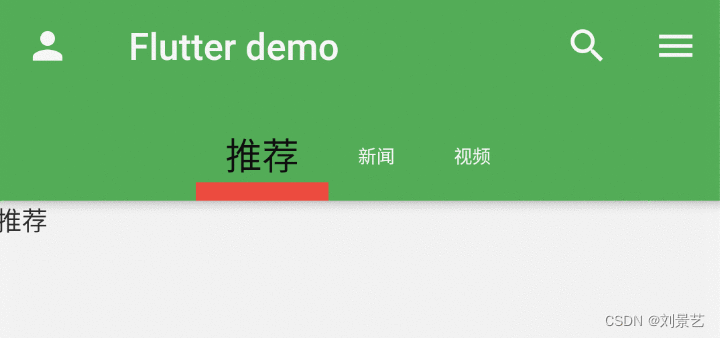学习视频地址:https://www.bilibili.com/video/BV1S4411E7LY?p=36&spm_id_from=pageDriver&vd_source=cee744cae4ead27f8193fc7904647073
学习笔记
1.AppBar的简单使用
import 'package:flutter/material.dart';void main() {runApp(MyApp());
}class MyApp extends StatelessWidget {const MyApp({Key? key}) : super(key: key);@overrideWidget build(BuildContext context) {return MaterialApp(debugShowCheckedModeBanner: false,theme: ThemeData(primarySwatch: Colors.blue),home: HomePage(),);}
}class HomePage extends StatefulWidget {const HomePage({Key? key}) : super(key: key);@override_HomePageState createState() => _HomePageState();
}class _HomePageState extends State<HomePage> {&#64;overrideWidget build(BuildContext context) {return Scaffold(appBar: AppBar(title: Text("Flutter demo"),backgroundColor: Colors.green,leading: IconButton(icon: Icon(Icons.person),onPressed: () {},),actions: [IconButton(icon: Icon(Icons.search), onPressed: () {}),IconButton(icon: Icon(Icons.menu), onPressed: () {}),],),);}
}
效果
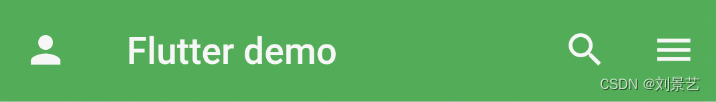
从左到右分别使用了&#xff1a;leading\title\actions属性
取消显示debug标签&#xff1a;
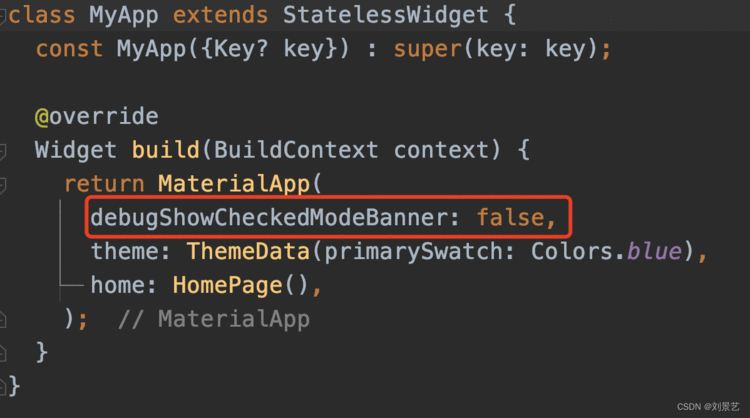
2.TabBar和TabBarView组合使用实现菜单栏
先混入SingleTickerProviderStateMixin
class _HomePageState extends State<HomePage>with SingleTickerProviderStateMixin
&#64;optionalTypeArgs
mixin SingleTickerProviderStateMixin<T extends StatefulWidget> on State<T> implements TickerProvider
理解Mixin \ with关键字&#xff1a;https://juejin.cn/post/6844903764441202702
我的理解是&#xff1a;
class A with B
相当于A可以调用B的方法&#xff0c;但B不是A的父类。
class _HomePageState extends State<HomePage>with SingleTickerProviderStateMixin {late TabController _tabController;&#64;overridevoid initState() {super.initState();_tabController &#61; TabController(length: 3, vsync: this);}&#64;overrideWidget build(BuildContext context) {return Scaffold(appBar: AppBar(title: Text("Flutter demo"),backgroundColor: Colors.green,leading: IconButton(icon: Icon(Icons.person),onPressed: () {},),actions: [IconButton(icon: Icon(Icons.search), onPressed: () {}),IconButton(icon: Icon(Icons.menu), onPressed: () {}),],bottom: TabBar(controller: _tabController,tabs: [Text("推荐"), Text("新闻"), Text("视频")],),),body: TabBarView(controller: _tabController,children: [Text("推荐"), Text("新闻"), Text("视频")],),);}
}
效果
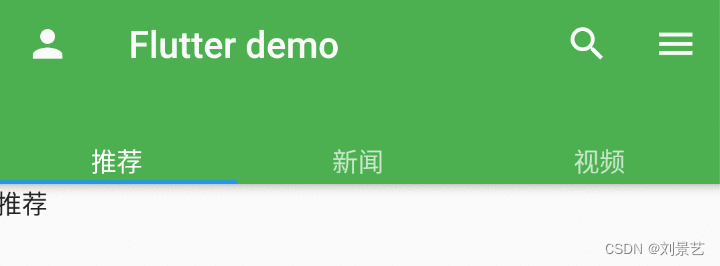
重点是要初始化一个TabController
TabController是在initState()方法里初始化的
TabBar配置在AppBar的bottom
TabBarView配置在Scaffold的body
然后两个控件都要配置同一个controller&#xff1a;TabController _tabController &#61; TabController(length: 3, vsync: this)
TabController初始化需要的vsync参数&#xff0c;就是我们需要with SingleTickerProviderStateMixin的原因
3.TabBar的其他属性概览

试一试
class HomePage extends StatefulWidget {const HomePage({Key? key}) : super(key: key);&#64;override_HomePageState createState() &#61;> _HomePageState();
}class _HomePageState extends State<HomePage>with SingleTickerProviderStateMixin {late TabController _tabController;&#64;overridevoid initState() {super.initState();_tabController &#61; TabController(length: 3, vsync: this);}&#64;overrideWidget build(BuildContext context) {return Scaffold(appBar: AppBar(title: Text("Flutter demo"),backgroundColor: Colors.green,leading: IconButton(icon: Icon(Icons.person),onPressed: () {},),actions: [IconButton(icon: Icon(Icons.search), onPressed: () {}),IconButton(icon: Icon(Icons.menu), onPressed: () {}),],bottom: TabBar(tabs: [Text("推荐"), Text("新闻"), Text("视频")],controller: _tabController,isScrollable: true,indicatorColor: Colors.red,indicatorWeight: 10,indicatorSize: TabBarIndicatorSize.tab,labelColor: Colors.black,labelStyle: TextStyle(fontSize: 20),unselectedLabelColor: Colors.white,unselectedLabelStyle: TextStyle(fontSize: 10),),),body: TabBarView(controller: _tabController,children: [Text("推荐"), Text("新闻"), Text("视频")],),);}
}
显示效果&#xff1a;