FCKeditor2.6.3在ASP.NET中使用时出现的问题及解决方案
作者:mobiledu2502857923 | 来源:互联网 | 2023-07-08 09:48
1、设置FCKeditor的BasePath和UserFilesPathBasePath是FCKeditor的根目录,而UserFilesPath则是上传的图片、文件等等的存储目录
1、设置FCKeditor的BasePath和UserFilesPath
BasePath是FCKeditor的根目录,而UserFilesPath则是上传的图片、文件等等的存储目录。在FCKeditor文件夹下(我的FCKeditor位于网站的根目录下),添加Web.Config文件,在
配置节下添加如下代码:
var
_FileBrowserLanguage
=
'
aspx
'
;
//
asp | aspx | cfm | lasso | perl | php | py
var
_QuickUploadLanguage
=
'
aspx
'
;
//
asp | aspx | cfm | lasso | perl | php | py
如上面的代码所示,将_FileBrowserLanguage和_QuickUploadLanguage的值设为ASPX。同时,将FCKeditor编辑器的默认语言设为'zh-cn',其代码如下:
FCKConfig.DefaultLanguage
=
'
zh-cn
'
;
Code
1 FCKConfig.ToolbarSets[ " Default " ] = [ 2 [ ' Source ' , ' DocProps ' , ' - ' , ' Save ' , ' NewPage ' , ' Preview ' , ' - ' , ' Templates ' ], 3 [ ' Cut ' , ' Copy ' , ' Paste ' , ' PasteText ' , ' PasteWord ' , ' - ' , ' Print ' , ' SpellCheck ' ], 4 [ ' Undo ' , ' Redo ' , ' - ' , ' Find ' , ' Replace ' , ' - ' , ' SelectAll ' , ' RemoveFormat ' ], 5 [ ' Form ' , ' Checkbox ' , ' Radio ' , ' TextField ' , ' Textarea ' , ' Select ' , ' Button ' , ' ImageButton ' , ' HiddenField ' ], 6 ' / ' , 7 [ ' Bold ' , ' Italic ' , ' Underline ' , ' StrikeThrough ' , ' - ' , ' Subscript ' , ' Superscript ' ], 8 [ ' OrderedList ' , ' UnorderedList ' , ' - ' , ' Outdent ' , ' Indent ' , ' Blockquote ' , ' CreateDiv ' ], 9 [ ' JustifyLeft ' , ' JustifyCenter ' , ' JustifyRight ' , ' JustifyFull ' ], 10 [ ' Link ' , ' Unlink ' , ' Anchor ' ], 11 [ ' Image ' , ' Flash ' , ' Table ' , ' Rule ' , ' Smiley ' , ' SpecialChar ' , ' PageBreak ' ], 12 ' / ' , 13 [ ' Style ' , ' FontFormat ' , ' FontName ' , ' FontSize ' ], 14 [ ' TextColor ' , ' BGColor ' ], 15 [ ' FitWindow ' , ' ShowBlocks ' , ' - ' , ' About ' ] // No comma for the last row. 16 ] ; 17 18 FCKConfig.ToolbarSets[ " Basic " ] = [ 19 [ ' Bold ' , ' Italic ' , ' - ' , ' OrderedList ' , ' UnorderedList ' , ' - ' , ' Link ' , ' Unlink ' , ' - ' , ' About ' ] 20 ] ; 这段代码定义了FCKeditor工具栏的两种形式,Default和Basic。也可以根据项目的需要,自己定子工具栏的形式,其中,'-' 表示按钮间的一条竖线,两个[ ]内的内容表示可以组合到一起的工具按钮,'/' 表示换行。我自己定义了一个简单的工具栏形式:
FCKConfig.ToolbarSets[
"
Post
"
]
=
[
'
Source
'
,
'
-
'
,
'
Bold
'
,
'
Italic
'
,
'
Underline
'
,
'
-
'
,
'
OrderedList
'
,
'
Smiley
'
],
'
FontFormat
'
,
'
FontName
'
,
'
FontSize
'
,
'
TextColor
'
],
'
About
'
]
这样,就可以在ASP.NET页面中使用它了,其代码如下:
<
fckeditorv2:fckeditor id
=
"
txtBody
"
runat
=
"
server
"
ToolbarSet
=
"
Post
"
Height
=
"
400px
"
Width
=
"
96%
"
/>
<
FCKeditor:Config id
=
"
Config
"
runat
=
"
server
"
>
FCKeditor:Config
>
我们为其添加一个head标签,代码如下:
<
head runat
=
"
server
"
>
<
FCKeditor:Config id
=
"
Config
"
runat
=
"
server
"
>
FCKeditor:Config
>
head
>
2)在FCKeditor文件夹下的Web.config文件中配置节下,添加如下代码:
<
pages theme
=
"
LightBlue
"
styleSheetTheme
=
"
LightBlue
"
>
pages
>
通过以上两步,就可以顺利解决这个问题了。
配置节下,添加如下代码:
<
system.web
>
<
globalization requestEncoding
=
"
utf-8
"
responseEncoding
=
"
gb2312
"
/>
system.web
>
Code
FCKConfig.LinkBrowser = true ; = FCKConfig.BasePath + ' filemanager/browser/default/browser.html?&COnnector= ' + encodeURIComponent( FCKConfig.BasePath + ' filemanager/connectors/ ' + _FileBrowserLanguage + ' /connector. ' + _FileBrowserExtension ) ; = true ; = FCKConfig.BasePath + ' filemanager/browser/default/browser.html?Type=Image&COnnector= ' + encodeURIComponent( FCKConfig.BasePath + ' filemanager/connectors/ ' + _FileBrowserLanguage + ' /connector. ' + _FileBrowserExtension ) ; = true ; = FCKConfig.BasePath + ' filemanager/browser/default/browser.html?Type=Flash&COnnector= ' + encodeURIComponent( FCKConfig.BasePath + ' filemanager/connectors/ ' + _FileBrowserLanguage + ' /connector. ' + _FileBrowserExtension ) ; = true ; = FCKConfig.BasePath + ' filemanager/connectors/ ' + _QuickUploadLanguage + ' /upload. ' + _QuickUploadExtension; = " .(7z|aiff|asf|avi|bmp|csv|doc|exe|fla|flv|gif|gz|gzip|jpeg|jpg|mdb|mid|mov|mp3|mp4|mpc|mpeg|mpg|ods|odt|pdf|png|ppt|pxd|qt|ram|rar|rm|rmi|rmvb|rtf|sdc|sitd|swf|sxc|sxw|tar|tgz|tif|tiff|txt|vsd|wav|wma|wmv|xls|xml|zip)$ " ; // empty for all FCKConfig.LinkUploadDeniedExtensions = "" ; // empty for no one = true ; = FCKConfig.BasePath + ' filemanager/connectors/ ' + _QuickUploadLanguage + ' /upload. ' + _QuickUploadExtension + ' ?Type=Image ' ; = " .(jpg|gif|jpeg|png|bmp)$ " ; // empty for all FCKConfig.ImageUploadDeniedExtensions = "" ; // empty for no one = true ; = FCKConfig.BasePath + ' filemanager/connectors/ ' + _QuickUploadLanguage + ' /upload. ' + _QuickUploadExtension + ' ?Type=Flash ' ; = " .(swf|flv)$ " ; // empty for all FCKConfig.FlashUploadDeniedExtensions = "" ; // empty for no one 在这段代码中,我发现:ImageBrowserURL和FlashBrowserURL的值中都有"Type=image"或者"Type=Flash"字样,而LinkBrowserURL则没有。同样的情况也出现在LinkUploadURL属性中。解决的办法就是对照着ImageBrowserURL和ImageUpload的形式将字符串"Type=file"分别加入到LinkBrowserURL和LinkUploadURL属性的相应位置中,结果如下:
Code
FCKConfig.LinkBrowserURL = FCKConfig.BasePath + ' filemanager/browser/default/browser.html?Type=File&COnnector= ' + encodeURIComponent( FCKConfig.BasePath + ' filemanager/connectors/ ' + _FileBrowserLanguage + ' /connector. ' + _FileBrowserExtension ) ; = FCKConfig.BasePath + ' filemanager/connectors/ ' + _QuickUploadLanguage + ' /upload. ' + _QuickUploadExtension + ' ?Type=File ' ;
Code
TypeConfig[ " File " ].FilesPath = " %UserFilesPath%file/ " ; " File " ].FilesAbsolutePath = ( UserFilesAbsolutePath == "" ? "" : " %UserFilesAbsolutePath%file/ " ); " File " ].QuickUploadPath = " %UserFilesPath%file/ " ; " File " ].QuickUploadAbsolutePath = ( UserFilesAbsolutePath == "" ? "" : " %UserFilesAbsolutePath%file/ " ); " Image " ].FilesPath = " %UserFilesPath%image/ " ; " Image " ].FilesAbsolutePath = ( UserFilesAbsolutePath == "" ? "" : " %UserFilesAbsolutePath%image/ " ); " Image " ].QuickUploadPath = " %UserFilesPath%image/ " ; " Image " ].QuickUploadAbsolutePath = ( UserFilesAbsolutePath == "" ? "" : " %UserFilesAbsolutePath%image/ " ); " Flash " ].FilesPath = " %UserFilesPath%flash/ " ; " Flash " ].FilesAbsolutePath = ( UserFilesAbsolutePath == "" ? "" : " %UserFilesAbsolutePath%flash/ " ); " Flash " ].QuickUploadPath = " %UserFilesPath%flash/ " ; " Flash " ].QuickUploadAbsolutePath = ( UserFilesAbsolutePath == "" ? "" : " %UserFilesAbsolutePath%flash/ " ); " Media " ].FilesPath = " %UserFilesPath%media/ " ; " Media " ].FilesAbsolutePath = ( UserFilesAbsolutePath == "" ? "" : " %UserFilesAbsolutePath%media/ " ); " Media " ].QuickUploadPath = " %UserFilesPath%media " ; " Media " ].QuickUploadAbsolutePath = ( UserFilesAbsolutePath == "" ? "" : " %UserFilesAbsolutePath%media/ " );
推荐阅读
CTF竞赛中文件上传技巧与安全绕过方法深入解析 ...
[详细]
蜡笔小新 2024-11-07 15:41:52
本项目提供了一套集成化的图床管理系统解决方案,适用于需要高效管理图片资源的场景。系统结构简洁,无需复杂的后台支持。主要文件包括 `huluxia.php`、`index.html`、`inews.php`、`kw.php` 和 `zz.php`,每个文件都承担了特定的功能,确保系统的稳定运行和易用性。 ...
[详细]
蜡笔小新 2024-11-01 12:40:26
本文将详细介绍HTML5中新增的字符集属性charset和defaultCharset,帮助开发者更好地理解和应用这些属性,以确保网页在不同环境下的正确显示。 ...
[详细]
蜡笔小新 2024-11-13 11:09:46
开发日志:高效图片压缩与上传技术解析 ...
[详细]
蜡笔小新 2024-11-11 19:33:51
本文详细介绍了在CentOS 6.5 64位系统上使用阿里云ECS服务器搭建LAMP环境的具体步骤。首先,通过PuTTY工具实现远程连接至服务器。接着,检查当前系统的磁盘空间使用情况,确保有足够的空间进行后续操作,可使用 `df` 命令进行查看。此外,文章还涵盖了安装和配置Apache、MySQL和PHP的相关步骤,以及常见问题的解决方法,帮助用户顺利完成LAMP环境的搭建。 ...
[详细]
蜡笔小新 2024-11-09 15:09:47
2018年9月21日,Destoon官方发布了安全更新,修复了一个由用户“索马里的海贼”报告的前端GETShell漏洞。该漏洞存在于20180827版本的某CMS中,攻击者可以通过构造特定的HTTP请求,利用该漏洞在服务器上执行任意代码,从而获得对系统的控制权。此次更新建议所有用户尽快升级至最新版本,以确保系统的安全性。 ...
[详细]
蜡笔小新 2024-11-06 11:57:32
AppFog 是一个基于 CloudFoundry 的多语言 PaaS(平台即服务)提供商,允许用户在其平台上轻松构建和部署 Web 应用程序。本文将通过详细的图文步骤,指导读者如何在 AppFog 免费云平台上成功部署 WordPress,帮助用户快速搭建个人博客或网站。 ...
[详细]
蜡笔小新 2024-11-02 12:50:27
在使用SWFUpload进行图片批量上传时,尽管本地测试一切正常,但在部署到服务器后却遇到了404和500错误。经过详细排查,发现404错误的原因在于`flash_url`和`upload_url`需要配置为绝对路径。此外,500错误可能是由于服务器端的权限设置或脚本错误导致,建议检查服务器日志以获取更多调试信息。通过这些调整,最终成功解决了问题。 ...
[详细]
蜡笔小新 2024-10-30 17:27:12
蜡笔小新 2024-11-14 16:26:25
Hadoop的文件操作位于包org.apache.hadoop.fs里面,能够进行新建、删除、修改等操作。比较重要的几个类:(1)Configurati ...
[详细]
蜡笔小新 2024-11-13 17:31:50
如果应用程序经常播放密集、急促而又短暂的音效(如游戏音效)那么使用MediaPlayer显得有些不太适合了。因为MediaPlayer存在如下缺点:1)延时时间较长,且资源占用率高 ...
[详细]
蜡笔小新 2024-11-13 16:47:19
本文介绍了 MySQL 5.7 中主键(Primary Key)和自增(Auto-Increment)的概念,以及如何在 SQLyog 中设置这些属性。同时,还探讨了数据类型的分类和选择,以及列属性的设置方法。 ...
[详细]
蜡笔小新 2024-11-12 15:57:04
如何将PHP文件上传至服务器及正确配置服务器地址 ...
[详细]
蜡笔小新 2024-10-31 15:32:47
在Gradle构建系统中,`Project` 是一个核心组件,扮演着至关重要的角色。通过使用 `./gradlew projects` 命令,可以清晰地列出当前项目结构中包含的所有子项目,这有助于开发者更好地理解和管理复杂的多模块项目。此外,`Project` 对象还提供了丰富的配置选项和生命周期管理功能,使得构建过程更加灵活高效。 ...
[详细]
蜡笔小新 2024-10-31 09:53:03
RancherOS 是由 Rancher Labs 开发的一款专为 Docker 设计的轻量级 Linux 发行版,提供了一个全面的 Docker 运行环境。其引导镜像仅 20MB,非常适合在资源受限的环境中部署。本文将详细介绍如何在 ESXi 虚拟化平台上安装和配置 RancherOS,帮助用户快速搭建高效、稳定的容器化应用环境。 ...
[详细]
蜡笔小新 2024-10-28 22:49:28
mobiledu2502857923
这个家伙很懒,什么也没留下!

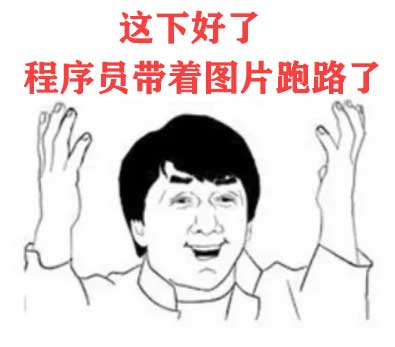 Code
Code
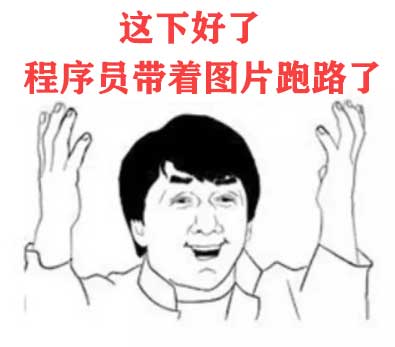

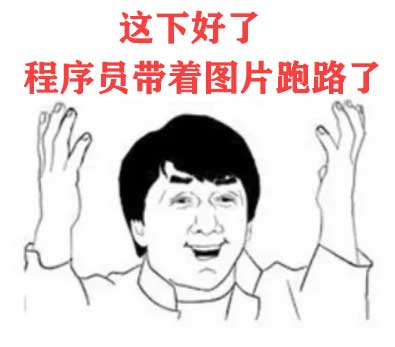 Code
Code

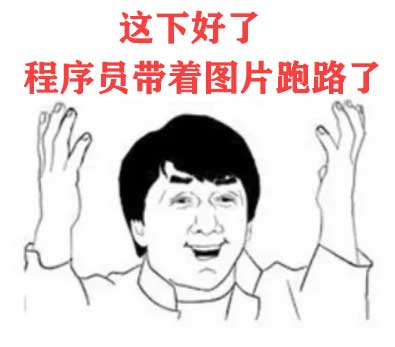 Code
Code


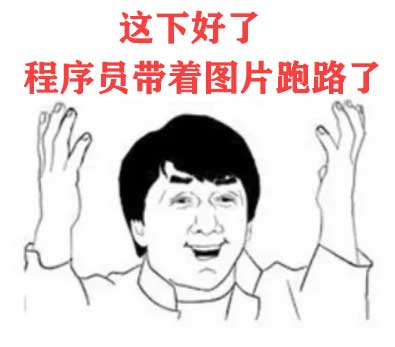 Code
Code

 京公网安备 11010802041100号 | 京ICP备19059560号-4 | PHP1.CN 第一PHP社区 版权所有
京公网安备 11010802041100号 | 京ICP备19059560号-4 | PHP1.CN 第一PHP社区 版权所有