作者:手机用户2502916905 | 来源:互联网 | 2023-10-16 16:48
JSON提取器语法:https:goessner.netarticlesJsonPath必须响应数据必须为applicationjson才可以用json提取器 如果在列
JSON提取器语法:https://goessner.net/articles/JsonPath/
必须响应数据必须为application/json才可以用json提取器


如果在列表页取值:
JSON PATH TESTER


把这里的内容可以放在json官网:https://www.json.cn/ 或者直接在响应数据里提取
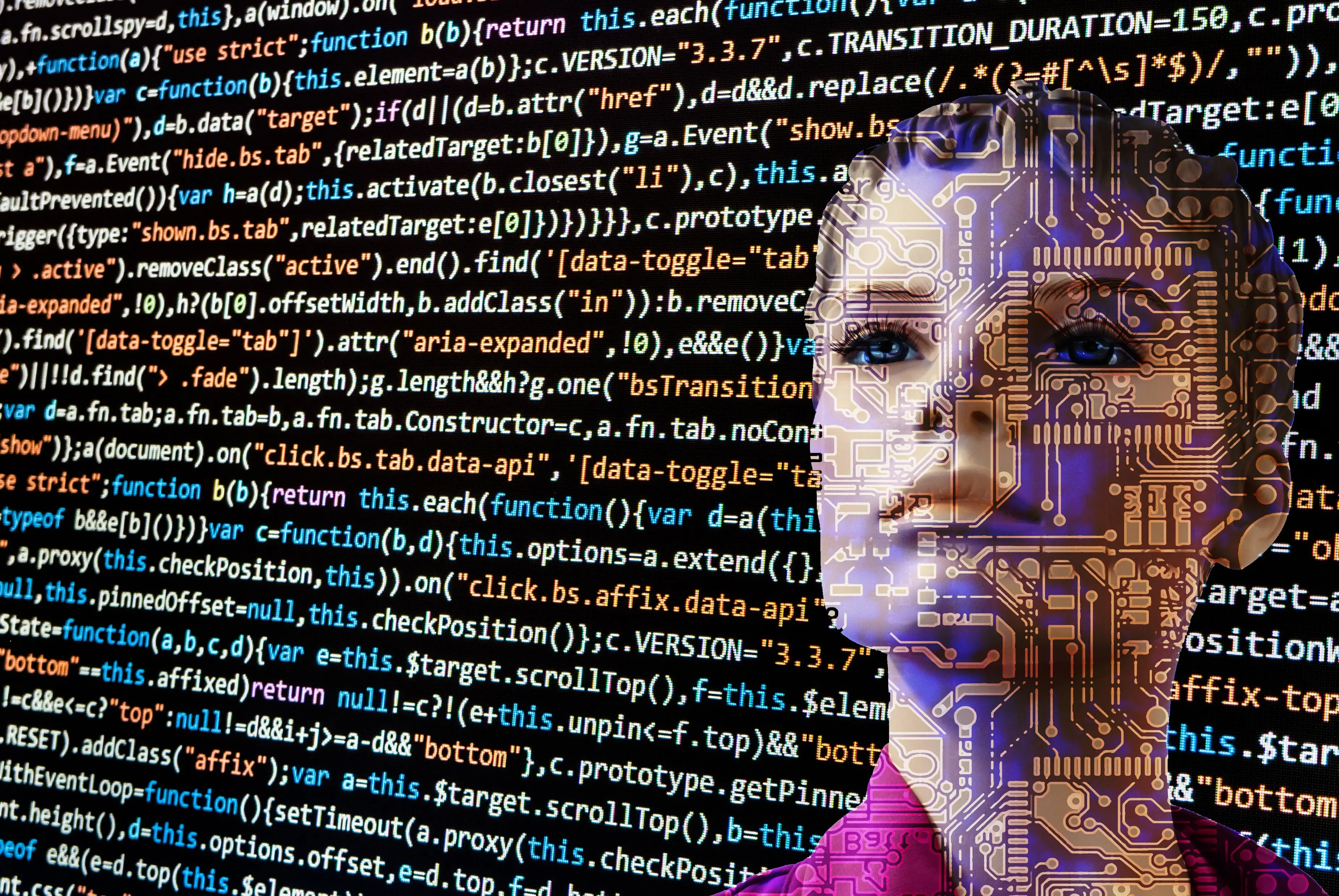

引用变量


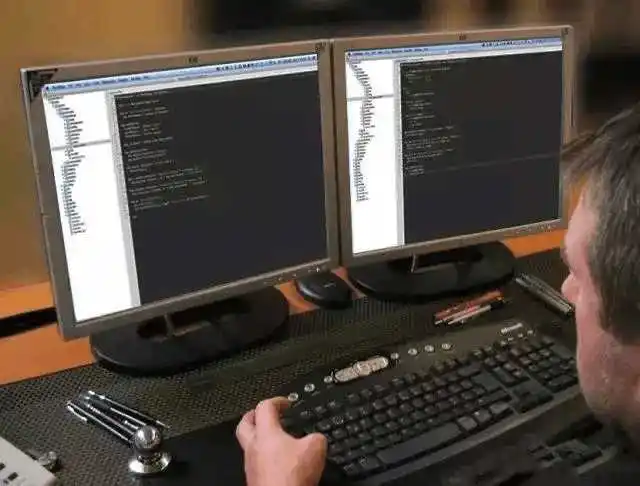
响应数据里面有数据代表成功
下面要使用json提取器新建一个学校禁用
那我们要取两个变量:id和schoolid


分别引用变量到禁用里面
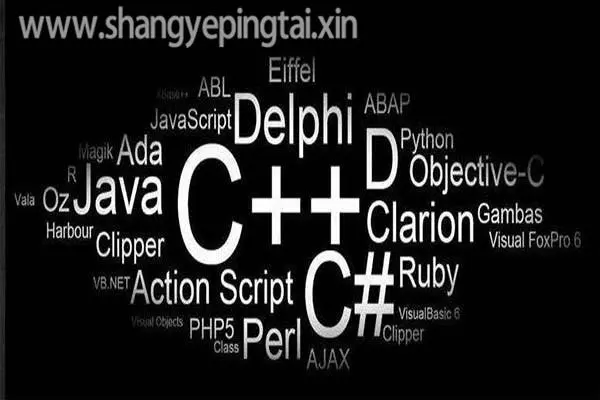
到结果树响应数据查看是否成功也可以返回页面检查


代表成功