作者:鲁有军_644 | 来源:互联网 | 2023-10-12 12:31
第8章SparkStreaming进阶与案例实战本章节将讲解SparkStreaming如何处理带状态的数据,通过案例让大家知道SparkStreaming如何写数据到MySQL,
第8章 Spark Streaming进阶与案例实战
本章节将讲解Spark Streaming如何处理带状态的数据,通过案例让大家知道Spark Streaming如何写数据到MySQL,Spark Streaming如何整合Spark SQL进行操作
[TOC]
8-1 -课程目录
- 带状态的算子:UpdateStateByKey
- 实战:计算到目前为止累计出现的单词个数写入到Mysqlzhon
- 基于window的统计
- 实战:黑名单过滤
- 实战:Spark Streaming整合Spark SQL实战
8-2 -实战之updateStateByKey算子的使用
带状态的算子:UpdateStateByKey
The updateStateByKey operation allows you to maintain arbitrary state while continuously updating it with new information. To use this, you will have to do two steps.
- Define the state – The state can be an arbitrary data type.
- Define the state update function – Specify with a function how to update the state using the previous state and the new values from an input stream.
updateStateByKey算子
需求:统计到目前为止累计出现的单词的个数(需要保持住以前的状态)
package com.imooc.spark
import org.apache.spark.SparkConf
import org.apache.spark.streaming.{Seconds, StreamingContext}
/**
* 使用Spark Streaming完成有状态统计
* 累计求和功能
*/
object StatefulWordCount {
def main(args: Array[String]): Unit = {
val sparkCOnf= new SparkConf().setAppName("StatefulWordCount").setMaster("local[2]")
val ssc = new StreamingContext(sparkConf, Seconds(5))
// 如果使用了stateful的算子,必须设置checkpoint
// 在生产环境中,建议大家把checkpoint设置到HDFS的某个文件夹中
ssc.checkpoint(".")
val lines = ssc.socketTextStream("hadoop000", 6789)
val result = lines.flatMap(_.split(" ").map((_, 1)))
val state = result.updateStateByKey[Int](updateFunction _)
state.print()
ssc.start()
ssc.awaitTermination()
}
/**
* 把当前的数据去更新已有的或者是老的数据
*
* @param currentValues
* @param preValues
* @return
*/
def updateFunction(currentValues: Seq[Int], preValues: Option[Int]): Option[Int] = {
val current = currentValues.sum
val pre = preValues.getOrElse(0)
Some(current + pre)
}
}
开启6789端口
$ nc -lk 6789
错误
java.lang.IllegalArgumentException: requirement failed: The checkpoint directory has not been set. Please set it by StreamingContext.checkpoint().
8-3 -实战之将统计结果写入到MySQL数据库中
实战:计算到目前为止累计出现的单词个数写入到MySQL
- 使用Spark Streaming进行统计分析
- Spark Streaming统计结果写入到MySQL
需求:将统计结果写入到MySQL
create table wordcount(
word varchar(50) default null,
wordcount int(10) default null
);
安装mysql8.0.11,修改密码,设置时区
java.sql.SQLException: The server time zone value 'Öйú±ê׼ʱ¼ä' is unrecognized or represents more than one time zone. You must configure either the server or JDBC driver (via the serverTimezone configuration property) to use a more specifc time zone value if you want to utilize time zone support.
set global time_zOne='+8:00';
通过该sql将统计结果写入到MySQL
insert into wordcount(word, wordcount) values(‘” + record._1 + “‘,” + record._2 + “)”
存在的问题:
对于已有的数据做更新,而是所有的数据均为insert
改进思路:
a) 在插入数据前先判断单词是否存在,如果存在就update,不存在则insert
b) 工作中:HBase/Redis
每个rdd的partition创建connection,建议大家改成连接池
8-4 -实战之窗口函数的使用
- 基于window的统计
- http://spark.apache.org/docs/latest/streaming-programming-guide.html#window-operations
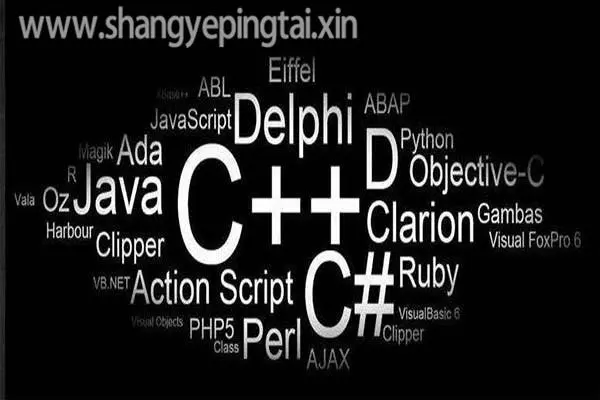 基于window的统计
基于window的统计
window:定时的进行一个时间段内的数据处理
- window length : 窗口的长度
- sliding interval: 窗口的间隔
这2个参数和我们的batch size有关系:倍数
每隔多久计算某个范围内的数据:每隔10秒计算前10分钟的wc
==> 每隔sliding interval统计前window length的值
 Spark Streaming滑动窗口
Spark Streaming滑动窗口
// Reduce last 30 seconds of data, every 10 seconds
val windowedWordCounts = pairs.reduceByKeyAndWindow((a:Int,b:Int) => (a + b), Seconds(30), Seconds(10))
8-5 -实战之黑名单过滤
实战:黑名单过滤
- transform算子的使用
- Spark Streaming 整合RDD进行操作
需求: 黑名单过滤
访问日志 ==> DStream
20180808,zs
20180808,ls
20180808,ww
==> (zs: 20180808,zs)(ls: 20180808,ls)(ww: 20180808,ww)
黑名单列表 ==> RDD
zs
ls
==>(zs: true)(ls: true)
==> 20180808,ww
leftjoin
(zs: [<20180808,zs>, ]) x
(ls: [<20180808,ls>, ]) x
(ww: [<20180808,ww>, ]) ==> tuple 1
package com.imooc.spark
import org.apache.spark.SparkConf
import org.apache.spark.streaming.{Seconds, StreamingContext}
/**
* transform:黑名单过滤
*
*/
object TransformApp {
def main(args: Array[String]): Unit = {
val sparkCOnf= new SparkConf().setMaster("local[2]").setAppName("TransformApp")
val ssc = new StreamingContext(sparkConf, Seconds(5))
/**
* 构建黑名单
*/
val blacks = List("zs", "ls")
val blacksRDD = ssc.sparkContext.parallelize(blacks).map(x => (x, true))
val lines = ssc.socketTextStream("192.168.95.131", 6789)
val clicklog = lines.map(x => (x.split(",")(1), x)).transform(rdd => {
rdd.leftOuterJoin(blacksRDD)
.filter(x => x._2._2.getOrElse(false) != true)
.map(x => x._2._1)
//getOrElse(false) != true 留下等于false的,等于true的过滤
})
clicklog.print()
ssc.start()
ssc.awaitTermination()
}
}
8-6 -实战之Spark Streaming整合Spark SQL操作
package com.imooc.spark
import org.apache.spark.SparkConf
import org.apache.spark.rdd.RDD
import org.apache.spark.sql.SparkSession
import org.apache.spark.streaming.{Seconds, StreamingContext, Time}
/**
* Spark Streaming 完成Spark SQL完成词频统计操作
*/
object SqlNetworkWordCount {
def main(args: Array[String]): Unit = {
val sparkCOnf= new SparkConf().setMaster("local[2]").setAppName("TransformApp")
val ssc = new StreamingContext(sparkConf, Seconds(5))
val lines = ssc.socketTextStream("192.168.95.131", 6789)
val words = lines.flatMap(_.split(" "))
// Convert RDDs of the words DStream to DataFrame and run SQL query
words.foreachRDD { (rdd: RDD[String], time: Time) =>
// Get the singleton instance of SparkSession
val spark = SparkSessionSingleton.getInstance(rdd.sparkContext.getConf)
import spark.implicits._
// Convert RDD[String] to RDD[case class] to DataFrame
val wordsDataFrame = rdd.map(w => Record(w)).toDF()
// Creates a temporary view using the DataFrame
wordsDataFrame.createOrReplaceTempView("words")
// Do word count on table using SQL and print it
val wordCountsDataFrame = spark.sql("select word, count(*) as total from words group by word")
println(s"========= $time =========")
wordCountsDataFrame.show()
}
ssc.start()
ssc.awaitTermination()
}
/** Case class for converting RDD to DataFrame */
case class Record(word: String)
/** Lazily instantiated singleton instance of SparkSession */
object SparkSessionSingleton {
@transient private var instance: SparkSession = _
def getInstance(sparkConf: SparkConf): SparkSession = {
if (instance == null) {
instance = SparkSession
.builder
.config(sparkConf)
.getOrCreate()
}
instance
}
}
}
Boy-201806015