作者:得不到的最美丽 | 来源:互联网 | 2023-10-15 15:14
文章目录目的WiFi其他方法WiFi事件响应事件列表注册事件使用示例总结目的WiFi在使用过程中并非会一直如希望般稳定运行的,为了应对这些情况就需要能够了解WiFi
目的
WiFi在使用过程中并非会一直如希望般稳定运行的,为了应对这些情况就需要能够了解WiFi状态,并对WiFi突发事件作出响应。
WiFi其他方法
WiFi.status()
返回STA模式下WiFi状态,返回值如下:
0 : WL_IDLE_STATUS 正在WiFi工作模式间切换;
1 : WL_NO_SSID_AVAILin 无法访问设置的SSID网络;
3 : WL_CONNECTED 连接成功;
4 : WL_CONNECT_FAILED 密码不正确;
6 : WL_DISCONNECTED if module is not configured in station mode(实际测试下来有点看不懂);WiFi.persistent(bool persistent)
该方法设置是否将WiFi参数保存于Flash中,默认为true,即在每次调用WiFi.begin()、WiFi.softAP()、WiFi.disconnect、WiFi.softAPdisconnect方法时都会将相关数据写入到Flash中;
如果使用该方法设置为false时,以上动作将不会把数据写入Flash中,仅仅改变内存中的WiFi设置;WiFi.mode(m)
设置WiFi工作模式,参数可填写WIFI_AP、WIFI_STA、WIFI_AP_STA、WIFI_OFF;WiFi.getMode()
返回当前WiFi工作模式;bool setSleepMode (WiFiSleepType_t type, int listenInterval=0)
设置WiFi节电模式,该方法在esp8266-arduino core v2.5.0中有改动,详细可以参考下文链接;
WiFi事件响应
如目的所述WiFi在使用过程中并不是一直稳定的,在出现变化时会触发WiFi事件,我们就可以针对不同情况作出处理。不同的WiFi变化有不同的事件(WiFiEventHandler),所有事件都需要在注册后使用。
事件列表
onStationModeConnected (std::function< void(const WiFiEventStationModeConnected &)>)
onStationModeDisconnected (std::function< void(const WiFiEventStationModeDisconnected &)>)
onStationModeAuthModeChanged (std::function< void(const WiFiEventStationModeAuthModeChanged &)>)
onStationModeGotIP (std::function< void(const WiFiEventStationModeGotIP &)>)
onStationModeDHCPTimeout (std::function< void(void)>)
onSoftAPModeStationConnected (std::function< void(const WiFiEventSoftAPModeStationConnected &)>)
onSoftAPModeStationDisconnected (std::function< void(const WiFiEventSoftAPModeStationDisconnected &)>)
注册事件
使用WiFiEventHandler需要先声明&#xff0c;然后注册对应事件并加入事件触发时执行的操作&#xff1a;
WiFiEventHandler myEvent;
void myHandler(const WiFiEventStationModeConnected& event)
{
}
myEvent &#61; WiFi.onStationModeConnected(myHandler);
使用示例
使用下面代码上传至模块中&#xff1a;
#include const char *ssid &#61; "********";
const char *password &#61; "********";WiFiEventHandler STAConnected;
WiFiEventHandler STADisconnected;
WiFiEventHandler STAGotIP;void ConnectedHandler(const WiFiEventStationModeConnected &event)
{Serial.println(WiFi.status());Serial.println("模块连接到网络");
}void DisconnectedHandler(const WiFiEventStationModeDisconnected &event)
{Serial.println(WiFi.status());Serial.println("模块从网络断开");
}void setup()
{Serial.begin(115200);Serial.println();STAConnected &#61; WiFi.onStationModeConnected(ConnectedHandler);STADisconnected &#61; WiFi.onStationModeDisconnected(DisconnectedHandler);STAGotIP &#61; WiFi.onStationModeGotIP([](const WiFiEventStationModeGotIP &event) {Serial.println(WiFi.status());Serial.println("模块获得IP");});WiFi.mode(WIFI_STA);WiFi.begin(ssid, password);Serial.println(WiFi.status());
}void loop()
{delay(5000); WiFi.disconnect();
}
代码运行后可以看到下面效果&#xff1a;
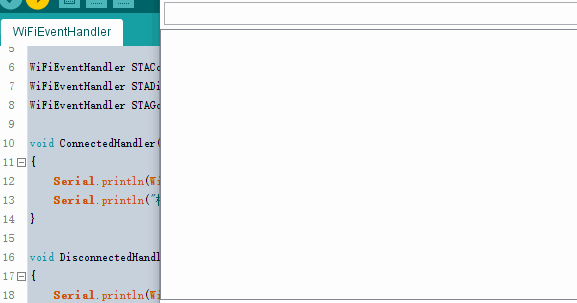
总结
上面介绍的内容可以用来增加开发者对于设备的掌控&#xff0c;这对于开发稳定的产品是比较有帮助的。
参考链接&#xff1a;
https://arduino-esp8266.readthedocs.io/en/latest/esp8266wifi/readme.html#diagnostics
https://arduino-esp8266.readthedocs.io/en/latest/esp8266wifi/generic-examples.html
https://arduino-esp8266.readthedocs.io/en/latest/esp8266wifi/generic-class.html
https://github.com/esp8266/Arduino/blob/master/libraries/ESP8266WiFi/src/ESP8266WiFiGeneric.h
https://github.com/esp8266/Arduino/blob/master/libraries/ESP8266WiFi/src/ESP8266WiFiGeneric.cpp