Published: 10 Mar 2011
By: Xianzhong Zhu  Download Sample Code
Download Sample Code
In this article I will introduce to you a new, strong and easy-to-use native database solution, called Sqlite Client for Windows Phone, provided by CodePlex, together with other associated programming tips.
I noticed that you arrived here from Google looking for QLiteCommand.ExecuteQuery() . The below article is probably best suited for you based on the provided keywords.
If the information provided on this page is not helpful, please consider posting in our forums or in the comment section of this page. Registration takes less than 30 seconds.
| Contents [hide] |
|---|
|
Either from a user’s perspective or from a developer’s perspective, Windows Phone 7 has brought us dozens of new and exciting features. At the same time, there are also numerous missing features in the current Windows Phone 7 Series expected by various kinds of users. One of the representative regrets may be lacking local database API – the current Windows Phone 7 OS only supports access to data via XML, Isolated Storage, and Cloud Storage. Do we really have no other choice? Not necessarily so. Luckily there are several developers and teams have been working to fill this gap.
Note although there have been several efforts to create Windows Phone 7 databases, in the end, these all run on top of isolated storage. In this article I will introduce to you a new, strong and easy-to-use native database solution, called Sqlite Client for Windows Phone, provided by CodePlex, together with other associated programming tips.
NOTE
The sample test environments in this article involve:
1. Windows 7;
2. .NET 4.0;
3. Visual Studio 2010;
4. Windows Phone Developer Tools RTW;
5. Sqlite Client for Windows Phone (http://sqlitewindowsphone.codeplex.com/);
6. (Optional) sqlite-manager (http://code.google.com/p/sqlite-manager/);
7. (Optional) MVVM Light Toolkit (http://mvvmlight.codeplex.com/).
As is well-known, SQLite is a famous open sourced embedded database system, already supported on iOS and Android. Thanks to at least Dan Ciprian Ardelean, we can now move those same files into our WP7 versions via C#-SQLite! Recently, Dan has put a renewed, stronger and easier-to-use solution, named Sqlite Client for Windows Phone, on CodePlex at http://sqlitewindowsphone.codeplex.com/releases.

Sqlite Client for Windows Phone has made some great updates with Booleans, Blobs, and transactions, based upon the old C#-SQLite. And also, it provides a good sample included in the download.
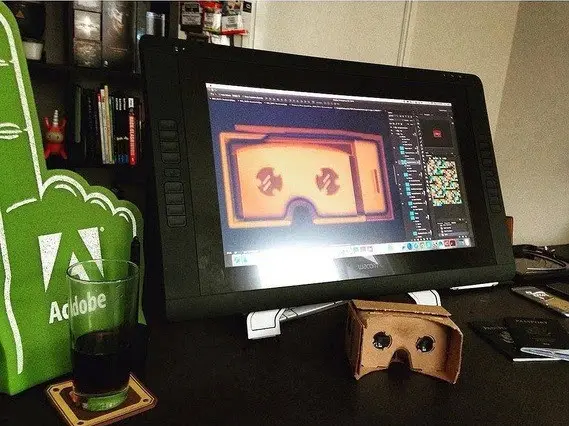
The subsequent thing is simple: rebuild the library Community.CsharpSqlite.WP to get an assembly named Community.CsharpSqlite.WP.dll (the release version size is 525KB), add related reference in your WP7 Silverlight project, and then put in use the functionalities.
If you have any SQL scripts based database experience, you can easily work with Sqlite Client for Windows Phone. Especially, built upon the former C#-SQLite project, it further simplifies the basic database and table related operations by introducing a few helper classes (in the file SQLiteClient.cs), such as SQLiteException, SQLiteConnection, and SQLiteCommand. Figures 3, 4, and 5 illustrate the main components and associated relationships in Sqlite Client for Windows Phone.



Before using Sqlite Client for Windows Phone, it’s necessary to introduce another useful tool named sqlite-manager (http://code.google.com/p/sqlite-manager/). Since we have to deal with a lot of Sqlite related stuff, some readers may query: how can we create Sqlite databases, tables, views, and more? Just take it easy; all these can be accomplished via sqlite-manager, a famous Firefox add-on.
SQLite Manager is a FireFox add-on, which can be easily retrieved and installed using FireFox’s add-on manager (Figure 6).

As indicated in Figure 5, if you open up the add-on explorer in FireFox and enter “sqlite manager” in the textbox and start searching you will easily retrieve this add-on. Then you can click the button “Add to Firefox…” to start to download and install SQLite Manager. Note, as hinted later in Firefox, you should restart Firefox to finish the installation.
Using SQLite Manager is easy. This is the first time I meet SQLite Manager; I find it mighty and pretty easy to start with. If you ever used VB6, you might be familiar with the built-in database manager – VisData with which to create small Access database. To be honest, it was not easy to use, but at that time we felt well. Now you bear in mind SQLite Manager is better than VISDATA 1,000 times.

You can use SQLite Manager to deal with nearly all kinds of SQLite related things. To learn SQLite related concepts and syntaxes, you can use the Help menu to get a quick guide.
OK, in this article related sample project, I created one table named Customer in a database named database1.sqlite.

After creating database1.sqlite, copy/move it to the sample project (WP7SQLiteClient) root folder. Then set its Build Action property to Resource. The reason to do this is relevant to the following handling with this file. You can of course choose Content, but you should resort to other related solutions.
As indicated above, Sqlite Client for Windows Phone has provided a high-level encapsulation around the common database operations using the widely-known SQL statements. To deal with the SQLite database in Silverlight for Windows Phone 7, we can use the objects defined in the file SQLiteClient.cs (in the source library project) directly, i.e. SQLiteException, SQLiteConnection, and SQLiteCommand.
Although Sqlite Client for Windows Phone does not interact with Isolated Storage directly, to add support for Isolated Storage is necessary to improve the system performance. Hence, we can further encapsulate the SQLiteClient objects mentioned previously. For this, Chris has brought a good utility class called DBHelper. To be used in our case, I’ve made a slight modification with it.
001.
//others omitted...
002.
using SQLiteClient;
003.
using System.Linq;
004.
using System.IO.IsolatedStorage;
005.
using System.Collections.Generic;
006.
using System.Collections.ObjectModel;
007.
namespace WP7SQLiteClient.Helpers
008.
{
009.
public class DBHelper
010.
{
011.
private String _dbName;
012.
private SQLiteConnection db = null;
013.
public DBHelper(String assemblyName, String dbName)
014.
{
015.
IsolatedStorageFile store =IsolatedStorageFile.GetUserStoreForApplication();
016.
if (!store.FileExists(dbName))
017.
{
018.
CopyFromContentToStorage(assemblyName, dbName);
019.
}
020.
_dbName = dbName;
021.
}
022.
~DBHelper()
023.
{
024.
Close();
025.
}
026.
private void Open()
027.
{
028.
if (db == null)
029.
{
030.
db = new SQLiteConnection(_dbName);
031.
db.Open();
032.
}
033.
}
034.
private void Close()
035.
{
036.
if (db != null)
037.
{
038.
db.Dispose();
039.
db = null;
040.
}
041.
}
042.
//Insert operation
043.
public int Insertstring statement) where T : new()
044.
{
045.
try
046.
{
047.
Open();
048.
SQLiteCommand cmd = db.CreateCommand(statement);
049.
int rec = cmd.ExecuteNonQuery(obj);
050.
return rec;
051.
}
052.
catch (SQLiteException ex)
053.
{
054.
System.Diagnostics.Debug.WriteLine("Insert failed: " + ex.Message);
055.
throw ex;
056.
}
057.
}
058.
// Delete operation
059.
public void Deletestring statement) where T : new()
060.
{
061.
try
062.
{
063.
Open();
064.
SQLiteCommand cmd = db.CreateCommand(statement);
065.
cmd.ExecuteNonQuery();
066.
}
067.
catch (SQLiteException ex)
068.
{
069.
System.Diagnostics.Debug.WriteLine("Deletion failed: " + ex.Message);
070.
throw ex;
071.
}
072.
}
073.
//Query operation
074.
public Listnew()
075.
{
076.
Open();
077.
SQLiteCommand cmd = db.CreateCommand(statement);
078.
var lst = cmd.ExecuteQuery
079.
return lst.ToList
080.
}
081.
public ObservableCollection
082.
where T : new()
083.
{
084.
List
085.
ObservableCollectionnew ObservableCollection
086.
foreach (T item in lst)
087.
{
088.
oc.Add(item);
089.
}
090.
return oc;
091.
}
092.
private void CopyFromContentToStorage(String assemblyName,String dbName)
093.
{
094.
IsolatedStorageFile store =
095.
IsolatedStorageFile.GetUserStoreForApplication();
096.
System.IO.Stream src =
097.
Application.GetResourceStream(
098.
new Uri("/" + assemblyName + ";component/" + dbName,
099.
UriKind.Relative)).Stream;
100.
IsolatedStorageFileStream dest =
101.
new IsolatedStorageFileStream(dbName,
102.
System.IO.FileMode.OpenOrCreate,
103.
System.IO.FileAccess.Write, store);
104.
src.Position = 0;
105.
CopyStream(src, dest);
106.
dest.Flush();
107.
dest.Close();
108.
src.Close();
109.
dest.Dispose();
110.
}
111.
private static void CopyStream(System.IO.Stream input,
112.
IsolatedStorageFileStream output)
113.
{
114.
byte[] buffer = new byte[32768];
115.
long TempPos = input.Position;
116.
int readCount;
117.
do
118.
{
119.
readCount = input.Read(buffer, 0, buffer.Length);
120.
if (readCount > 0)
121.
{
122.
output.Write(buffer, 0, readCount);
123.
}
124.
} while (readCount > 0);
125.
input.Position = TempPos;
126.
}
127.
}
128.
}
By the way, I’ve not also performed optimization with the above helper. Hope readers to continue with this work according to your related job. Simply put, I’ve mainly added the Insert and Delete methods. The most outstanding feature in the above code is the method CopyFromContentToStorage, with which we achieved the preceding target – setting up relations with Isolated Storage.
Following up the above routine, you can continue to extend the previous DBHelper class, including more typical and helpful CRUD operations and other more detailed table manipulations, as well as full optimization. Next, we’ll construct a simple customer editor using the above stuff.
Start up Visual Studio 2010 to create a simple Windows Phone 6 application WP7SQLiteClient. Then, open the solution and add a reference to the assembly Community.CsharpSqlite.WP.dll (from the bin directory of the compiled Sqlite Client for Windows Phone project).
To gain a better understanding with the following explanation, let’s first look at the running-time snapshots, as shown in Figures 9 and 10.

Note in the initial screenshot of the customer editor there are only three records which have been populated using Sqlite Manager. When you click the button “Add” five customers will be added at the table Customer. In this sample, I’ve not refresh the screen immediately. However, if you press the hardware Back button (we’ve used the emulator) and navigate back to this screen again you will see the five newly-appended records, as shown in Figure 10.

Now, press the button “Del Last 1” in Figure 10, the last record will be removed from the table Customer in the database database1.sqlite. Figure 11 illustrates the related screenshot.

Next, let’s look into the behind implementation.
First, we’d better defined a public property db in the App class, so that we can access it from every page.
01.
public partial class App : Application
02.
{
03.
private DBHelper _db;
04.
public DBHelper db
05.
{
06.
get
07.
{
08.
Assembly assem = Assembly.GetExecutingAssembly();
09.
if (_db == null)
10.
_db = new DBHelper(assem.FullName.Substring(0, assem.FullName.IndexOf(',')), "database1.sqlite");
11.
return _db;
12.
}
13.
}
14.
//...others omitted
Next, let’s put initialization in the Behind-Code file TestDataEditor.xaml.cs.
01.
//others omitted...
02.
using WP7SQLiteClient.Dal;
03.
using System.Collections.ObjectModel;//ObservableCollection
04.
using System.ComponentModel;
05.
using SQLiteClient;
06.
using Community.CsharpSqlite;
07.
using System.Collections;
08.
namespace WP7SQLiteClient
09.
{
10.
public partial class TestDataEditor : PhoneApplicationPage
11.
{
12.
ObservableCollectionnull;
13.
public TestDataEditor()
14.
{
15.
InitializeComponent();
16.
//retrieve dat
17.
string strSelect = "SELECT ID,Name,Email,Desc FROM Customer ORDER BY ID ASC";
18.
_customerEntries = (Application.Current as App).db.SelectObservableCollection
19.
foreach (Customer data in _customerEntries)
20.
{
21.
TextBlockID.Text += data.ID + Environment.NewLine;
22.
TextBlockName.Text +=data.Name + Environment.NewLine;
23.
TextBlockEmail.Text +=data.Email + Environment.NewLine;
24.
TextBlockDesc.Text +=data.Desc + Environment.NewLine;
25.
}
26.
}
27.
//others omitted...
In the above code, we first defined a variable _customerEntries of type ObservableCollection_customerEntries. At last, by iterating through the collection structure, we succeeded in displaying all customer data onto the screen.
1. Adding records
Now, let’s check out how to add the five sample customer data into the table Customer.
01.
private void btnAdd_Click(object sender, RoutedEventArgs e)
02.
{
03.
DateTime start = DateTime.Now;
04.
int rec;
05.
Random rnd = new Random();
06.
string strInsert = " Insert into Customer (Name,Email,Desc) values (@Name,@Email,@Desc)";
07.
for (int i = 0; i <5; i++)
08.
{
09.
Customer tst = new Customer
10.
{
11.
Name = "Name " + i,
12.
Email = Name + "@" + "#.com",
13.
Desc = "Desc for " + i
14.
};
15.
rec = (Application.Current as App).db.Insert
16.
}
17.
System.Diagnostics.Debug.WriteLine("\nInserted 5 " + " rows\r\nGenerated in " + (DateTime.Now - start).TotalSeconds);
18.
}
As is seen, with the help of the helper class DBHelper, the retrieving and insert operations with SQLite database seem quite similar to those in desktop-styled relational database systems – easy to write and follow up.
2. Deleting records
Deletion operation is even easier, as shown in Listing 5 below.
1.
private void btnDel_Click(object sender, RoutedEventArgs e)
2.
{
3.
DateTime start = DateTime.Now;
4.
string strDel = " Delete from Customer where ID="+ "(SELECT COUNT(*) FROM Customer)" ;
5.
(Application.Current as App).db.Delete
6.
}
In the above code, the last record in the table Customer will be removed. Obviously, to write complex and fully-functional SQL statements you should first know the SQLite database related syntaxes very well. In fact, this is not difficult – there have already tons of tutorials concerning SQLite (for example at http://www.sqlite.org/lang.html).
In this article we&#8217;ve brought to you a mighty an

 京公网安备 11010802041100号 | 京ICP备19059560号-4 | PHP1.CN 第一PHP社区 版权所有
京公网安备 11010802041100号 | 京ICP备19059560号-4 | PHP1.CN 第一PHP社区 版权所有