作者:颓废胖胖2502908443 | 来源:互联网 | 2024-12-12 13:05
本文将介绍一个基于HTML5的逼真树叶飘落动画项目。该动画使用图片作为树叶元素,而非通过CSS3绘制,但其动画效果极为逼真。值得注意的是,此动画基于WebKit内核开发,因此建议在WebKit内核的浏览器中查看以获得最佳体验。
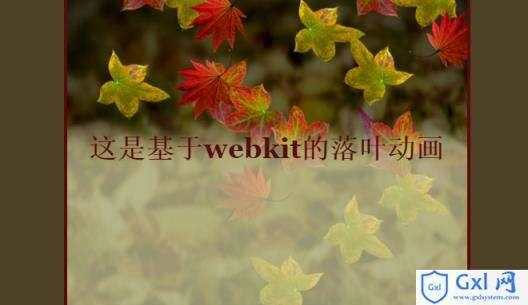
您可以点击在线演示源码下载链接获取该项目的完整源代码。
HTML结构
HTML部分主要定义了一个容器和一些用于展示动画效果的元素:
CSS样式
CSS部分负责设置页面布局和动画效果:
#container {
position: relative;
height: 700px;
width: 500px;
margin: 10px auto;
overflow: hidden;
border: 4px solid #5C090A;
background: #4E4226 url('images/backgroundLeaves.jpg') no-repeat top left;
}
#leafContainer {
position: absolute;
width: 100%;
height: 100%;
}
#message {
position: absolute;
top: 160px;
width: 100%;
height: 300px;
background: transparent url('images/textBackground.png') repeat-x center;
color: #5C090A;
font-size: 220%;
font-family: 'Georgia';
text-align: center;
padding: 20px 10px;
-webkit-box-sizing: border-box;
-webkit-background-size: 100% 100%;
z-index: 1;
}
p {
margin: 15px;
}
a {
color: #5C090A;
text-decoration: none;
}
em {
font-weight: bold;
font-style: normal;
}
.phone {
font-size: 150%;
vertical-align: middle;
}
#leafContainer > div {
position: absolute;
width: 100px;
height: 100px;
-webkit-animation-iteration-count: infinite, infinite;
-webkit-animation-direction: normal, normal;
-webkit-animation-timing-function: linear, ease-in;
}
#leafContainer > div > img {
position: absolute;
width: 100px;
height: 100px;
-webkit-animation-iteration-count: infinite;
-webkit-animation-direction: alternate;
-webkit-animation-timing-function: ease-in-out;
-webkit-transform-origin: 50% -100%;
}
@-webkit-keyframes fade {
0% { opacity: 1; }
95% { opacity: 1; }
100% { opacity: 0; }
}
@-webkit-keyframes drop {
0% { -webkit-transform: translate(0px, -50px); }
100% { -webkit-transform: translate(0px, 650px); }
}
@-webkit-keyframes clockwiseSpin {
0% { -webkit-transform: rotate(-50deg); }
100% { -webkit-transform: rotate(50deg); }
}
@-webkit-keyframes counterclockwiseSpinAndFlip {
0% { -webkit-transform: scale(-1, 1) rotate(50deg); }
100% { -webkit-transform: scale(-1, 1) rotate(-50deg); }
}
Javascript逻辑
Javascript部分负责动态生成树叶元素并控制其动画效果:
const LEAF_COUNT = 30;
function init() {
const cOntainer= document.getElementById('leafContainer');
for (let i = 0; i container.appendChild(createLeaf());
}
}
function randomNumber(min, max) {
return min + Math.floor(Math.random() * (max - min));
}
function randomFloat(min, max) {
return min + Math.random() * (max - min);
}
function pixelValue(value) {
return `${value}px`;
}
function durationValue(value) {
return `${value}s`;
}
function createLeaf() {
const leafDiv = document.createElement('div');
const leafImg = document.createElement('img');
leafImg.src = `images/realLeaf${randomNumber(1, 5)}.png`;
leafDiv.style.top = "-100px";
leafDiv.style.left = pixelValue(randomNumber(0, 500));
const spinAnimation = Math.random() <0.5 ? 'clockwiseSpin' : 'counterclockwiseSpinAndFlip';
leafDiv.style.webkitAnimatiOnName= 'fade, drop';
leafImg.style.webkitAnimatiOnName= spinAnimation;
const fadeDropDuration = durationValue(randomFloat(5, 11));
const spinDuration = durationValue(randomFloat(4, 8));
leafDiv.style.webkitAnimatiOnDuration= `${fadeDropDuration}, ${fadeDropDuration}`;
leafDiv.style.webkitAnimatiOnDelay= `${durationValue(randomFloat(0, 5))}, ${durationValue(randomFloat(0, 5))}`;
leafImg.style.webkitAnimatiOnDuration= spinDuration;
leafDiv.appendChild(leafImg);
return leafDiv;
}
window.addEventListener('load', init, false);
以上是关于HTML5实现逼真树叶飘落动画的详细介绍。如果您对更多相关技术内容感兴趣,欢迎访问GXLCMS。