第一部分:简答题(15分)
写出5个常见的组件以及常用的页面布局(5分)
两个Activity之间怎么传递数据?(5分)
简述List、Set、Map集合的区别?(5分)
第二部分:仿QQ登录功能(85分
1.开启显示开机页面,3秒后跳转到登录页面:
2. 点击登录按钮,当帐号和密码有一个未填写时,则友情提示帐号密码不能为
3.当帐号密码都填写了,但帐号密码填错给予错误提
4.当帐号密码填写正确,跳转到登录成功页面,并有欢迎语
5. 当点击退出,则弹出对话框提示是否退出
具体要求及推荐实现步骤:
1.设计登录窗口UI 界面和登录成功后UI 主界面窗口,摆放正确的控件
2.编写activity 底层处理代码,获取界面控件对象
3.在activity 注册登录按钮点击事件,判断账号密码,并作出相应提示
4.Intent 把账号名称传递数据到跳转的主界面的activity 显示欢迎语
5.正确账号密码:1、zhangsan,123;2、lisi,456;3、wangwu,147。
6.颜色对应:#1EB9F2
评分标准:
序号 | 功能列表 | 功能描述 | 分数 |
1 | 应用程序 | 能正确并完整创建应用程序 | 10分 |
2 | 界面 | 按要求设计界面并正确摆放控件 | 20分 |
3 | 登录功能 | 点击登录并对输入的账号密码进行判断,并做出相应提示 | 35分 |
4 | 欢迎页 | 完成页面跳转并实现数据传递,显示欢迎语,退出提示框 | 20分 |
写出5个常见的组件以及常用的页面布局(5分)
| Button | 按钮 |
| TextView | 文本 |
| EditText | 输入框 |
| Spinner | 下拉列表 |
| RadioButton | 单选按钮 |
| LinearLayout | 线性布局 |
| TableLayout | 表格布局 |
| RelativeLayout | 相对布局 |
两个Activity之间怎么传递数据?(5分)
两个Activity之间通过Intent对象进行值的传递
简述List、Set、Map集合的区别?(5分)
| List | 有序允许有重复值 |
| Set | 无序不予许有重复值 |
| Map | 以键值对的形式存值,值可以重复,键不可以重复 |
使用了三个Activity,项目结构:
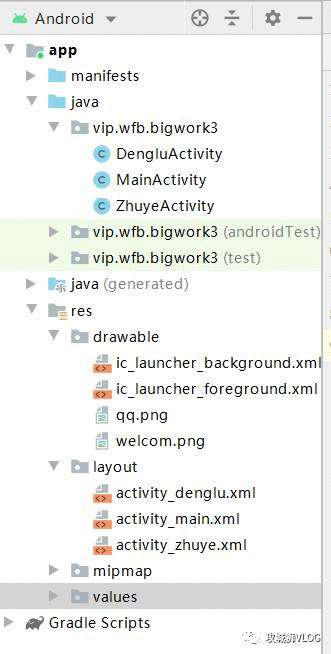
# 使用的图片资源


MainActivity.java
package vip.wfb.bigwork3;import android.app.Activity;import android.content.Intent;import android.os.Bundle;import android.os.Handler;import android.view.Window;import android.view.WindowManager;public class MainActivity extends Activity { @Override protected void onCreate(Bundle savedInstanceState) { super.onCreate(savedInstanceState); //去除activity上边的框框 requestWindowFeature(Window.FEATURE_NO_TITLE); //设置全屏显示 getWindow().setFlags(WindowManager.LayoutParams.FLAG_FULLSCREEN, WindowManager.LayoutParams.FLAG_FULLSCREEN); setContentView(R.layout.activity_main); new Handler().postDelayed(new Runnable() { @Override public void run() { //第一个参数,当前上下文。第二个参数,计时结束之后开启的页面 Intent intent = new Intent(getApplicationContext(), DengluActivity.class); startActivity(intent); finish(); } }, 3000); }}
ZhuyeActivity.java
package vip.wfb.bigwork3;import android.app.Activity;import android.content.DialogInterface;import android.content.Intent;import android.os.Bundle;import android.view.View;import android.view.Window;import android.widget.Button;import android.widget.TextView;import android.widget.Toast;import androidx.appcompat.app.AlertDialog;import java.util.HashMap;import java.util.Map;public class ZhuyeActivity extends Activity { //声明组件 private TextView text; private Button but_tuichu; private Map map = new HashMap(); @Override protected void onCreate(Bundle savedInstanceState) { super.onCreate(savedInstanceState); //去掉顶部的小框框 requestWindowFeature(Window.FEATURE_NO_TITLE); setContentView(R.layout.activity_zhuye); //获取组件 but_tuichu = findViewById(R.id.but_tuichu); text = findViewById(R.id.text_we); //账号与人名对应 map.put("zhangsan", "张三"); map.put("lisi", "李四"); map.put("wangwu", "王五"); //获取用户登录的账号 final Intent intent = getIntent(); String name = intent.getStringExtra("name"); text.setText("欢迎您:" + map.get(name)); //创建单击监听 but_tuichu.setOnClickListener(new View.OnClickListener() { @Override public void onClick(View v) { new AlertDialog.Builder(ZhuyeActivity.this) .setTitle("确认退出") .setIcon(R.drawable.ic_launcher_foreground) .setMessage("是否确认退出!") .setPositiveButton("确定", new DialogInterface.OnClickListener() { @Override public void onClick(DialogInterface dialog, int which) { Intent intent1 = new Intent(getApplicationContext(), DengluActivity.class); startActivity(intent1); finish(); } }) .setNegativeButton("取消", new DialogInterface.OnClickListener() { @Override public void onClick(DialogInterface dialog, int which) { Toast.makeText(getApplicationContext(), "取消退出!", Toast.LENGTH_LONG).show(); } }) .create() .show(); } }); }}
DengluActivity
package vip.wfb.bigwork3;import android.app.Activity;import android.content.Intent;import android.os.Bundle;import android.view.View;import android.view.Window;import android.widget.Button;import android.widget.EditText;import android.widget.Toast;import java.util.HashMap;import java.util.Map;import java.util.Set;public class DengluActivity extends Activity { //声明组件 private Button but_denglu; private EditText edit_name; private EditText edit_pwd; //定义业务逻辑所需要的变量 private Map<String, String> map = new HashMap<String, String>(); private String name; private String pwd; boolean isName = false; @Override protected void onCreate(Bundle savedInstanceState) { super.onCreate(savedInstanceState); //去掉顶部的框框 requestWindowFeature(Window.FEATURE_NO_TITLE); setContentView(R.layout.activity_denglu); //获取组件 but_denglu = findViewById(R.id.but_denglu); edit_name = findViewById(R.id.edit_name); edit_pwd = findViewById(R.id.edit_pwd); //储存账号密码 map.put("zhangsan", "123"); map.put("lisi", "456"); map.put("wangwu", "147"); //创建单击监听 but_denglu.setOnClickListener(new View.OnClickListener() { @Override public void onClick(View v) { //获取用户输入的值 name = edit_name.getText().toString(); pwd = edit_pwd.getText().toString(); //判断是否有忘记输入的内容 if (name.equals("") || name == null) { Toast.makeText(getApplicationContext(), "请输入账号!", Toast.LENGTH_LONG).show(); } else if (pwd.equals("") || pwd == null) { Toast.makeText(getApplicationContext(), "请输入密码!", Toast.LENGTH_LONG).show(); } else { //判断输入的账号是否存在 Set<String> set = map.keySet(); for (String st : set) { if (st.equals(name)) { isName = true; } } if (isName) { //判断密码输入是否正确 if (map.get(name).equals(pwd)) { //账号密码都正确跳转界面 Intent intent = new Intent(getApplicationContext(), ZhuyeActivity.class); intent.putExtra("name", name); startActivity(intent); finish(); } else { Toast.makeText(getApplicationContext(), "密码错误!", Toast.LENGTH_LONG).show(); } } else { Toast.makeText(getApplicationContext(), "没有此账号!", Toast.LENGTH_LONG).show(); } } } }); }}
# layout代码
activity_main.xml
<LinearLayout xmlns:android="http://schemas.android.com/apk/res/android" android:layout_width="match_parent" android:layout_height="match_parent" android:background="@drawable/welcom" android:orientation="vertical">LinearLayout>
activity_zhuye.xml
<LinearLayout xmlns:android="http://schemas.android.com/apk/res/android" android:layout_width="match_parent" android:layout_height="match_parent" android:orientation="vertical"> <TextView android:id="@+id/text_we" android:layout_width="match_parent" android:layout_height="60dp" android:gravity="center_vertical" android:background="#1EB9F2" android:textColor="#ffffff" android:textSize="30sp" > <Button android:id="@+id/but_tuichu" android:layout_width="match_parent" android:layout_height="wrap_content" android:layout_marginLeft="30dp" android:layout_marginTop="90dp" android:layout_marginRight="30dp" android:background="#1EB9F2" android:text="退出" android:textColor="#ffffff" android:textSize="30sp" >LinearLayout>
activity_denglu.xml
<LinearLayout xmlns:android="http://schemas.android.com/apk/res/android" android:layout_width="match_parent" android:layout_height="match_parent" android:orientation="vertical"> <ImageView android:layout_width="match_parent" android:layout_height="90dp" android:layout_gravity="center" android:layout_marginTop="60dp" android:src="@drawable/qq" > <EditText android:id="@+id/edit_name" android:layout_width="match_parent" android:layout_height="wrap_content" android:layout_marginLeft="20dp" android:layout_marginTop="20dp" android:layout_marginRight="20dp" android:hint="QQ账号/手机号/邮箱" android:singleLine="true" > <EditText android:id="@+id/edit_pwd" android:layout_width="match_parent" android:layout_height="wrap_content" android:layout_marginLeft="20dp" android:layout_marginTop="20dp" android:layout_marginRight="20dp" android:hint="密码" android:inputType="textPassword" android:singleLine="true" /> <Button android:id="@+id/but_denglu" android:layout_width="match_parent" android:layout_height="wrap_content" android:layout_margin="20dp" android:background="#1EB9F2" android:text="登录" android:textColor="#ffffff" android:textSize="20sp" />LinearLayout>
#效果图#
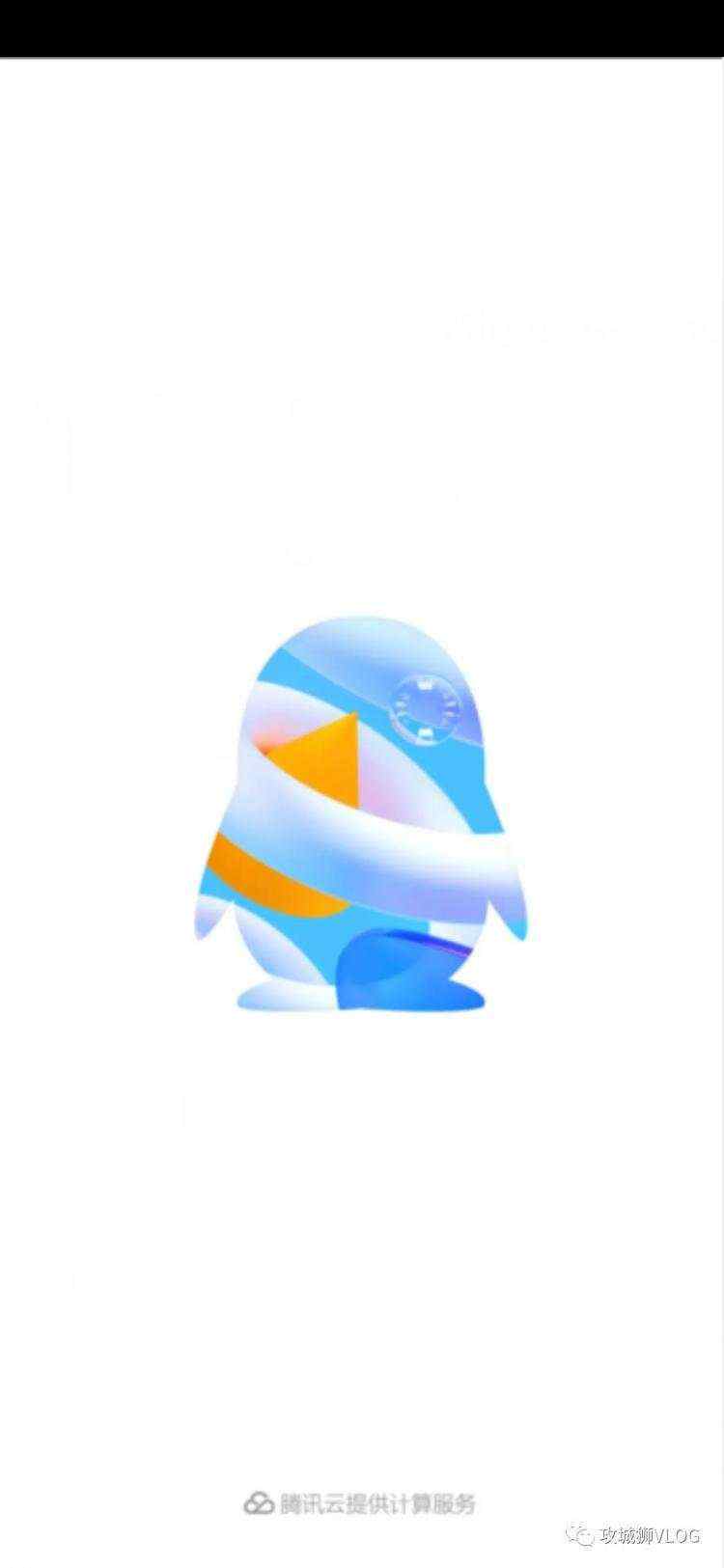

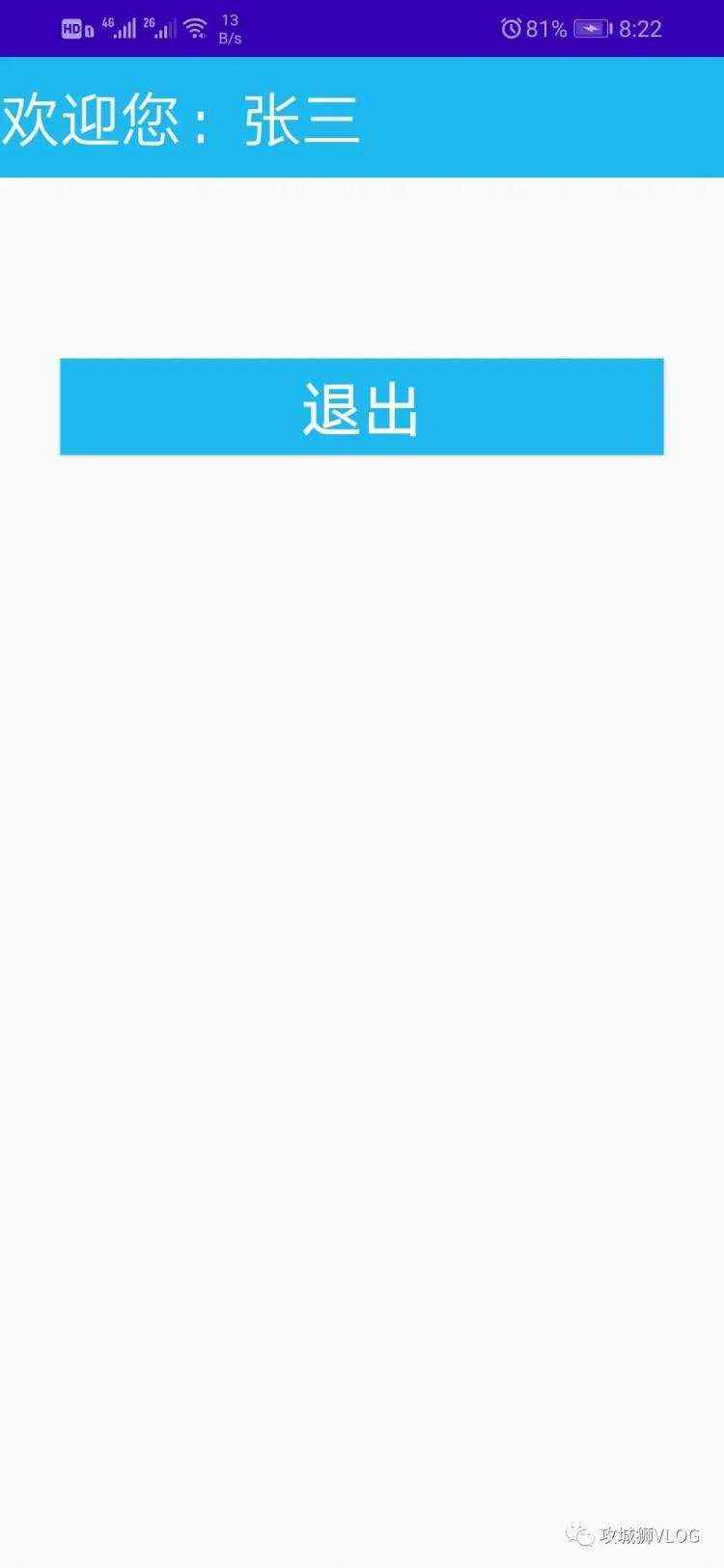

 京公网安备 11010802041100号 | 京ICP备19059560号-4 | PHP1.CN 第一PHP社区 版权所有
京公网安备 11010802041100号 | 京ICP备19059560号-4 | PHP1.CN 第一PHP社区 版权所有