作者:好天气 | 来源:互联网 | 2024-09-25 16:26
这篇文章主要介绍了ASP.NET使用Ajax返回Json对象的方法,非常不错,具有参考借鉴价值,需要的朋友可以参考下
一、新建一个html页面,如注册页面"Register.htm"
二、新建一js文件,如:reg.js
三、处理ajax请求
方法一:手动拼接json字符串
新建一般处理程序,如:Register.ashx
using System;
using System.Collections;
using System.Data;
using System.Linq;
using System.Web;
using System.Web.Services;
using System.Web.Services.Protocols;
using System.Xml.Linq;
using System.Collections.Generic;
namespace WebLogin
{
///
/// $codebehindclassname$ 的摘要说明
///
[WebService(Namespace = "http://tempuri.org/")]
[WebServiceBinding(COnformsTo= WsiProfiles.BasicProfile1_1)]
public class Register1 : IHttpHandler
{
public void ProcessRequest(HttpContext context)
{
context.Response.COntentType= "application/json";//设置响应内容的格式是json格式
string id = context.Request["id"];
string pwd = context.Request["pwd"];
string name = context.Request["name"];
List msgList = new List();
if (String.IsNullOrEmpty(id))
{
msgList.Add("{\"id\":\"idMsg\",\"message\":\"用户名不能为空.\"}");
}
if (pwd==null || pwd=="")
{
msgList.Add("{\"id\":\"pwdMsg\",\"message\":\"密码不能为空.\"}");//形如:{"id":"pwdMsg","message":"密码不能为空."}
}
if (name==null || name=="")
{
msgList.Add("{\"id\":\"nameMsg\",\"message\":\"姓名不能为空.\"}");
}
string respOnseText= "";
if (msgList.Count == 0)
{
//调用后台代码写入数据库
respOnseText= "{\"success\":true,\"message\":\"注册成功\"}";
}
else
{
string msgsValue = "";
for (int i = 0; i {
msgsValue += msgList[i] + ",";//将列表中的每一个字符串连接起来,用","隔开,不过最后还会多","
}
msgsValue=msgsValue.Substring(0, msgsValue.Length - 1);//去掉末尾的","
msgsValue = "[" + msgsValue + "]";//用"[]"括起来,如:[{"id":"pwdMsg","message":"密码不能为空."},{"id":"nameMsg","message":"姓名不能为空."}]
respOnseText= "{\"success\":false,\"message\":\"注册失败\",\"msgs\":" + msgsValue + "}";
//最的形如:{"success":false,"message":"注册失败","msgs":[{"id":"pwdMsg","message":"密码不能为空."},{"id":"nameMsg","message":"姓名不能为空."}]}
}
context.Response.Write(responseText);
}
public bool IsReusable
{
get
{
return false;
}
}
}
}方法二:使用Json.NET工具来将C#对象转换json输出
1、新建信息类“Msg.cs”
2、新建返回json对象的类“ResponseData.cs”
3、去官网下载Json.NET,并复制引用
下载解压后将“Newtonsoft.Json.dll”复制到项目的“bin”目录中,并引用(注意和.net版本保持一致)
4、新建一般处理程序“reg.ashx”
四、完成效果如图
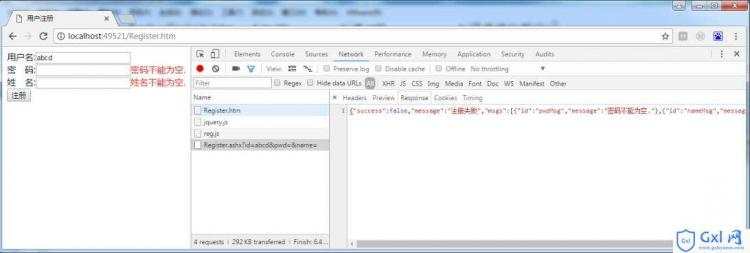
以上就是ASP.NET使用Ajax如何返回Json对象的示例方法介绍的详细内容,更多请关注其它相关文章!