HDFS的API操作3.1客户端环境准备1)找到资料包路径下的Windows依赖文件夹,拷贝hadoop-3.1.0到非中文路径(比如d:\)。2)配置HADOOP_HOME环境变
HDFS的API操作3.1 客户端环境准备
1)找到资料包路径下的Windows依赖文件夹,拷贝hadoop-3.1.0到非中文路径(比如d:\)。
2)配置HADOOP_HOME环境变量
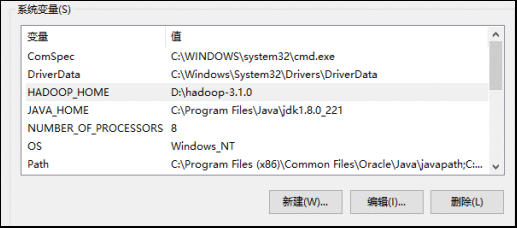
3)配置Path环境变量。
注意:如果环境变量不起作用,可以重启电脑试试。
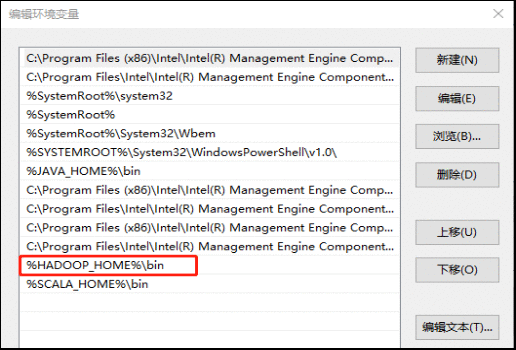
验证Hadoop环境变量是否正常。双击winutils.exe,如果报如下错误。说明缺少微软运行库(正版系统往往有这个问题)。再资料包里面有对应的微软运行库安装包双击安装即可。
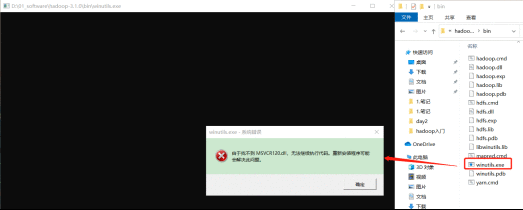
4)在IDEA中创建一个Maven工程HdfsClientDemo,并导入相应的依赖坐标+日志添加
org.apache.hadoop
hadoop-client
3.1.3
junit
junit
4.12
org.slf4j
slf4j-log4j12
1.7.30
在项目的src/main/resources目录下,新建一个文件,命名为“log4j.properties”,在文件中填入
log4j.rootLogger=INFO, stdout
log4j.appender.stdout=org.apache.log4j.ConsoleAppender
log4j.appender.stdout.layout=org.apache.log4j.PatternLayout
log4j.appender.stdout.layout.COnversionPattern=%d %p [%c] - %m%n
log4j.appender.logfile=org.apache.log4j.FileAppender
log4j.appender.logfile.File=target/spring.log
log4j.appender.logfile.layout=org.apache.log4j.PatternLayout
log4j.appender.logfile.layout.COnversionPattern=%d %p [%c] - %m%n
5)创建包名:com.atguigu.hdfs
6)创建HdfsClient类
public class HdfsClient {
@Test
public void testMkdirs() throws IOException, URISyntaxException, InterruptedException {
// 1 获取文件系统
Configuration cOnfiguration= new Configuration();
// FileSystem fs = FileSystem.get(new URI("hdfs://hadoop102:8020"), configuration);
FileSystem fs = FileSystem.get(new URI("hdfs://hadoop102:8020"), configuration,"atguigu");
// 2 创建目录
fs.mkdirs(new Path("/xiyou/huaguoshan/"));
// 3 关闭资源
fs.close();
}
}
7)执行程序
客户端去操作HDFS时,是有一个用户身份的。默认情况下,HDFS客户端API会从采用Windows默认用户访问HDFS,会报权限异常错误。所以在访问HDFS时,一定要配置用户。
org.apache.hadoop.security.AccessControlException: Permission denied: user=56576, access=WRITE, inode="/xiyou/huaguoshan":atguigu:supergroup:drwxr-xr-x
3.2 HDFS的API案例实操
3.2.1 HDFS文件上传(测试参数优先级)
1)编写源代码
@Test
public void testCopyFromLocalFile() throws IOException, InterruptedException, URISyntaxException {
// 1 获取文件系统
Configuration cOnfiguration= new Configuration();
configuration.set("dfs.replication", "2");
FileSystem fs = FileSystem.get(new URI("hdfs://hadoop102:8020"), configuration, "atguigu");
// 2 上传文件
fs.copyFromLocalFile(new Path("d:/sunwukong.txt"), new Path("/xiyou/huaguoshan"));
// 3 关闭资源
fs.close();
}
2)将hdfs-site.xml拷贝到项目的resources资源目录下
dfs.replication
1
3)参数优先级
参数优先级排序:(1)客户端代码中设置的值 >(2)ClassPath下的用户自定义配置文件 >(3)然后是服务器的自定义配置(xxx-site.xml) >(4)服务器的默认配置(xxx-default.xml)
3.2.2 HDFS文件下载
@Test
public void testCopyToLocalFile() throws IOException, InterruptedException, URISyntaxException{
// 1 获取文件系统
Configuration cOnfiguration= new Configuration();
FileSystem fs = FileSystem.get(new URI("hdfs://hadoop102:8020"), configuration, "atguigu");
// 2 执行下载操作
// boolean delSrc 指是否将原文件删除
// Path src 指要下载的文件路径
// Path dst 指将文件下载到的路径
// boolean useRawLocalFileSystem 是否开启文件校验
fs.copyToLocalFile(false, new Path("/xiyou/huaguoshan/sunwukong.txt"), new Path("d:/sunwukong2.txt"), true);
// 3 关闭资源
fs.close();
}
注意:如果执行上面代码,下载不了文件,有可能是你电脑的微软支持的运行库少,需要安装一下微软运行库。
3.2.3 HDFS文件更名和移动
@Test
public void testRename() throws IOException, InterruptedException, URISyntaxException{
// 1 获取文件系统
Configuration cOnfiguration= new Configuration();
FileSystem fs = FileSystem.get(new URI("hdfs://hadoop102:8020"), configuration, "atguigu");
// 2 修改文件名称
fs.rename(new Path("/xiyou/huaguoshan/sunwukong.txt"), new Path("/xiyou/huaguoshan/meihouwang.txt"));
// 3 关闭资源
fs.close();
}
3.2.4 HDFS删除文件和目录
@Test
public void testDelete() throws IOException, InterruptedException, URISyntaxException{
// 1 获取文件系统
Configuration cOnfiguration= new Configuration();
FileSystem fs = FileSystem.get(new URI("hdfs://hadoop102:8020"), configuration, "atguigu");
// 2 执行删除
fs.delete(new Path("/xiyou"), true);
// 3 关闭资源
fs.close();
}
3.2.5 HDFS文件详情查看
查看文件名称、权限、长度、块信息
@Test
public void testListFiles() throws IOException, InterruptedException, URISyntaxException {
// 1获取文件系统
Configuration cOnfiguration= new Configuration();
FileSystem fs = FileSystem.get(new URI("hdfs://hadoop102:8020"), configuration, "atguigu");
// 2 获取文件详情
RemoteIterator listFiles = fs.listFiles(new Path("/"), true);
while (listFiles.hasNext()) {
LocatedFileStatus fileStatus = listFiles.next();
System.out.println("========" + fileStatus.getPath() + "=========");
System.out.println(fileStatus.getPermission());
System.out.println(fileStatus.getOwner());
System.out.println(fileStatus.getGroup());
System.out.println(fileStatus.getLen());
System.out.println(fileStatus.getModificationTime());
System.out.println(fileStatus.getReplication());
System.out.println(fileStatus.getBlockSize());
System.out.println(fileStatus.getPath().getName());
// 获取块信息
BlockLocation[] blockLocatiOns= fileStatus.getBlockLocations();
System.out.println(Arrays.toString(blockLocations));
}
// 3 关闭资源
fs.close();
}
3.2.6 HDFS文件和文件夹判断
@Test
public void testListStatus() throws IOException, InterruptedException, URISyntaxException{
// 1 获取文件配置信息
Configuration cOnfiguration= new Configuration();
FileSystem fs = FileSystem.get(new URI("hdfs://hadoop102:8020"), configuration, "atguigu");
// 2 判断是文件还是文件夹
FileStatus[] listStatus = fs.listStatus(new Path("/"));
for (FileStatus fileStatus : listStatus) {
// 如果是文件
if (fileStatus.isFile()) {
System.out.println("f:"+fileStatus.getPath().getName());
}else {
System.out.println("d:"+fileStatus.getPath().getName());
}
}
// 3 关闭资源
fs.close();
}