linux nfs 介绍
作者:flymaster
qq:908601287
blog:http://www.cnblogs.com/flymaster500/
NFS服务端
#######################
1)打印系统版本
cat /etc/redhat-release
uname -r
uname -m
2)检查并安装NFS服务
rpm -aq nfs-utils rpcbind
LANG=en
yum install nfs-utils rpcbind -y
3)启动RPC及NFS服务并检查
/etc/init.d/rpcbind start
ps -ef|grep rpc
/etc/init.d/rpcbind status
rpcinfo -p localhost
/etc/init.d/nfs start
rpcinfo -p localhost
4)设置开机自启动并检查
chkconfig nfs on
chkconfig rpcbind on
chkconfig --list nfs
NFS客户端
###################################
1)检查系统版本
hostname nfsclient
cat /etc/redhat-release
uname -r
uname -m
2)安装rpc服务并检查
rpm -aq nfs-utils rpcbind
yum groupinstall "NFS file server" -y (yum install nfs-utils rpcbind -y)
rpm -aq nfs-utils rpcbind
3)启动rpc服务并检查
/etc/init.d/rpcbind start
/etc/init.d/rpcbind status
4)设置开机自启动并检查
chkconfig rpcbind on
chkconfig --list rpcbind
5)检查服务端的NFS是否OK
showmount -e 172.16.1.31
排查故障:
1、物理故障
ping 172.16.1.31
df -h
2、端口是否开通
telnet 172.16.1.31 111
注意:防火墙是否开启阻挡
6)挂载并测试
mount -t nfs 172.16.1.31:/data /mnt
cd /mnt
ls -l
touch oldboy.log
ls -l
echo "mount -t nfs 172.16.1.31:/data /mnt" >>/etc/rc.local
[root@web01 mnt]# echo "mount -t nfs 172.16.1.31:/data /mnt" >>/etc/rc.local
[root@web01 mnt]# tail -1 /etc/rc.local
mount -t nfs 172.16.1.31:/data /mnt
提示:也可以放入/etc/fstab,需要注意一些情况。
###################################
NFS排错:
1、前提:NFS原理以及部署的步骤很熟练。
2、现在客户端排查
ping server_ip
telnet server_ip 111
showmount -e server_ip
mount
问题:
Q1:
[root@web01 ~]# showmount -e 10.0.0.7
clnt_create: RPC: Program not registered
A:服务端服务启动顺序有问题。
Q2:
[root@web01 ~]# showmount -e 10.0.0.7
clnt_create: RPC: Port mapper failure - Unable to receive: errno 111 (Connection refused)
解答:1、防火墙。2、服务有没有启动,端口有没有开启。
学习思想:
1、了解服务原理和步骤的前提下,故意搞错一个地方,然后,观察提示。
反推问题。
1、所有服务器创建相同用户
nfs uid=888
2、
[root@nfs01 data]# cat /etc/exports
/data 172.16.1.0/24(rw,sync,anonuid=888,anongid=888,all_squash)
3、将来配置web服务
也用nfs uid=888
exportfs –rv ß加载配置生效,等价优雅重启/etc/init.d/nfs reload
如果在开机自启动服务里设置并启动了netfs服务,放入fstab里也是可以开机挂载的
[root@web01 mnt]# chkconfig netfs on
[root@web01 mnt]# tail -1 /etc/fstab
172.16.1.31:/data /mnt nfs rw,sync 0 0




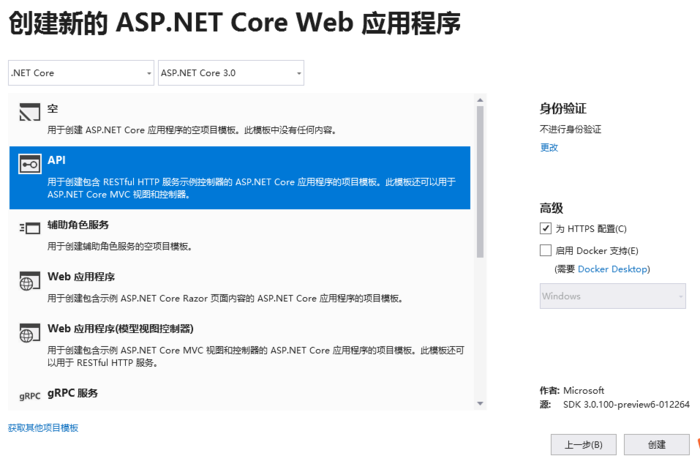

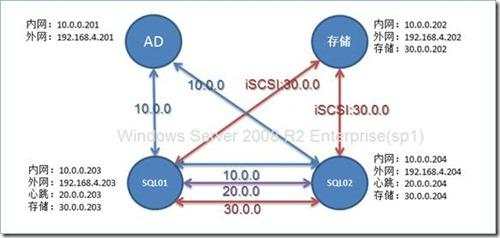

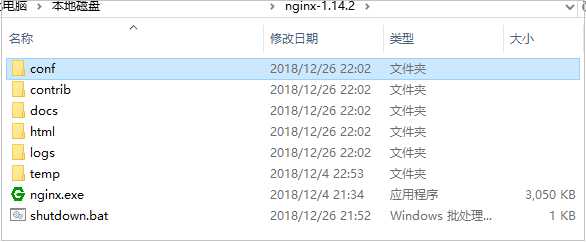

 京公网安备 11010802041100号
京公网安备 11010802041100号