以120x120为例:
添加Icon_120x120.png-->.plist添加Icon files-->App Icons自动变化
1、
You can use whatever name you want, provided you’re using all the mandatory sizes.
With Xcode 5, you can also have a nice overview in clicking on your project in the project navigator, click on the ’General’ tab and check the ’App Icons’ category. You should see something like this, without any yellow warning sign:
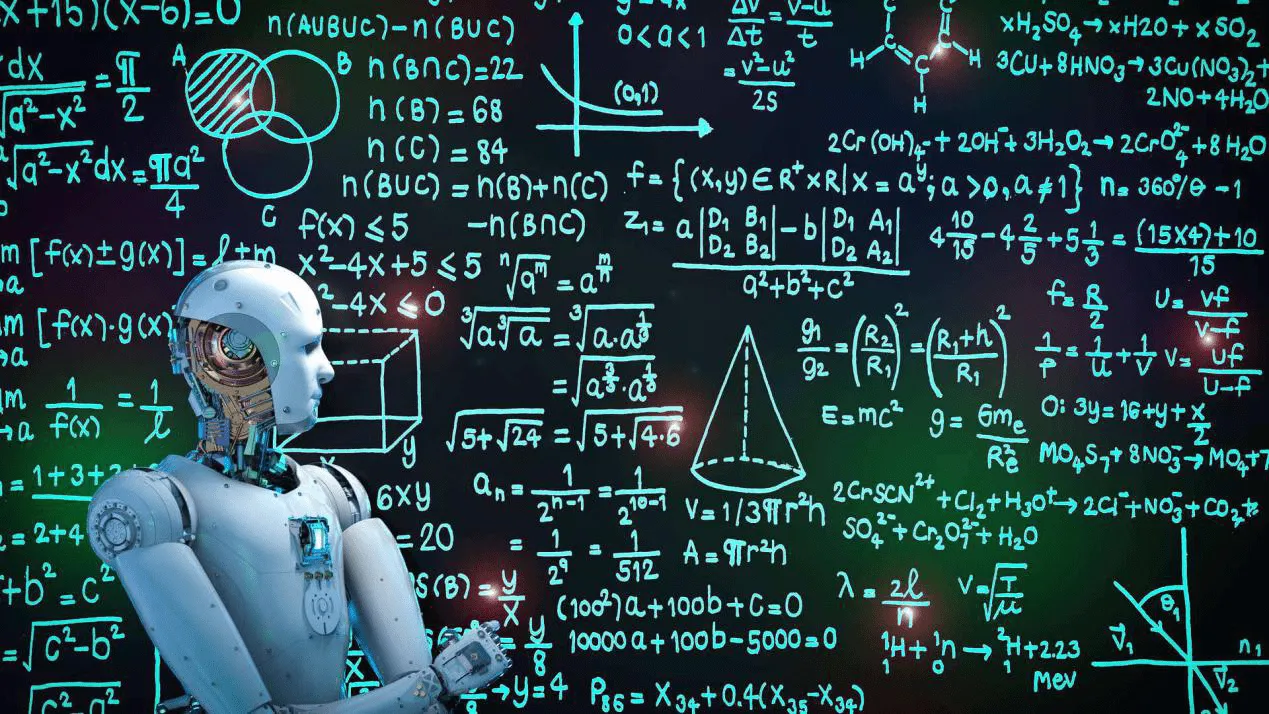
==========================================================================================
https://developer.apple.com/library/ios/qa/qa1686/_index.html
Adding Icon files in Info.plist
To add the Icon files entry you will need to manually edit your Info.plist.
Open your Info.plist in Xcode. Command click anywhere in the space below the existing entries and select Add Row to make a new key entry as shown in Figure 1.
Figure 1 Add a new entry using the context menu
Then, type Icon files in the key column (notice the "s" added), or choose Icon files from the drop down list, as shown in Figure 2.
Figure 2 Add Icon files key in Info.plist
Next, turn down the disclosure triangle on Icon files and add the entries for the icons for your application, as shown in Figure 3 and Figure 4. If the retina and non-retina images of an icon share a common base name, you should add a single entry with this base name as its value; do not include the retina (@2x) modifier or the file extension. Otherwise, you must specify the complete file name (with extension) for each icon, and you must add separate entries for the retina and non-retina images for that icon.
Figure 3 Add icon file entries for iPhone-only or Universal apps. Figure 4 Add icon files for iPad-only apps.
Figure 4 Add icon files for iPad-only apps.
Note: If you don't provide one of the listed optional icons, the system will automatically scale one of your existing icons to an appropriate size. However, it is strongly recommended that your application supply all the icons listed with specific sizes needed.



![扫描线三巨头 hdu1928hdu 1255 hdu 1542 [POJ 1151]](https://img.php1.cn/3c972/245b5/42f/19446f78530d3747.jpeg)





 京公网安备 11010802041100号
京公网安备 11010802041100号