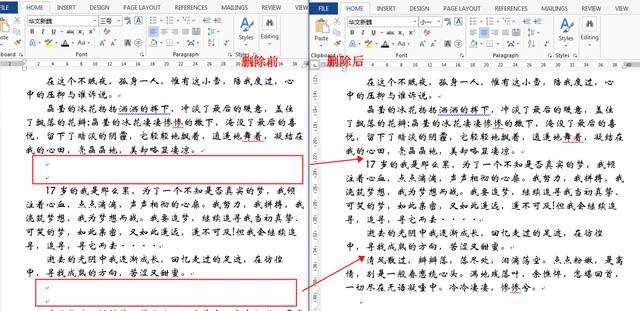作者:平從老 | 来源:互联网 | 2024-10-21 22:47
本文将使用FreeSpire.DocforJava控件来批量删除Word文档中的空白段落,以使得文章整体布局美观整洁。在运行代码前,需将使用控件里的jar文件导入IDEA。导入方式
本文将使用Free Spire.Doc for Java控件来批量删除Word文档中的空白段落,以使得文章整体布局美观整洁。
在运行代码前,需将使用控件里的jar文件导入IDEA。导入方式有两种:
(1)通过E-iceblue中文官网下载产品包,解压后手动将lib文件夹下的Spire.doc.jar导入Java程序;
(2)通过Maven仓库安装导入。仅需在pom.xml文件中导入以下配置:
com.e-iceblue
http://repo.e-iceblue.cn/repository/maven-public/
e-iceblue
spire.doc.free
3.9.0
代码示例
import com.spire.doc.*;
import com.spire.doc.documents.DocumentObjectType;
import com.spire.doc.documents.Paragraph;
public class DeleteBlankParas {
public static void main(String[] args) {
//加载Word测试文档
Document doc = new Document();
doc.loadFromFile("C:\\Users\\Test1\\Desktop\\Sample.docx");
//遍历Section
for(int i = 0; i
{
//获取section
Section section = doc.getSections().get(i);
//遍历section中的对象
for (int j = 0;j{
//获取对象类型
Object object = section.getBody().getChildObjects().get(j).getDocumentObjectType();
//遍历段落
for(int z = 0 ; z{
//获取段落
Paragraph paragraph = section.getParagraphs().get(z);
//判断对象类型是否为段落
if(object.equals(DocumentObjectType.Paragraph))
{
//判断段落内容是否为空
if(paragraph.getChildObjects().getLastItem() == null)
{
//删除空白段落
section.getBody().getParagraphs().remove(paragraph);
z--;
}
}
}
}
}
//保存文档
doc.saveToFile("output/DeleteBlankParas.docx",FileFormat.Docx_2013);
doc.dispose();
}
}效果前后对比: