最近有很多Win10用户在使用电脑的时候遇到了网络出现故障的时候,使用网络诊断来检查问题,提示诊断策略服务未运行,碰到win10诊断策略服务未运行,那么win10系统提示诊断策略服务未运行怎么办呢?下面我们就来看看win10系统提示诊断策略服务未运行解决方法。
win10系统提示诊断策略服务未运行解决方法
1、在win10系统桌面上,开始菜单,右键,运行。

2、输入services.msc,再确定。
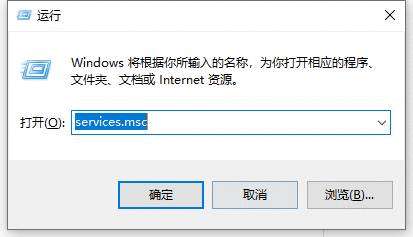
3、在服务本地里,右侧找到Diagnostic Policy Service服务。

4、右键,属性。
5、在启动类型:自动。单击启动。再应用,确定。

6、返回找到Diagnostic Service Host。右键,属性。
7、在启动类型:手动。单击启动。再应用,确定。
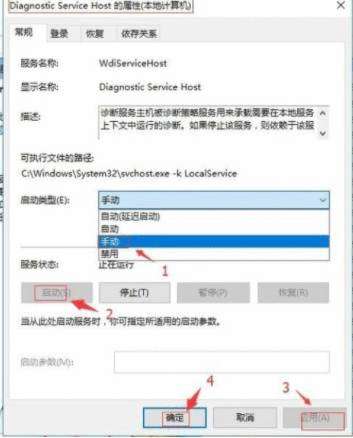
8、返回找到Diagnostic System Host。右键,属性。
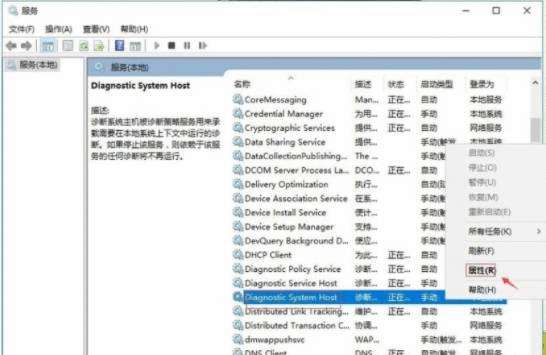
9、在启动类型:手动。单击启动。再应用,确定。
