步骤
- 获取 卓越性能模式 id
- 开启卓越性能模式
- 查看是否开启成功
获取 卓越性能模式 id
按下 win 键
搜索:powershell
选择以管理员身份运行
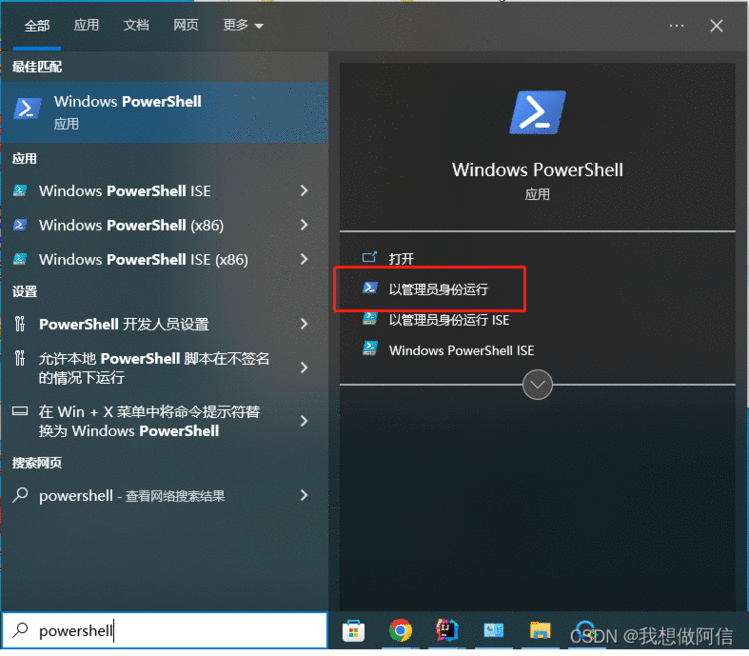
运行命令:
powercfg.exe -duplicatescheme e9a42b02-d5df-448d-aa00-03f14749eb61
获取id:
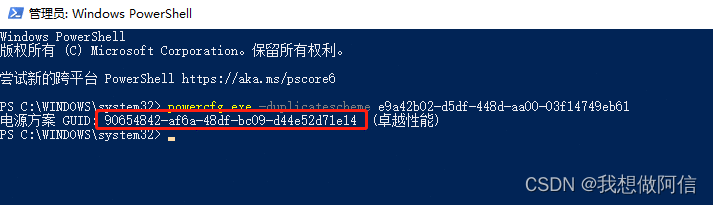
开启卓越性能模式
执行命令:注意将 90654842-af6a-48df-bc09-d44e52d71e14 替换为自己的id
powercfg.exe /S 90654842-af6a-48df-bc09-d44e52d71e14
查看是否开启成功
命令行查看:
powercfg /L
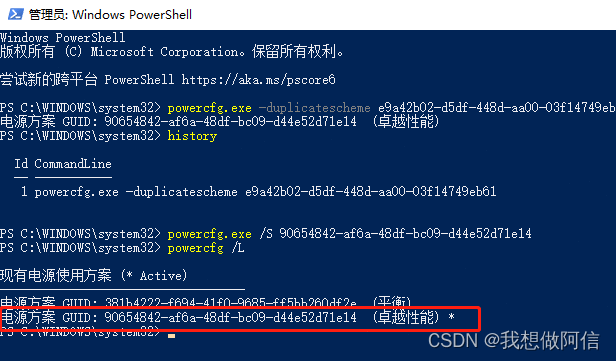
电源管理查看:
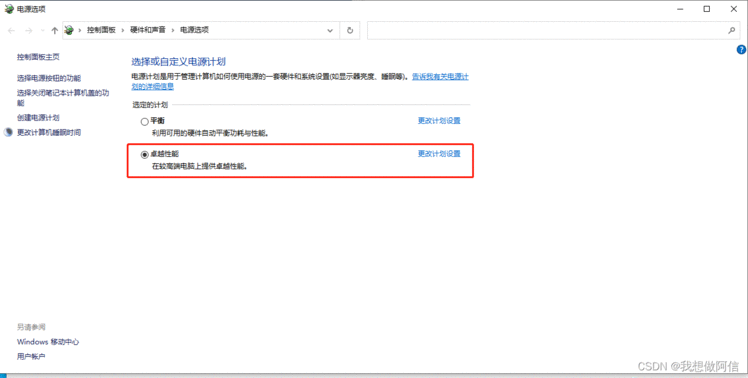
参考文章:
https://blog.csdn.net/weixin_42618735/article/details/80931314