深入解析vue 1实现原理,并实现vue双向数据绑定模型
vueImitate,此模型(vueImitate)只适用于学习和了解vue实现原理;无法作为项目中使用,没有进行任何异常错误处理及各种使用场景的兼容;但通过此项目,可以让你:
整体效果如下:

下面我们重头开始框架的实现,我们知道,vue的使用方式如下:
var vm = new Vue({
el: 'root',
data() {
return {
message: 'this is test',
number: 5,
number1: 1,
number2: 2,
showNode: false
}
},
methods: {
add() {
this.number1 += 1;
this.number += 1;
},
show() {
this.showNode = !this.showNode;
}
}
})
由此可见,vue为一个构造函数,并且调用时传入一个对象参数,所以主函数vueImitate可以如下,源码可见这里;并对参数进行对应的初始化处理:
// init.js
export default function vueImitate(options) {
this.optiOns= options || {};
this.selector = options.el ? ('#' + options.el) : 'body'; // 根节点selector
this.data = typeof options.data === 'function' ? options.data() : options.data; // 保存传入的data
this.el = document.querySelectorAll(this.selector)[0]; // 保存根节点
this._directives = [];
}
此时可以使用new vueImitate(options)的方式进行调用,首先,我们需要界面上展示正确的数据,也就是将下面页面进行处理,使其可以正常访问;

我们可以参考vue的实现方式,vue将{{ }}这种绑定数据的方式转化为指令(directive),即v-text类似;而v-text又是如何进行数据绑定的呢?通过下面代码可知,是通过对文本节点重新赋值方式实现,源码见这里:
export default {
bind () {
this.attr = this.el.nodeType === 3
? 'data'
: 'textContent'
},
update (value) {
this.el[this.attr] = value
}
}
那么,问题来了,如果需要按照上面的方式实现数据的绑定,我们需要将现在的字符串{{number}}转化为一个文本节点,并对它进行指令化处理;这些其实也就是vue compile(编译)、link过程完成的,下面我们就先实现上面功能需求;
整个编译过程肯定从根元素开始,逐步向子节点延伸处理;
export default function Compile(vueImitate) {
vueImitate.prototype.compile = function() {
let nodeLink = compileNode(this.el),
nodeListLink = compileNodeList(this.el.childNodes, this),
_dirLength = this._directives.length;
nodeLink && nodeLink(this);
nodeListLink && nodeListLink(this);
let newDirectives = this._directives.slice(_dirLength);
for(let i = 0, _i = newDirectives.length; i <_i; i++) {
newDirectives[i]._bind();
}
}
}
function compileNode(el) {
let textLink, elementLink;
// 编译文本节点
if(el.nodeType === 3 && el.data.trim()) {
textLink = compileTextNode(el);
} else if(el.nodeType === 1) {
elementLink = compileElementNode(el);
}
return function(vm) {
textLink && textLink(vm);
elementLink && elementLink(vm);
}
}
function compileNodeList(nodeList, vm) {
let nodeLinks = [], nodeListLinks = [];
if(!nodeList || !nodeList.length) {
return;
}
for(let i = 0, _i = nodeList.length; i <_i; i++) {
let node = nodeList[i];
nodeLinks.push(compileNode(node)),
nodeListLinks.push(compileNodeList(node.childNodes, vm));
}
return function(vm) {
if(nodeLinks && nodeLinks.length) {
for(let i = 0, _i = nodeLinks.length; i <_i; i++) {
nodeLinks[i] && nodeLinks[i](vm);
}
}
if(nodeListLinks && nodeListLinks.length) {
for(let i = 0, _i = nodeListLinks.length; i <_i; i++) {
nodeListLinks[i] && nodeListLinks[i](vm);
}
}
}
}
如上代码,首先,我们通过定义一个Compile函数,将编译方法放到构造函数vueImitate.prototype,而方法中,首先主要使用compileNode编译根元素,然后使用compileNodeList(this.el.childNodes, this)编译根元素下面的子节点;而在compileNodeList中,通过对子节点进行循环,继续编译对应节点及其子节点,如下代码:
// function compileNodeList
for(let i = 0, _i = nodeList.length; i <_i; i++) {
let node = nodeList[i];
nodeLinks.push(compileNode(node)),
nodeListLinks.push(compileNodeList(node.childNodes, vm));
}
然后进行递归调用,直到最下层节点:而在对节点进行处理时,主要分为文本节点和元素节点;文本节点主要处理上面说的{{number}}的编译,元素节点主要处理节点属性如v-model、v-text、v-show、v-bind:click等处理;
function compileTextNode(el) {
let tokens = parseText(el.wholeText);
var frag = document.createDocumentFragment();
for(let i = 0, _i = tokens.length; i <_i; i++) {
let token = tokens[i], el = document.createTextNode(token.value)
frag.appendChild(el);
}
return function(vm) {
var fragClOne= frag.cloneNode(true);
var childNodes = Array.prototype.slice.call(fragClone.childNodes), token;
for(let j = 0, _j = tokens.length; j <_j; j++) {
if((token = tokens[j]) && token.tag) {
let _el = childNodes[j], description = {
el: _el,
token: tokens[j],
def: publicDirectives['text']
}
vm._directives.push(new Directive(vm, _el, description))
}
}
// 通过这儿将`THIS IS TEST {{ number }} test` 这种转化为三个textNode
if(tokens.length) {
replace(el, fragClone);
}
}
}
function compileElementNode(el) {
let attrs = getAttrs(el);
return function(vm) {
if(attrs && attrs.length) {
attrs.forEach((attr) => {
let name = attr.name, description, matched;
if(bindRE.test(attr.name)) {
description = {
el: el,
def: publicDirectives['bind'],
name: name.replace(bindRE, ''),
value: attr.value
}
} else if((matched = name.match(dirAttrRE))) {
description = {
el: el,
def: publicDirectives[matched[1]],
name: matched[1],
value: attr.value
}
}
if(description) {
vm._directives.push(new Directive(vm, el, description));
}
})
}
}
}
这里,先主要说明对文本节点的处理,我们上面说过,我们需要对{{number}}之类进行处理,我们首先必须将其字符串转化为文本节点,如this is number1: {{number1}}这种,我们必须转换为两个文本节点,一个是this is number1: ,它不需要进行任何处理;另一个是{{number1}},它需要进行数据绑定,并实现双向绑定;因为只有转化为文本节点,才能使用v-text类似功能实现数据的绑定;而如何进行将字符串文本分割为不同的文本节点呢,那么,就只能使用正则方式let reg = /\{\{(.+?)\}\}/ig;将{{ number }}这种形式数据与普通正常文本分割之后,再分别创建textNode,如下:
function parseText(str) {
let reg = /\{\{(.+?)\}\}/ig;
let matchs = str.match(reg), match, tokens = [], index, lastIndex = 0;
while (match = reg.exec(str)) {
index = match.index
if (index > lastIndex) {
tokens.push({
value: str.slice(lastIndex, index)
})
}
tokens.push({
value: match[1],
html: match[0],
tag: true
})
lastIndex = index + match[0].length
}
return tokens;
}
通过上面parseText方法,可以将this is number: {{number}}转化为如下结果:
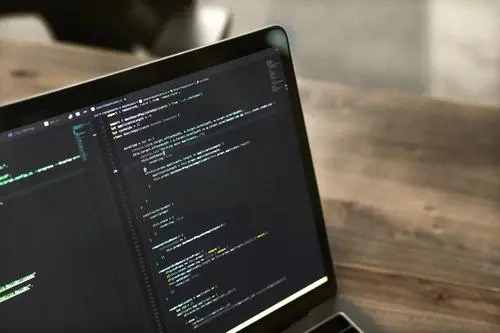
转化为上图结果后,就对返回数组进行循环,分别通过创建文本节点;这儿为了性能优化,先创建文档碎片,将节点放入文档碎片中;
// function compileTextNode
// el.wholeText => 'this is number: {{number}}'
let tokens = parseText(el.wholeText);
var frag = document.createDocumentFragment();
for(let i = 0, _i = tokens.length; i <_i; i++) {
let token = tokens[i], el = document.createTextNode(token.value)
frag.appendChild(el);
}
而在最后编译完成,执行linker时,主要做两件事,第一是对需要双向绑定的节点创建directive,第二是将整个文本节点进行替换;怎么替换呢?如最开始是一个文本节点this is number: {{number}},经过上面处理之后,在frag中其实是两个文本节点this is number: 和{{number}};此时就使用replaceChild方法使用新的节点替换原始的节点;
// compile.js
function compileTextNode(el) {
let tokens = parseText(el.wholeText);
var frag = document.createDocumentFragment();
for(let i = 0, _i = tokens.length; i <_i; i++) {
let token = tokens[i], el = document.createTextNode(token.value)
frag.appendChild(el);
}
return function(vm) {
var fragClOne= frag.cloneNode(true);
var childNodes = Array.prototype.slice.call(fragClone.childNodes), token;
// 创建directive
......
// 通过这儿将`THIS IS TEST {{ number }} test` 这种转化为三个textNode
if(tokens.length) {
replace(el, fragClone);
}
}
}
// util.js
export function replace (target, el) {
var parent = target.parentNode
if (parent) {
parent.replaceChild(el, target)
}
}
替换后结果如下图:

经过与最开始图比较可以发现,已经将this is number: {{number}} middle {{number2}}转化为this is number: number middle number2;只是此时,仍然展示的是变量名称,如number,number2;那么,我们下面应该做的肯定就是需要根据我们初始化时传入的变量的值,将其进行正确的展示;最终结果肯定应该为this is number: 5 middle 2;即将number替换为5、将number2替换为2;那么,如何实现上述功能呢,我们上面提过,使用指令(directive)的方式;下面,就开始进行指令的处理;
对于每一个指令,肯定是隔离开的,互相不受影响且有自己的一套处理方式;所以,我们就使用对象的方式;一个指令就是一个实例化的对象,彼此之间互不影响;如下代码:
export default function Directive(vm, el, description) {
this.vm = vm;
this.el = el;
this.description = description;
this.expression = description ? description.value : '';
}
在创建一个指令时,需要传入三个参数,一个是最开始初始化 this is testvar vm = new vueImitate(options)时实例化的对象;而el是需要初始化指令的当前元素,如v-show的指令,此时的el就是当前的p标签;而description主要包含指令的描述信息;主要包含如下:
// 源码见 './directives/text.js'
var text = {
bind () {
this.attr = this.el.nodeType === 3
? 'data'
: 'textContent'
},
update (value) {
this.el[this.attr] = value
}
}
// 如,'{{number}}'
description = {
el: el, // 需要创建指令的元素
def: text, // 对指令的操作方法,包括数据绑定(bind)、数据更新(update),见上面 text
name: 'text', // 指令名称
value: 'number' // 指令对应数据的key
}
通过new Directive(vm, el, description)就创建了一个指令,并初始化一些数据;下面就先通过指令对界面进行数据渲染;所有逻辑就放到了_bind方法中,如下:
// directive.js
Directive.prototype._bind = function() {
extend(this, this.description.def);
if(this.bind) {
this.bind();
}
var self = this, watcher = new Watcher(this.vm, this.expression, function() {
self.update(watcher.value);
})
if(this.update) {
this.update(watcher.value);
}
}
// util.js
export function extend(to, from) {
Object.keys(from).forEach((key) => {
to[key] = from[key];
})
return to;
}
方法首先将传入的指令操作方法合并到this上,方便调用,主要包括上面说的bind、update等方法;其主要根据指令不同,功能不同而不同定义;所有对应均在./directives/*文件夹下面,包括文本渲染text.js、事件添加bind.js、v-model对应model.js、v-show对应show.js等;通过合并以后,就执行this.bind()方法进行数据初始化绑定;但是,目前为止,当去看界面时,仍然没有将number转化为5;为什么呢?通过查看代码:
export default {
bind () {
this.attr = this.el.nodeType === 3
? 'data'
: 'textContent'
},
update (value) {
this.el[this.attr] = value
}
}
bind并没有改变节点展示值,而是通过update; 所以,如果调用this.update(123),可发现有如下结果:

其实我们并不是直接固定数值,而是根据初始化时传入的值动态渲染;但是目前为止,至少已经完成了界面数据的渲染,只是数据不对而已;
然后,我们回头看下编译过程,我们需要在编译过程去实例化指令(directive),并调用其_bind方法,对指令进行初始化处理;
// 见compile.js 'function compileTextNode'
let _el = childNodes[j], description = {
el: _el,
name: 'text',
value: tokens[j].value,
def: publicDirectives['text']
}
vm._directives.push(new Directive(vm, _el, description));
// 见compile.js 'function compile'
let newDirectives = this._directives.slice(_dirLength);
for(let i = 0, _i = newDirectives.length; i <_i; i++) {
newDirectives[i]._bind();
}
上面说了,目前还没有根据传入的数据进行绑定,下面,就来对数据进行处理;
数据处理包括以下几个方面:
需要实现双向绑定,就是在数据变化后能够自动的将对应界面进行更新;那么,如何监控数据的变化呢?目前有几种方式,一种是angular的脏检查方式,就是对用户所以操作、会导致数据变化的行为进行拦截,如ng-click、$http、$timeout等;当用户进行请求数据、点击等时,会对所有的数据进行检查,如果数据变化了,就会触发对应的处理;而另一种是vue的实现方式,使用Object.definProperty()方法,对数据添加setter和getter;当对数据进行赋值时,会自动触发setter;就可以监控数据的变化;主要处理如下, 源码见这里:
export function Observer(data) {
this.data = data;
Object.keys(data).forEach((key) => {
defineProperty(data, key, data[key]);
})
}
export function observer(data, vm) {
if(!data || typeof data !== 'object') {
return;
}
let o = new Observer(data);
return o;
}
function defineProperty(data, key, val) {
let _value = data[key];
let childObj = observer(_value);
let dep = new Dep(); //生成一个调度中心,管理此字段的所有订阅者
Object.defineProperty(data, key, {
enumerable: true, // 可枚举
configurable: false, // 不能再define
get: function() {
if (Dep.target) {
dep.depend();
}
return val;
},
set: function(value) {
val = value;
childObj = observer(value);
dep.notify();
}
})
}
Observer是一个构造函数,主要对传入的数据进行Object.defineProperty绑定;可以监控到数据的变化;而在每一个Observer中,会初始化一个Dep的称为‘调度管理器’的对象,它主要负责保存界面更新的操作和操作的触发;
在通过上面Observer实现数据监控之后,如何通知界面更新呢?这里使用了‘发布/订阅模式’;如果需要对此模式进行更深入理解,可查看此链接;而每个数据key都会维护了一个独立的调度中心Dep;通过在上面defineProperty时创建;而Dep主要保存数据更新后的处理任务及对任务的处理,代码也非常简单,就是使用subs保存所有任务,使用addSub添加任务,使用notify处理任务,depend作用会在下面watcher中进行说明:
// Dep.js
let uid = 0;
// 调度中心
export default function Dep() {
this.id = uid++;
this.subs = []; //订阅者数组
this.target = null; // 有何用处?
}
// 添加任务
Dep.prototype.addSub = function(sub) {
this.subs.push(sub);
}
// 处理任务
Dep.prototype.notify = function() {
this.subs.forEach((sub) => {
if(sub && sub.update && typeof sub.update === 'function') {
sub.update();
}
})
}
Dep.prototype.depend = function() {
Dep.target.addDep(this);
}
那么,处理任务来源哪儿呢?vue中又维护了一个watcher的对象,主要是对任务的初始化和收集处理;也就是一个watcher就是一个任务;而整个watcher代码如下, 线上源码见这里:
export default function Watcher(vm, expression, cb) {
this.cb = cb;
this.vm = vm;
this.expression = expression;
this.depIds = {};
if (typeof expression === 'function') {
this.getter = expOrFn;
} else {
this.getter = this.parseGetter(expression);
}
this.value = this.get();
}
let _prototype = Watcher.prototype;
_prototype.update = function() {
this.run();
}
_prototype.run = function() {
let newValue = this.get(), oldValue = this.value;
if(newValue != oldValue) {
this.value = newValue;
this.cb.call(this.vm, newValue);
}
}
_prototype.addDep = function(dep) {
// console.log(dep)
if (!this.depIds.hasOwnProperty(dep.id)) {
dep.addSub(this);
this.depIds[dep.id] = dep;
}
}
_prototype.get = function() {
Dep.target = this;
var value = this.getter && this.getter.call(this.vm, this.vm);
Dep.target = null;
return value;
}
_prototype.parseGetter = function(exp) {
if (/[^\w.$]/.test(exp)) return;
var exps = exp.split('.');
return function(obj) {
let value = '';
for (var i = 0, len = exps.length; i
value = obj[exps[i]];
}
return value;
}
}
在初始化watcher时,需要传入vm(整个项目初始化时实例化的vueImitate对象,因为需要用到里面的对应数据)、expression(任务对应的数据的key,如上面的‘number’)、cb(一个当数据变化后,界面如何更新的函数,也就是上面directive里面的update方法);我们需要实现功能有,第一是每个任务有个update方法,主要用于在数据变化时,进行调用,即:
// 处理任务
Dep.prototype.notify = function() {
this.subs.forEach((sub) => {
if(sub && sub.update && typeof sub.update === 'function') {
sub.update();
}
})
}
第二个是在初始化watcher时,需要将实例化的watcher(任务)放入调度中心dep的subs中;如何实现呢?这里,使用了一些黑科技,流程如下,这儿我们以expression为&#8217;number&#8217;为例:
1、在初始化watcher时,会去初始化一个获取数据的方法this.getter就是,能够通过传入的expression取出对应的值;如通过number取出对应的初始化时的值5;
2、调用this.value = this.get();方法,方法中会去数据源中取值,并将此时的watcher放入Dep.target中备用,并返回取到的值;
// watcher.js
_prototype.get = function() {
Dep.target = this;
var value = this.getter && this.getter.call(this.vm, this.vm);
Dep.target = null;
return value;
}
3、因为我们在上面Observer已经对数据进行了Object.defineProperty绑定,所以,当上面2步取值时,会触发对应的getter,如下, 触发get函数之后,因为上面2已经初始化Dep.target = this;了,所以会执行dep.depend();,就是上面说的depend函数了:
// Observer.js
let dep = new Dep(); //生成一个调度中心,管理此字段的所有订阅者
Object.defineProperty(data, key, {
enumerable: true, // 可枚举
configurable: false, // 不能再define
get: function() {
if (Dep.target) {
dep.depend();
}
return val;
},
set: function(value) {
val = value;
childObj = observer(value);
dep.notify();
}
})
3、触发dep.depend();之后,如下代码,会执行Dep.target.addDep(this);, 此时的this就是上面实例化的dep, Dep.target则对应的是刚刚1步中实例化的watcher,即执行watcher.addDep(dep);
// Dep.js
Dep.prototype.depend = function() {
Dep.target.addDep(this);
}
4、触发watcher.addDep(dep),如下代码,如果目前还没此dep;就执行dep.addSub(this);,此时的this就是指代当前watcher,也就是1步时实例化的watcher;此时dep是步骤3中实例化的dep; 即是,dep.addSub(watcher);
// watcher.js
_prototype.addDep = function(dep) {
// console.log(dep)
if (!this.depIds.hasOwnProperty(dep.id)) {
dep.addSub(this);
this.depIds[dep.id] = dep;
}
}
5、最后执行dep.addSub(watcher);,如下代码,到这儿,就将初始化的watcher添加到了调度中心的数组中;
// Dep.js
Dep.prototype.addSub = function(sub) {
this.subs.push(sub);
}
那么,在哪儿去初始化watcher呢?就是在对指令进行_bind()时,如下代码,在执行_bind时,会实例化Watcher; 在第三个参数的回调函数里执行self.update(watcher.value);,也就是当监控到数据变化,会执行对应的update方法进行更新;
// directive.js
Directive.prototype._bind = function() {
extend(this, this.description.def);
if(this.bind) {
this.bind();
}
var self = this,
watcher = new Watcher(this.vm, this.expression, function() {
self.update(watcher.value);
})
if(this.update) {
this.update(watcher.value);
}
}
而前面说了,开始时没有数据,使用this.update(123)会将界面对应number更新为123,当时没有对应number真实数据;而此时,在watcher中,获取到了对应数据并保存到value中,因此,就执行this.update(watcher.value);,此时就可以将真实数据与界面进行绑定,并且当数据变化时,界面也会自动进行更新;最终结果如下图:

为什么所有数据都是undefined呢?我们可以通过下面代码知道, 在实例化watcher时,调用this.value = this.get();时,其实是通过传入的key在this.vm中直接取值;但是我们初始化时,所有值都是通过this.optiOns= options || {}; 放到this.options里面,所以根本无法取到:
// watcher.js
_prototype.get = function() {
Dep.target = this;
var value = this.getter && this.getter.call(this.vm, this.vm);
Dep.target = null;
return value;
}
_prototype.parseGetter = function(exp) {
if (/[^\w.$]/.test(exp)) return;
var exps = exp.split('.');
return function(obj) {
let value = '';
for (var i = 0, len = exps.length; i
value = obj[exps[i]];
}
return value;
}
}
那么,我们如何能直接可以通过诸如this.number取到值呢?只能如下,通过下面extend(this, data);方式,就将数据绑定到了实例化的vueImitate上面;
import { extend } from './util.js';
import { observer } from './Observer.js';
import Compile from './compile.js';
export default function vueImitate(options) {
this.optiOns= options || {};
this.selector = options.el ? ('#' + options.el) : 'body';
this.data = typeof options.data === 'function' ? options.data() : options.data;
this.el = document.querySelectorAll(this.selector)[0];
this._directives = [];
this.initData();
this.compile();
}
Compile(vueImitate);
vueImitate.prototype.initData = function() {
let data = this.data, self = this;
extend(this, data);
observer(this.data);
}
处理后结果如下:

数据也绑定上了,但是当我们尝试使用下面方式对数据进行改变时,发现并没有自动更新到界面,界面数据并没有变化;
methods: {
add() {
this.number1 += 1;
this.number += 1;
}
}
为什么呢?通过上面代码可知,我们其实observer的是vueImitate实例化对象的data对象;而我们更改值是通过this.number += 1;实现的;其实并没有改vueImitate.data.number的值,而是改vueImitate.number的值,所以也就不会触发observer里面的setter;也不会去触发对应的watcher里面的update;那如何处理呢?我们可以通过如下方式实现, 完整源码见这里:
// init.js
vueImitate.prototype.initData = function() {
let data = this.data, self = this;
extend(this, data);
Object.keys(data).forEach((key) => {
Object.defineProperty(self, key, {
set: function(newVal) {
self.data[key] = newVal;
},
get: function() {
return self.data[key];
}
})
})
observer(this.data);
}
这里通过对vueImitate里对应的data的属性进行Object.defineProperty处理,当对其进行赋值时,会再将其值赋值到vueImitate.data对应的属性上面,那样,就会去触发observer(this.data);里面的setter,从而去更新界面数据;
至此,整个数据处理就已经完成,总结一下:
1、首先,在初始化vueImitate时,我们会将初始化数据通过options.data传入,后会进行处理,保存至this.data中;
2、通过initData方法将数据绑定到vueImitate实例化对象上面,并对其进行数据监控,然后使用observer对this.data进行监控,在实例化Observer时,会去实例化一个对应的调度中心Dep;
3、在编译过程中,会创建指令,通过指令实现每个需要处理节点的数据处理和双向绑定;
4、在指令_bind()时,会去实例化对应的watcher,创建一个任务,主要实现数据获取、数据变化时,对应界面更新(也就是更新函数的调用)、并将生成的watcher存储到对应的步骤2中实例化的调度中心中;
5、当数据更新时,会触发对应的setter,然后调用dep.notify();触发调度中心中所有任务的更新,即执行所有的watcher.update,从而实现对应界面的更新;
到目前为止,整个框架的实现基本已经完成。其中包括compile、linker、oberver、directive(v-model、v-show、v-bind、v-text)、watcher;如果需要更深入的研究,可见项目代码; 可以自己clone下来,运行起来;文中有些可能思考不够充分,忘见谅,也欢迎大家指正;

 京公网安备 11010802041100号 | 京ICP备19059560号-4 | PHP1.CN 第一PHP社区 版权所有
京公网安备 11010802041100号 | 京ICP备19059560号-4 | PHP1.CN 第一PHP社区 版权所有