作者:那些触动你的回忆 | 来源:互联网 | 2023-09-04 11:58
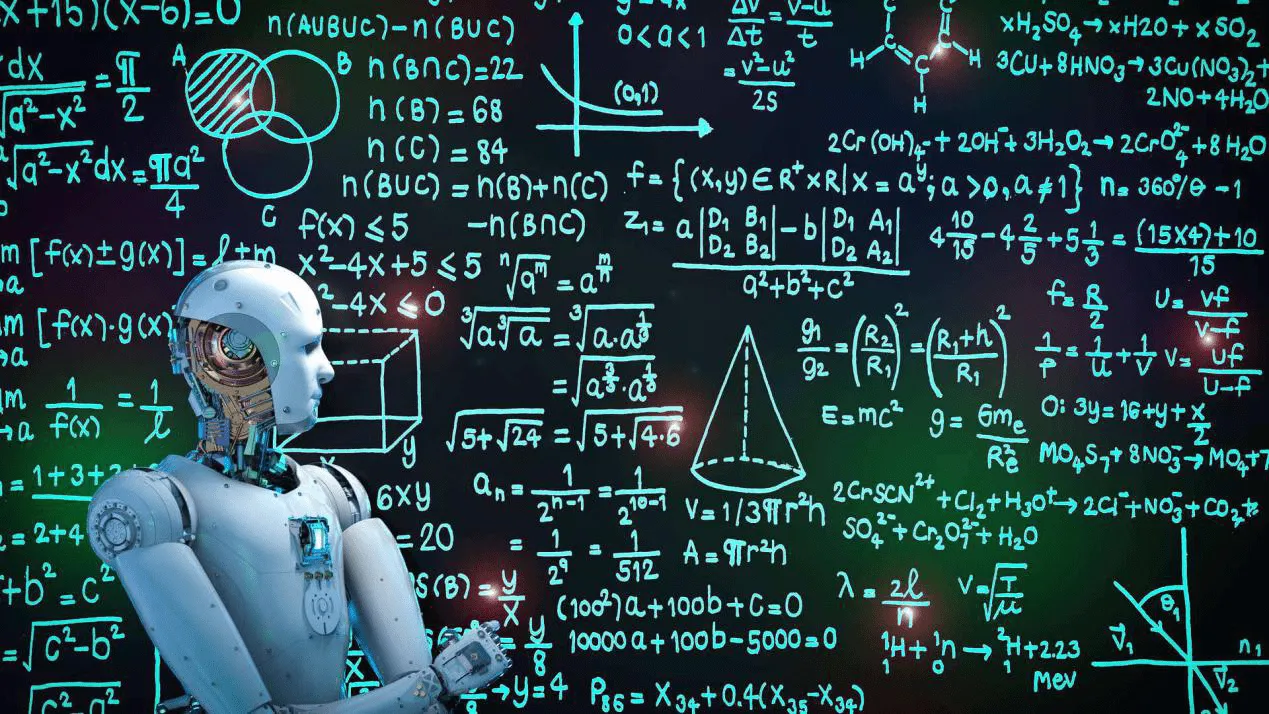
首先在componets文件汇总创建FloatBall.vue
组件内容:
class="dragIcon"
@touchstart.stop="handleTouchStart"
@touchmove.prevent.stop="handleTouchMove($event)"
@touchend.stop="handleTouchEnd"
:px',top: top + 'px',width: itemWidth + 'px',height: itemHeight + 'px'}"
v-text="text"
v-if="isShow">
{{text}}
引入使用:
import FloatBall from '@/components/FloatBall';
components:{
FloatBall
},
页面使用:
效果:(拖拽)
。