英伟达开发板端运行exe,查看端口1989是否可用,结果不可用。
C:\Users\Administrator>telnet 192.168.10.14 1989
正在连接192.168.10.14...无法打开到主机的连接。 在端口 1989: 连接失败C:\Users\Administrator>
C:\Users\Administrator>
C:\Users\Administrator>
C:\Users\Administrator>ping 192.168.10.14正在 Ping 192.168.10.14 具有 32 字节的数据:
来自 192.168.10.14 的回复: 字节&#61;32 时间<1ms TTL&#61;64
来自 192.168.10.14 的回复: 字节&#61;32 时间<1ms TTL&#61;64
来自 192.168.10.14 的回复: 字节&#61;32 时间<1ms TTL&#61;64
来自 192.168.10.14 的回复: 字节&#61;32 时间<1ms TTL&#61;64192.168.10.14 的 Ping 统计信息:数据包: 已发送 &#61; 4&#xff0c;已接收 &#61; 4&#xff0c;丢失 &#61; 0 (0% 丢失)&#xff0c;
往返行程的估计时间(以毫秒为单位):最短 &#61; 0ms&#xff0c;最长 &#61; 0ms&#xff0c;平均 &#61; 0ms
英伟达开发板端运行代码&#xff0c;端口1989可用。

仔细检测发现运行有cron error key&#xff0c;把这个屏蔽&#xff0c;重新打包。
#sched.add_job(delete_lru_files_job, &#39;cron&#39;, second&#61;0, minute&#61;0, hour&#61;&#39;3,10,15,20&#39;)
可以连接端口了
增加调试日志

运行exe ,访问 &#xff1a;127.0.0.1:1989&#xff0c;发现打印了日志&#xff0c;说明服务已经起来了。

但是网页还是访问不了&#xff0c;找不到资源文件。

修改前端路径smart/_init_.py&#xff0c;使用绝对路径&#xff0c;如下&#xff1a;
# app &#61; Flask(__name__, template_folder&#61;"templates", static_folder&#61;"templates/static")
app &#61; Flask(__name__, template_folder&#61;"/home/jffc/work/project/smartbox_exe/templates", static_folder&#61;"/home/jffc/work/project/smartbox_exe/templates/static")


还是找不到资源文件。
# app &#61; Flask(__name__, template_folder&#61;"templates", static_folder&#61;"templates/static")
app &#61; Flask(__name__, template_folder&#61;"./templates", static_folder&#61;"./templates/static")
尝试一下上面的&#xff0c;增加“./”方式&#xff0c;有可能linux需要“./”



查看telnet 1989端口&#xff0c;可以联通。
拷贝index.html到templates外&#xff0c;一样的结果。

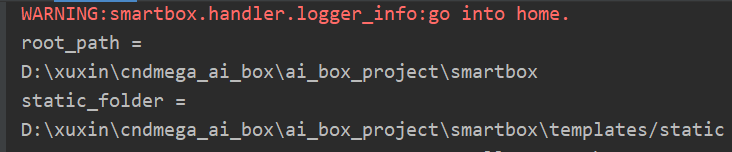
通过windows调试找根目录&#xff0c;如上。接下来尝试在英伟达版本上查看根目录在哪里。
先找出英伟达板子上所有的templating.py文件&#xff0c;添加打印信息


很明显不用./&#xff0c;且把templates整个文件夹拷贝放入smartbox文件夹下。


时耗0.17~0.19s