作者:mobiledu2502924027 | 来源:互联网 | 2023-08-14 03:33
这篇文章给大家分享的是有关springboot多文件上传如何实现使用postman测试多文件上传接口的内容。小编觉得挺实用的,因此分享给大家做个参考,一起跟随小编过来看看吧。
使用postman测试多文件上传接口
1、创建测试类(FileController.java)
package com.jeff.controller;
import java.io.File;
import java.io.IOException;
import java.util.List;
import org.springframework.web.bind.annotation.PostMapping;
import org.springframework.web.bind.annotation.RequestParam;
import org.springframework.web.bind.annotation.RestController;
import org.springframework.web.multipart.MultipartFile;
@RestController
public class FileController {
@PostMapping("/upload")
public String upload(@RequestParam("files") List files) {
if (files.isEmpty()) {
return "上传失败,未选择文件";
}
for (MultipartFile file : files) {
String fileName = file.getOriginalFilename();
// 获取文件后缀名
String suffixName = fileName.substring(fileName.lastIndexOf("."));
// 重新生成文件名
String fName = System.currentTimeMillis() + suffixName;
System.out.println("文件名:" + fName);
String filePath = "F:\\Jeff\\project\\workspace\\mavenDemo\\src\\main\\resources\\static\\";
File dest = new File(filePath + fName);
try {
file.transferTo(dest);
System.out.println(fName + "上传成功!");
} catch (IOException e) {
System.out.println(fName + "上传异常!" + e);
return "error";
}
}
return "success";
}
}2、使用postman测试多文件上传接口(选择多个文件)
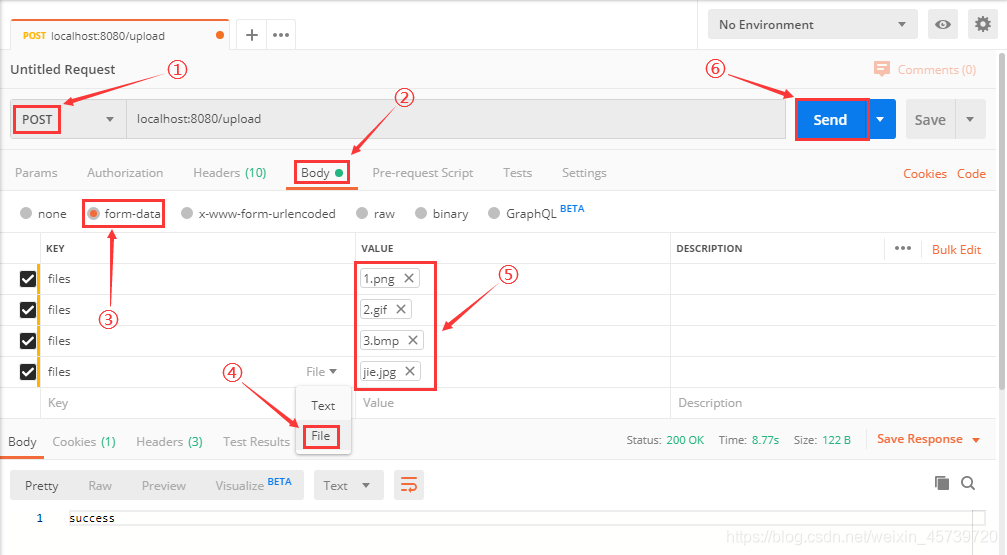
3、查看项目路径
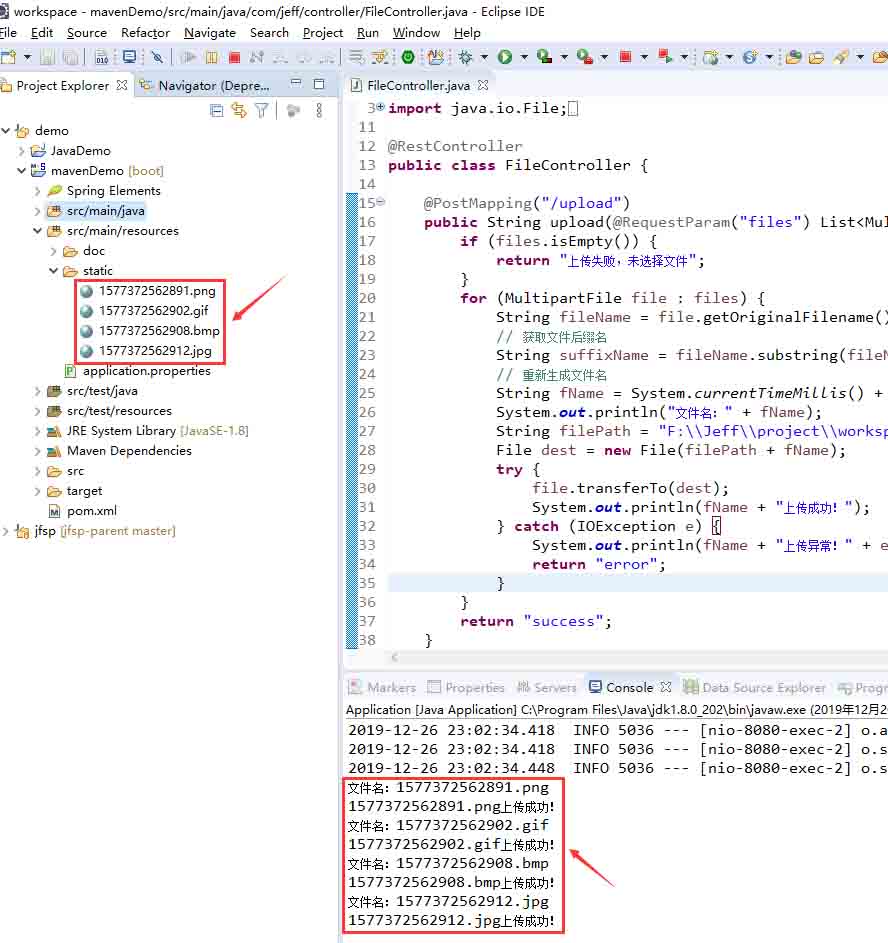
4、如果报下图错误,请查看 解决方法
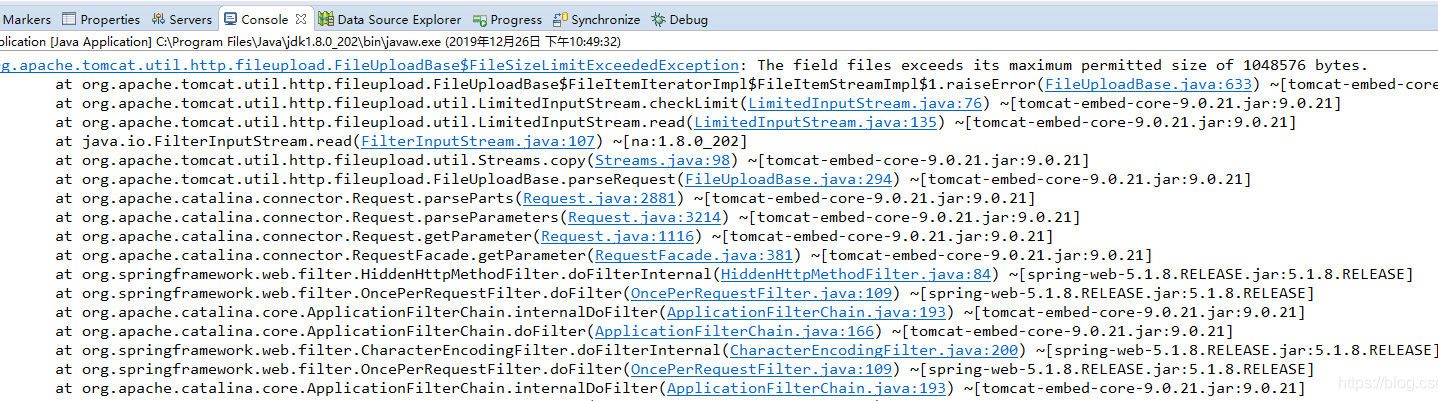
解决方法:The field files exceeds its maximum permitted size of 1048576 bytes
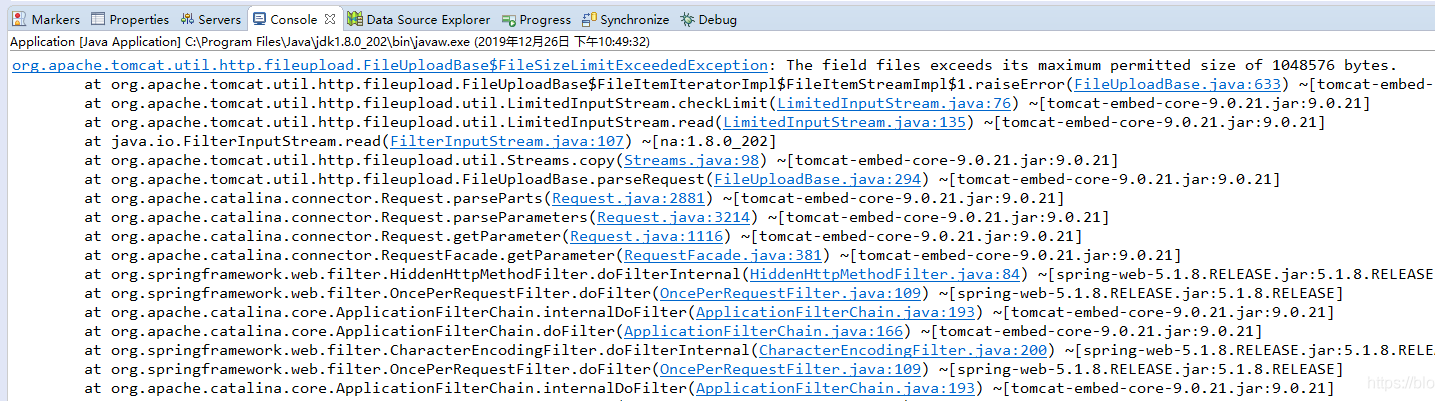
错误原因:
SpringBoot的默认上传文件的大小是1M,如果上传的文件超过了1M就会出现这样的错误
解决方法:
在application.properties配置文件中设置上传的文件大小限制,即可解决
# 上传文件总的最大值
spring.servlet.multipart.max-request-size=10MB
# 单个文件的最大值
spring.servlet.multipart.max-file-size=10MB
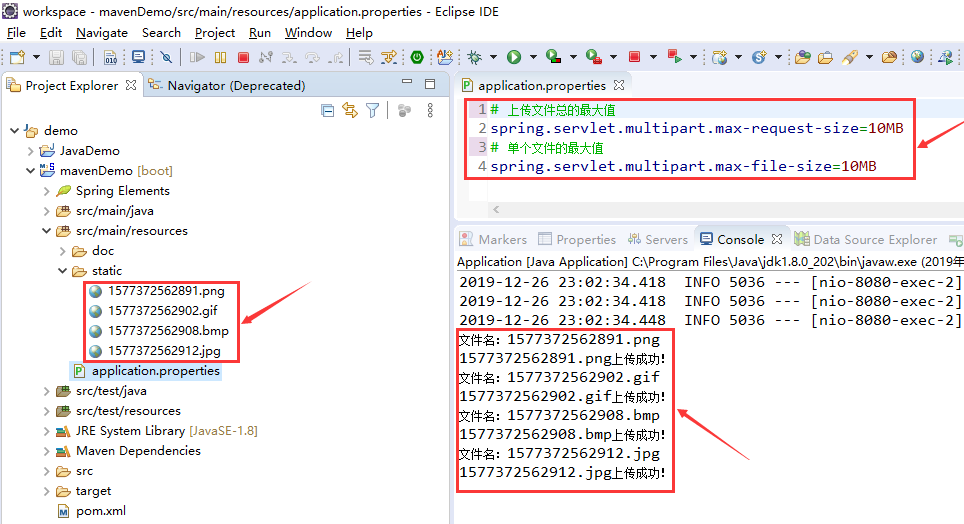
感谢各位的阅读!关于“springboot多文件上传如何实现使用postman测试多文件上传接口”这篇文章就分享到这里了,希望以上内容可以对大家有一定的帮助,让大家可以学到更多知识,如果觉得文章不错,可以把它分享出去让更多的人看到吧!