1.训练文件的配置
将生成的csv和record文件都放在新建的mydata文件夹下,并打开object_detection文件夹下的data文件夹,复制一个后缀为.pbtxt的文件到mtdata文件夹下,并重命名为gaoyue.pbtxt
用记事本打开该文件,因为我只分了一类,所以将其他内容删除,只剩下这一个类别,并将name改为gaoyue。

这时我们拥有的所有文件如下图所示。

我们在object_detection文件夹下新建一个training文件夹,在里面新建一个记事本文件并命名为 ssd_mobilenet_v1_coco.config
打开,输入以下代码,按右边注释进行修改
#SSD with Mobilenet v1 configuration for MSCOCO Dataset.#Users should configure the fine_tune_checkpoint field in the train config as#well as the label_map_path and input_path fields in the train_input_reader and#eval_input_reader. Search for "PATH_TO_BE_CONFIGURED" to find the fields that#should be configured.
model {
ssd {
num_classes:1 #你类别的数量,我这里只分了一类
box_coder {
faster_rcnn_box_coder {
y_scale:10.0x_scale:10.0height_scale:5.0width_scale:5.0}
}
matcher {
argmax_matcher {
matched_threshold:0.5unmatched_threshold:0.5ignore_thresholds: false
negatives_lower_than_unmatched: true
force_match_for_each_row: true
}
}
similarity_calculator {
iou_similarity {
}
}
anchor_generator {
ssd_anchor_generator {
num_layers:6min_scale:0.2max_scale:0.95aspect_ratios:1.0aspect_ratios:2.0aspect_ratios:0.5aspect_ratios:3.0aspect_ratios:0.3333}
}
image_resizer {
fixed_shape_resizer {
height:300width:300}
}
box_predictor {
convolutional_box_predictor {
min_depth: 0
max_depth: 0
num_layers_before_predictor: 0
use_dropout: false
dropout_keep_probability:0.8kernel_size:1box_code_size:4apply_sigmoid_to_scores: false
conv_hyperparams {
activation: RELU_6,
regularizer {
l2_regularizer {
weight:0.00004}
}
initializer {
truncated_normal_initializer {
stddev:0.03mean:0.0}
}
batch_norm {
train: true,
scale: true,
center: true,
decay:0.9997,
epsilon:0.001,
}
}
}
}
feature_extractor {
type:'ssd_mobilenet_v1'min_depth:16depth_multiplier:1.0conv_hyperparams {
activation: RELU_6,
regularizer {
l2_regularizer {
weight:0.00004}
}
initializer {
truncated_normal_initializer {
stddev:0.03mean:0.0}
}
batch_norm {
train: true,
scale: true,
center: true,
decay:0.9997,
epsilon:0.001,
}
}
}
loss {
classification_loss {
weighted_sigmoid {
}
}
localization_loss {
weighted_smooth_l1 {
}
}
hard_example_miner {
num_hard_examples:3000iou_threshold:0.99loss_type: CLASSIFICATION
max_negatives_per_positive:3min_negatives_per_image: 0
}
classification_weight:1.0localization_weight:1.0}
normalize_loss_by_num_matches: true
post_processing {
batch_non_max_suppression {
score_threshold:1e-8iou_threshold:0.6max_detections_per_class:100max_total_detections:100}
score_converter: SIGMOID
}
}
}
train_config: {
batch_size:16 #电脑好的话可以调高点,我电脑比较渣就调成16了
optimizer {
rms_prop_optimizer: {
learning_rate: {
exponential_decay_learning_rate {
initial_learning_rate:0.004decay_steps:800720decay_factor:0.95}
}
momentum_optimizer_value:0.9decay:0.9epsilon:1.0}
}#Note: The below line limits the training process to 200K steps, which we
#empirically found to be sufficient enough to train the pets dataset. This
#effectively bypasses the learning rate schedule (the learning rate will
#never decay). Remove the below line to train indefinitely.
num_steps: 200000 # 训练的stepsdata_augmentation_options {
random_horizontal_flip {
}
}
data_augmentation_options {
ssd_random_crop {
}
}
}
train_input_reader: {
tf_record_input_reader {
input_path:"mydata/gaoyue_train.record" #训练的tfrrecord文件路径
}
label_map_path:"mydata/gaoyue.pbtxt"}
eval_config: {
num_examples:8000 # 验证集的数量
#Note: The below line limits the evaluation process to 10 evaluations.
#Remove the below line to evaluate indefinitely.
max_evals: 10}
eval_input_reader: {
tf_record_input_reader {
input_path:"mydata/gaoyue_test.record" #验证的tfrrecord文件路径
}
label_map_path:"mydata/gaoyue.pbtxt"shuffle: false
num_readers:1}
新建后的文件显示如下。
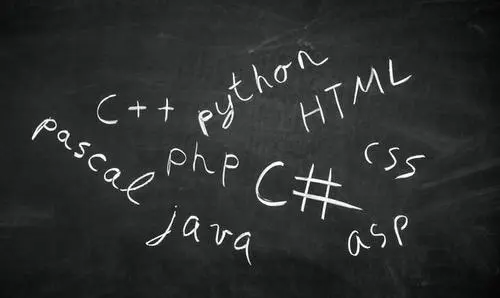
这时,我们训练的准备工作就做好了。
2.训练模型
在object_detection文件夹下打开Anaconda Prompt,输入命令
python model_main.py --pipeline_config_path=training/ssd_mobilenet_v1_coco.config --model_dir=training --alsologtostderr
在训练过程中如果出现no model named pycocotools的问题的话,请参考这个网址(http://www.mamicode.com/info-detail-2660241.html)解决。亲测有效
即:
(1)从https://github.com/pdollar/coco.git 下载源码,解压至全英文路径下。
(2)使用cmd进入解压后的cocoapi-master/PythonAPI路径下,输入python setup.py build_ext --inplace。如果这一步有报错,请打开set_up.py文件,将其中这两个参数删除。
即:

(3)上一步执行没问题之后,继续在cmd窗口运行命令:python setup.py build_ext install
训练完成后,training文件夹下是这样的情况

(如果想观察训练过程中参数的变化以及网络的话,可以打开新的一个Anaconda Prompt cd到object_detection文件夹下
输入命令:tensorboard --logdir=training),复制出现的网址即可。如图所示\
如果显示不出来的话,新建网页在地址栏输入http://localhost:6006/(后面的6006是我的端口号,根据你自己的输入)

3.生成模型
定位到object_detection目录下,打开Anaconda Promp输入命令
python export_inference_graph.py \ --input_type image_tensor \ --pipeline_config_path training/ssd_mobilenet_v1_coco.config \ --trained_checkpoint_prefix training/model.ckpt-500 \ --output_directory gaoyue_detection
(注意这两处标红的地方,1. model.ckpt-500是指你训练的轮数的文件,这里因为我只训练了500轮,所以改成了500(如下图中的500)

2. output_directory是输出模型的路径,最好是新建一个文件夹来存放模型,我新建了一个名为gaoyue_detection的模型)
命令执行完成后,打开gaoyue_detection文件夹,里面的内容如图所示

表示执行成功,这样,我们用自己数据集训练的目标检测模型就做好了
下一节会详细说我们自己模型的验证