接口自动化中会遇到有操作数据库的动作
目录
1、安装第三方库
2、安装pymysql
3、数据库操作
1、安装第三方库
使用在线安装:pip install robotframework_databaselibrary -i https://pypi.tuna.tsinghua.edu.cn/simple --trusted-host pypi.tuna.tsinghua.edu.cn
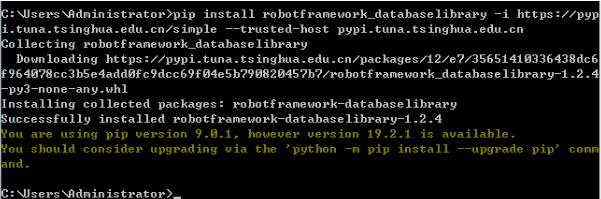
2、安装pymysql
使用在线安装方式安装:pip install pymysql -i https://pypi.tuna.tsinghua.edu.cn/simple --trusted-host pypi.tuna.tsinghua.edu.cn
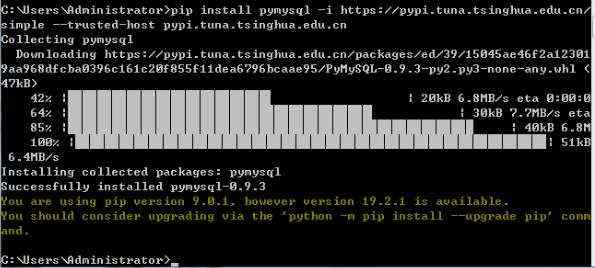
3、数据库操作
导入库:

创建连接:
Connect to database using custom params pymysql database='jpress', user='root', password='123456', host='localhost', port=3306
${q} query SELECT * FROM `jpress`.`jpress_user` WHERE `username` = 'root'
log ${q}
第一行:Connect To Database Using Custom Params连接mysql,数据库的相关参数database='jpress', user='root', password='123456', host='localhost', port=3306
第二行:query后参数是你要执行的sql语句,${q}是执行结果
此外:1、如果是查询,则有返回,像新增和删除没有返回,则可以用另一种Execute Sql String,执行sql就好了:Execute Sql String DELETE FROM `jpress`.`jpress_user` WHERE `id` = 44
2、使用完数据库断开连接:Disconnect From Database
应用场景:
1、比如说删除一条数据,可以先查到一条数据再去删
2、比如说新增一条,去查下数据库是否操作成功了



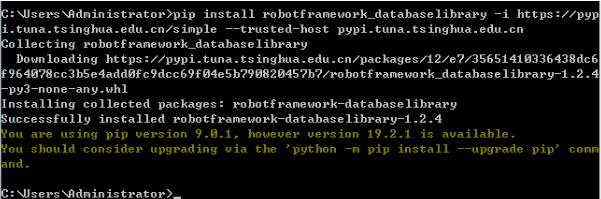
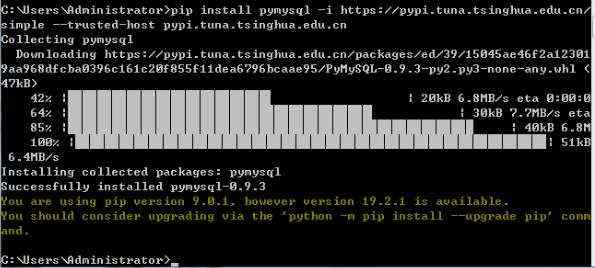











 京公网安备 11010802041100号
京公网安备 11010802041100号