这篇文章主要介绍了JS实现的鼠标跟随代码,带有卡通手型点击效果。涉及Javascript鼠标事件的响应与页面元素的动态调用技巧,需要的朋友可以参考下,具体如下:
一个跟随鼠标的小手效果,鼠标移在哪里,小手就跟着移向哪里,会出现手的效果,放在链接上的时候,手会变化,两只手很可爱哦,JS鼠标跟随代码分享与大家。
运行效果截图如下:
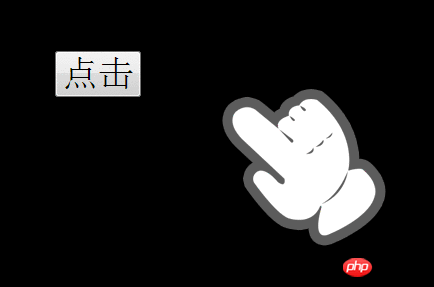
在线演示地址如下:
具体代码如下:/p>
"http://www.w3.org/TR/xhtml1/DTD/xhtml1-transitional.dtd">
可爱的鼠标跟随
html{ background:#000;}
body,html,input{ cursor:none;}
body,html{ height:100%;}
#cursor{ position:absolute; left:100px; top:100px; display:block;}
window.onload = function(){
var oCursor = document.getElementById("cursor");
document.οnmοusemοve=function (ev){
var oEvent=ev||event,
oWidth = document.documentElement.clientWidth,
oHeight = document.documentElement.clientHeight,
scrollTop=document.documentElement.scrollTop + oEvent.clientY,
scrollLeft=document.documentElement.scrollLeft + oEvent.clientX;
if(scrollTop > oHeight-oCursor.offsetHeight){
oCursor.style.top = oHeight-oCursor.offsetHeight+'px';
}else if(scrollTop <0){
oCursor.style.top &#61; 0;
}else{
oCursor.style.top &#61; scrollTop&#43;&#39;px&#39;;
}
if(scrollLeft > oWidth-oCursor.offsetWidth){
oCursor.style.left &#61; oWidth-oCursor.offsetWidth&#43;&#39;px&#39;;
}else{
oCursor.style.left &#61; scrollLeft&#43;&#39;px&#39;;
}
document.onmousedown &#61; function(){
oCursor.innerHTML &#61; " ";
";
return false;
}
document.onmouseup &#61; function(){
oCursor.innerHTML &#61; " ";
";
}
};
}

以上就是本章的全部内容&#xff0c;希望对大家Javascript程序设计有所帮助&#xff0c;更多相关教程请访问Javascript视频教程&#xff01;
本文转&#xff1a;脚本之家&#xff0c;如有侵犯&#xff0c;请联系a&#64;php.cn删除