专栏序
对于关系型数据库来说,表的设计 以及 SQL 的写法 尤为重要,占据性能的 90% 都不为过,所以这次专门针对这两大类知识领域,为您抽丝剥茧详细分析。
本专栏语言通俗易懂,选取大量示例为您详细说明个中奥妙~
面向的对象:
第 01 期:MySQL 数据类型的艺术
那今天的开篇即为 MySQL 的数据类型,在这里主要包含了两部分:
MySQL 字段类型的选择,字段类型定义的合适与否直接影响到磁盘空间的占用以及 MySQL 性能极致的发挥。
MySQL 数据类型在存储程序中的应用,如存储函数,存储过程,触发器等。
MySQL 数据类型介绍
MySQL 数据类型细分下来,大概有以下几类:
以下内容,我们在另一篇文章介绍
一、数值类型(不是数据类型,别看错了)
如果用来存放整数,根据范围的不同,选择不同的类型。

以上是几个整数选型的例子。整数的应用范围最广泛,可以用来存储数字,也可以用来存储时间戳,还可以用来存储其他类型转换为数字后的编码,如 IPv4 等。
示例 1
用 int32 来存放 IPv4 地址,比单纯用字符串节省空间。表 x1,字段 ipaddr,利用函数 inet_aton,检索的话用函数 inet_ntoa。
mysql-(ytt/3305)->create table x1( ipaddr int unsigned);Query OK, 0 rows affected (0.04 sec)mysql-(ytt/3305)->insert into x1 values (inet_aton('192.168.2.171'));Query OK, 1 row affected (0.01 sec)mysql-(ytt/3305)->insert into x1 values (inet_aton('192.168.2.172'));Query OK, 1 row affected (0.01 sec)mysql-(ytt/3305)->insert into x1 values (inet_aton('192.168.2.173'));Query OK, 1 row affected (0.01 sec)mysql-(ytt/3305)->insert into x1 values (inet_aton('192.168.2.174'));Query OK, 1 row affected (0.01 sec)
更改表结构,加一个虚拟列来转换字段 ipaddr。
mysql-(ytt/3305)->alter table x1 add column ->ipaddr_real varchar(20) generated always as (inet_ntoa(ipaddr)) virtual;Query OK, 0 rows affected (0.02 sec)Records: 0 Duplicates: 0 Warnings: 0mysql-(ytt/3305)->select * from x1;+------------+---------------+| ipaddr | ipaddr_real |+------------+---------------+| 3232236203 | 192.168.2.171 || 3232236204 | 192.168.2.172 || 3232236205 | 192.168.2.173 || 3232236206 | 192.168.2.174 |+------------+---------------+4 rows in set (0.00 sec)
示例 2
简单的对比占用磁盘空间大小,我定义了三张表 t1,t2,t3。字段分别为 tinyint,int32,int64。每张表数据相同,记录数为 2000W 行。
mysql-(ytt/3305)->CALL `get_schema_records`();+------------+------------+------------+| t1 records | t2 records | t3 records |+------------+------------+------------+| 20000000 | 20000000 | 20000000 |+------------+------------+------------+1 row in set (1.89 sec)Query OK, 0 rows affected (1.89 sec)
查看磁盘空间占用,t3 占用最大,t1 占用最小。所以说如果整数存储范围有固定上限,并且未来也没有必要扩容的话,建议选择最小的类型,当然了对其他类型也适用。
root@ytt-pc:/var/lib/mysql/3305/ytt# ls -sihl总用量 3.0G3541825 861M -rw-r----- 1 mysql mysql 860M 12月 10 11:36 t1.ibd3541820 989M -rw-r----- 1 mysql mysql 988M 12月 10 11:38 t2.ibd3541823 1.2G -rw-r----- 1 mysql mysql 1.2G 12月 10 11:39 t3.ibd
二、浮点数 / 定点数
先说 浮点数,float 和 double 都代表浮点数,区别简单记就是 float 默认占 4 Byte。
float(p) 中的 p 代表整数位最小精度。如果 p > 24 则直接转换为 double,占 8 Byte。p 最大值为 53,但最大值存在计算不精确的问题。
再说 定点数,包括 decimal 以及同义词 numeric,定点数的整数位和小数位分别存储,有效精度最大不能超过 65。
所以区别于 float 的在于精确存储,必须需要精确存储或者精确计算的最好定义为 decimal 即可。
示例 3
创建一张表 y1,分别给字段 f1,f2,f3 不同的类型。
mysql-(ytt/3305)->create table y1(f1 float,f2 double,f3 decimal(10,2));Query OK, 0 rows affected (0.03 sec)
插入一些数值。
mysql-(ytt/3305)->insert into y1 values (10.2,10.2,10.2);Query OK, 1 row affected (0.01 sec)mysql-(ytt/3305)->insert into y1 values (100.12,100.12,100.12);Query OK, 1 row affected (0.01 sec)mysql-(ytt/3305)->insert into y1 values (1001.12,1001.12,1001.12);Query OK, 1 row affected (0.01 sec)mysql-(ytt/3305)->insert into y1 values (12001.12,12001.12,12001.12);Query OK, 1 row affected (0.01 sec)mysql-(ytt/3305)->insert into y1 values (12001222.12,12001222.12,12001222.12);Query OK, 1 row affected (0.00 sec)
检索记录数,发现 f1 里面存放的记录数已经不准确了。
mysql-(ytt/3305)->select * from y1;+---------+----------+----------+| f1 | f2 | f3 |+---------+----------+----------+| 10.2 | 10.2 | 10.20 || 100.12 | 100.12 | 100.12 || 1001.12 | 1001.12 | 1001.12 || 12001.1 | 12001.12 | 12001.12 |+---------+----------+----------+4 rows in set (0.00 sec)
那把 f3 的精度改大点,看看 double 的存储。
mysql-(ytt/3305)->alter table y1 modify f3 decimal(50,10);Query OK, 5 rows affected (0.06 sec)Records: 5 Duplicates: 0 Warnings: 0
插入一条更大的记录。
mysql-(ytt/3305)->insert into y1 values (123456789010.1234567,123456789010.1234567,123456789010.1234567);Query OK, 1 row affected (0.01 sec)
检索发现只有 f3 的值是精确的。
mysql-(ytt/3305)->select * from y1;+--------------+--------------------+-------------------------+| f1 | f2 | f3 |+--------------+--------------------+-------------------------+| 10.2 | 10.2 | 10.2000000000 || 100.12 | 100.12 | 100.1200000000 || 1001.12 | 1001.12 | 1001.1200000000 || 12001.1 | 12001.12 | 12001.1200000000 || 12001200 | 12001222.12 | 12001222.1200000000 || 123457000000 | 123456789010.12346 | 123456789010.1234567000 |+--------------+--------------------+-------------------------+6 rows in set (0.00 sec)
三、字符类型
字符类型和整形一样,用途也很广。用来存储字符、字符串、MySQL 所有未知的类型。可以简单说是万能类型!

char(10) 代表最大支持 10 个字符存储,varchar(10) 虽然和 char(10) 可存储的字符数一样多,不同的是 varchar 类型存储的是实际大小,char 存储的理论固定大小。具体的字节数和字符集相关。
示例 4
例如下面表 t4 ,两个字段 c1,c2,分别为 char 和 varchar。
mysql-(ytt/3305)->create table t4 (c1 char(20),c2 varchar(20));Query OK, 0 rows affected (0.02 sec)
插入一条记录。
mysql-(ytt/3305)->set @a = "我是傻傻的小月亮!!!!";Query OK, 0 rows affected (0.00 sec)mysql-(ytt/3305)->insert into t4 values (@a,@a);Query OK, 1 row affected (0.00 sec)mysql-(ytt/3305)->select * from t4;+--------------------------------------+--------------------------------------+| c1 | c2 |+--------------------------------------+--------------------------------------+| 我是傻傻的小月亮!!!!| 我是傻傻的小月亮!!!!|+--------------------------------------+--------------------------------------+1 row in set (0.00 sec)
分别拿出来两个字段的值,发现 c1 比 c2 多了很多内容,包括字符个数,字节数。
mysql-(ytt/3305)->SELECT 'c1' AS 'column list', -> char_length(c1) ' as characters', -> length(c1) ' as bytes' -> FROM t4 -> UNION all -> SELECT 'c2', -> char_length(c2) as ' characters', -> length(c2) as ' bytes' -> FROM t4;+-------------+---------------+----------+| column list | as characters | as bytes |+-------------+---------------+----------+| c1 | 20 | 44 || c2 | 12 | 36 |+-------------+---------------+----------+2 rows in set, 4 warnings (0.00 sec)
所以在 char 和 varchar 选型上,要注意看是否合适的取值范围。比如固定长度的值,肯定要选择 char;不确定的值,则选择 varchar。
四、日期类型
日期类型包含了 date,time,datetime,timestamp,以及 year。year 占 1 Byte,date 占 3 Byte。
time,timestamp,datetime 在不包含小数位时分别占用 3 Byte,4 Byte,8 Byte;小数位部分另外计算磁盘占用,见下面表格。
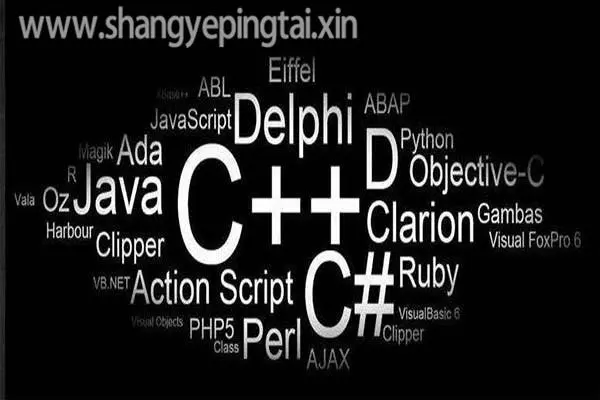
注意:
timestamp 代表的时间戳是一个 int32 存储的整数,取值范围为 '1970-01-01 00:00:01.000000' 到 '2038-01-19 03:14:07.999999';
datetime 取值范围为 '1000-01-01 00:00:00.000000' 到 '9999-12-31 23:59:59.999999'。
综上所述,日期这块类型的选择遵循以下原则:
1. 如果时间有可能超过时间戳范围,优先选择 datetime。
2. 如果需要单独获取年份值,比如按照年来分区,按照年来检索等,最好在表中添加一个 year 类型来参与。
3. 如果需要单独获取日期或者时间,最好是单独存放,而不是简单的用 datetime 或者 timestamp。后面检索时,再加函数过滤,以免后期增加 SQL 编写带来额外消耗。
4. 如果有保存毫秒类似的需求,最好是用时间类型自己的特性,不要直接用字符类型来代替。MySQL 内部的类型转换对资源额外的消耗也是需要考虑的。
示例 5
建立表 t5,对这些可能需要的字段全部分离开,这样以后写 SQL 语句的时候就很容易了。
mysql-(ytt/3305)->create table t5 (c1 date,c2 datetime(3),c3 timestamp(3),c4 time(3),c5 year);Query OK, 0 rows affected (1.01 sec)mysql-(ytt/3305)->set @a='2018-03-25 12:22:33.342';Query OK, 0 rows affected (0.00 sec)mysql-(ytt/3305)->insert into t5 values (date(@a), @a,@a,time(@a),year(@a));Query OK, 1 row affected (0.01 sec)mysql-(ytt/3305)->select * from t5;+------------+-------------------------+-------------------------+--------------+------+| c1 | c2 | c3 | c4 | c5 |+------------+-------------------------+-------------------------+--------------+------+| 2018-03-25 | 2018-03-25 12:22:33.342 | 2018-03-25 12:22:33.342 | 12:22:33.342 | 2018 |+------------+-------------------------+-------------------------+--------------+------+
当然了,这种情形占用额外的磁盘空间。如果想在易用性与空间占用量大这两点来折中,可以用 MySQL 的虚拟列来实时计算。比如假设 c5 字段不存在,想要得到 c5 的结果。
mysql-(ytt/3305)->alter table t5 drop c5, add c5 year generated always as (year(c1)) virtual;Query OK, 1 row affected (2.46 sec)Records: 1 Duplicates: 0 Warnings: 0
五、二进制类型
binary 和 varbinary 对应了 char 和 varchar 的二进制存储,相关的特性都一样。不同的有以下几点:
示例 6
来看这个 binary 存取的简单示例,还是之前的变量 @a。
切记!这里要提前计算好 @a 占用的字节数,以防存储溢出。
mysql-(ytt/3305)->set @a = "我是傻傻的小月亮!!!!";Query OK, 0 rows affected (0.00 sec)mysql-(ytt/3305)->create table t6 (c1 binary(28),c2 varbinary(28));Query OK, 0 rows affected (0.03 sec)mysql-(ytt/3305)->insert into t6 values (@a,@a);Query OK, 1 row affected (0.01 sec)mysql-(ytt/3305)->select * from t6;+------------------------------+------------------------------+| c1 | c2 |+------------------------------+------------------------------+| 我是傻傻的小月亮!!!! | 我是傻傻的小月亮!!!! |+------------------------------+------------------------------+1 row in set (0.00 sec)
六、位类型
bit 为 MySQL 里存储比特位的类型,最大支持 64 比特位, 直接以二进制方式存储,一般用来存储状态类的信息。比如,性别,真假等。具有以下特性:
1. 对于 bit(8) 如果单纯存放 1 位,左边以 0 填充 00000001。
2. 查询时可以直接十进制来过滤数据。
3. 如果此字段加上索引,MySQL 不会自己做类型转换,只能用二进制来过滤。
示例 7
创建表 c1, 字段性别定义一个比特位。
mysql-(ytt/3305)->create table c1(gender bit(1));Query OK, 0 rows affected (0.02 sec)
插入两条记录
mysql-(ytt/3305)->insert into c1 values (b'0');Query OK, 1 row affected (0.01 sec)mysql-(ytt/3305)->insert into c1 values (b'1');Query OK, 1 row affected (0.00 sec)
检索数据,直接以十进制方式显示。
mysql-(ytt/3305)->select gender+0 'f1' from c1;+------+| f1 |+------+| 0 || 1 |+------+2 rows in set (0.01 sec)
也可以用类型显示转换。
mysql-(ytt/3305)->select cast(gender as unsigned) 'f1' from c1;+------+| f1 |+------+| 0 || 1 |+------+2 rows in set (0.00 sec)
过滤数据也一样,二进制或者直接十进制都行。
mysql-(ytt/3305)->select conv(gender,16,10) as gender -> from c1 where gender = b'1'; +--------+| gender |+--------+| 1 |+--------+1 row in set (0.00 sec) mysql-(ytt/3305)->select conv(gender,16,10) as gender -> from c1 where gender = '1';+--------+| gender |+--------+| 1 |+--------+1 row in set (0.00 sec)
其实这样的场景,也可以定义为 char(0),这也是类似于 bit 非常优化的一种用法。
mysql-(ytt/3305)->create table c2(gender char(0));Query OK, 0 rows affected (0.03 sec)
那现在我给表 c1 简单的造点测试数据。
mysql-(ytt/3305)->select count(*) from c1;+----------+| count(*) |+----------+| 33554432 |+----------+1 row in set (1.37 sec)
把 c1 的数据全部插入 c2。
mysql-(ytt/3305)->insert into c2 select if(gender = 0,'',null) from c1;Query OK, 33554432 rows affected (2 min 18.80 sec)Records: 33554432 Duplicates: 0 Warnings: 0
两张表的磁盘占用差不多。
root@ytt-pc:/var/lib/mysql/3305/ytt# ls -sihl总用量 1.9G4085684 933M -rw-r----- 1 mysql mysql 932M 12月 11 10:16 c1.ibd4082686 917M -rw-r----- 1 mysql mysql 916M 12月 11 10:22 c2.ibd
检索方式稍微有些不同,不过效率也差不多。所以说,字符类型不愧为万能类型。
mysql-(ytt/3305)->select count(*) from c1 where gender = 0;+----------+| count(*) |+----------+| 16772213 |+----------+1 row in set (12.03 sec)mysql-(ytt/3305)->select count(*) from c2 where gender = '';+----------+| count(*) |+----------+| 16772213 |+----------+1 row in set (12.53 sec)
七、枚举类型
枚举类型,也即 enum。适合提前规划好了所有已经知道的值,且未来最好不要加新值的情形。枚举类型有以下特性:
1. 最大占用 2 Byte。
2. 最大支持 65535 个不同元素。
3. MySQL 后台存储以下标的方式,也就是 tinyint 或者 smallint 的方式,下标从 1 开始。
4. 排序时按照下标排序,而不是按照里面元素的数据类型。所以这点要格外注意。
示例 8
创建表 t7。
mysql-(ytt/3305)->create table t7(c1 enum('mysql','oracle','dble','postgresql','mongodb','redis','db2','sql server'));Query OK, 0 rows affected (0.03 sec)
用下标插入数据。
mysql-(ytt/3305)->insert into t7 values (1);Query OK, 1 row affected (0.40 sec)mysql-(ytt/3305)->insert into t7 values (2);Query OK, 1 row affected (0.00 sec)
用真实元素插入数据。
mysql-(ytt/3305)->insert into t7 values ('postgresql');Query OK, 1 row affected (0.01 sec)mysql-(ytt/3305)->insert into t7 values ('dble');Query OK, 1 row affected (0.01 sec)mysql-(ytt/3305)->insert into t7 values ('sql server');
查询结果出来,发现是按照之前定义的元素排序,也就是下标排序。
mysql-(ytt/3305)->select * from t7 order by c1;+------------+| c1 |+------------+| mysql || oracle || dble || postgresql || sql server |+------------+5 rows in set (0.00 sec)
八、集合类型
集合类型 SET 和枚举类似,也是得提前知道有多少个元素。SET 有以下特点:
1. 最大占用 8 Byte,int64。
2. 内部以二进制位的方式存储,对应的下标如果以十进制来看,就分别为 1,2,4,8,...,pow(2,63)。
3. 最大支持 64 个不同的元素,重复元素的插入,取出来直接去重。
4. 元素之间可以组合插入,比如下标为 1 和 2 的可以一起插入,直接插入 3 即可。
示例 9
定义表 c7 字段 c1 为 set 类型,包含了 8 个值,也就是下表最大为 pow(2,7)。
mysql-(ytt/3305)->create table c7(c1 set('mysql','oracle','dble','postgresql','mongodb','redis','db2','sql server'));Query OK, 0 rows affected (0.02 sec)
插入 1 到 128 的所有组合。
查询的时候也是直接用下标或者元素来查。 九、数据类型在存储函数中的用法 函数里除了显式声明的变量外,默认 session 变量的数据类型很弱,随着给定值的不同随意转换。 示例 10 定义一个函数,返回两个给定参数的乘积。定义里有两个变量,一个是 v_tmp 显式定义为 int64,另外一个 @vresult 随着给定值的类型随意变换类型。 简单调用下。 总结 本篇把 MySQL 基本的数据类型做了简单的介绍,并且用了一些容易理解的示例来梳理这些类型。我们在实际场景中,建议选择适合最合适的类型,不建议所有数据类型简单的最大化原则。比如能用 varchar(100),不用 varchar(1000)。mysql-(ytt/3305)->INSERT INTO c7WITH RECURSIVE ytt_number (cnt) AS ( SELECT 1 AS cnt UNION ALL SELECT cnt + 1 FROM ytt_number WHERE cnt mysql-(ytt/3305)->select * from c7 where c1 = 1;+-------+| c1 |+-------+| mysql |+-------+1 row in set (0.00 sec)mysql-(ytt/3305)->select * from c7 where c1 = 'mysql';+-------+| c1 |+-------+| mysql |+-------+1 row in set (0.00 sec)DELIMITER $$CREATE DEFINER=`ytt`@`127.0.0.1` FUNCTION `ytt_sample_data_type`(`f1` INT, `f2` INT) RETURNS varchar(100) CHARSET latin1 NO SQLbegindeclare v_tmp bigint default 0;set v_tmp = f1 * f2;set @v_result = concat('The result is: ''',v_tmp,'''.');return @v_result;end$$DELIMITER ;mysql-(ytt/3305)->select ytt_sample_data_type(1111,222) 'result';+--------------------------+| result |+--------------------------+| The result is: '246642'. |+--------------------------+1 row in set (0.00 sec)

 京公网安备 11010802041100号 | 京ICP备19059560号-4 | PHP1.CN 第一PHP社区 版权所有
京公网安备 11010802041100号 | 京ICP备19059560号-4 | PHP1.CN 第一PHP社区 版权所有